Compare Kobra S1 Combo vs Ender 3 S1
Comparison between the best 3D printers
Choose the best 3D printer at the best price. The cheapest 3D printers are here.
Buy a 3D printer here with 3D Fila.
 |
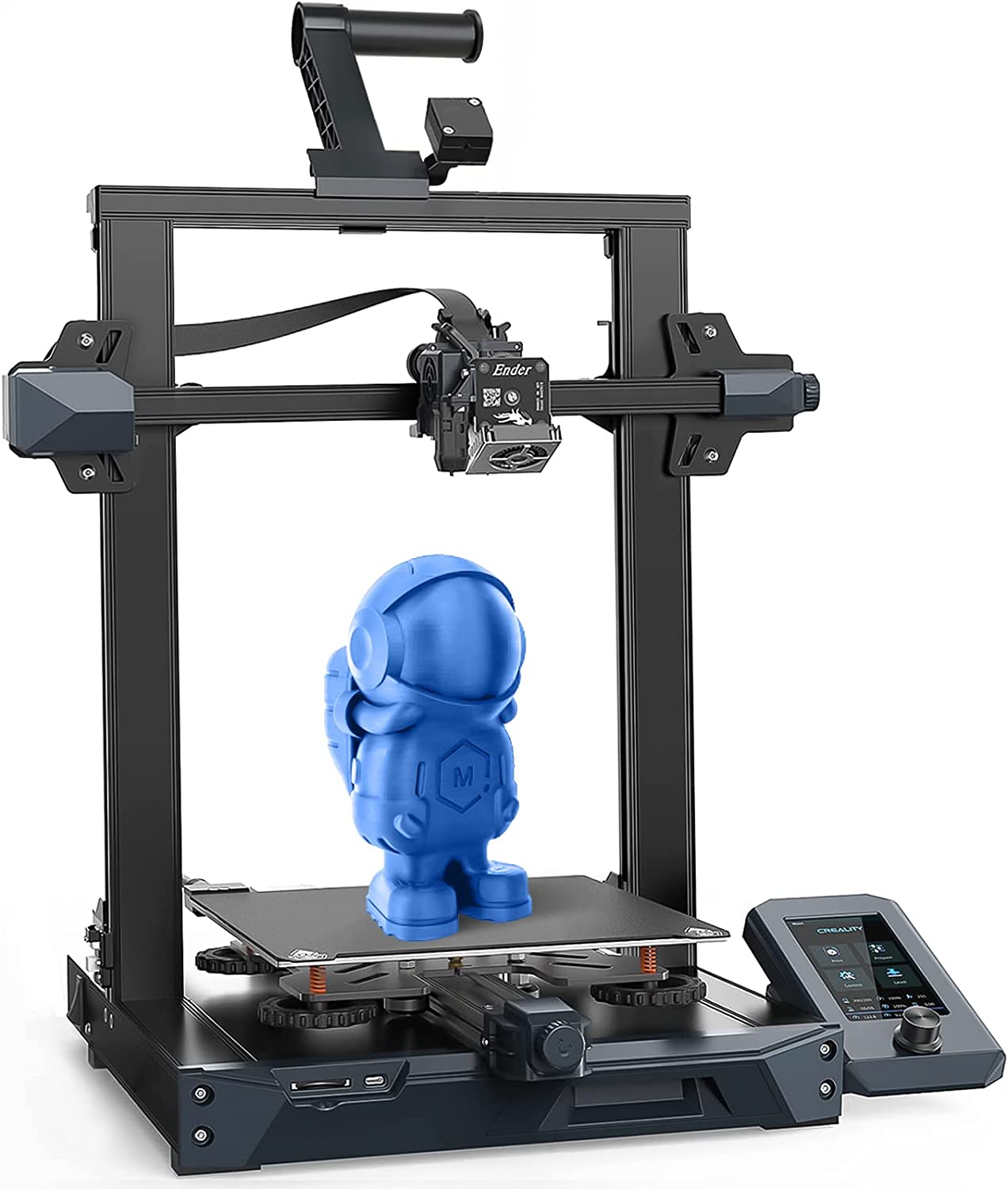 |
|
| Model | Kobra S1 Combo[BUY Kobra S1 Combo] |
Ender 3 S1[BUY Ender 3 S1] |
| Printing Material | Filament | Filament |
| Buy Filament for Anycubic Kobra S1 Combo | Buy Filament forCreality 3D Ender 3 S1 | |
| Estimated price | $599,00 | $399,00 |
| Manufacturer | Anycubic | Creality 3D |
| Release Year | 2025 | 2021 |
| Print Volume [mm] | 250x250x250 | 220x220x270 |
| Printer Size [mm] | 400x410x490 | 455x490x625 |
| Weight [kg] | 18 | 9,1 |
| Power Loss Recovery | YES | YES |
| Enclosed printer | YES | NO |
| Bed Leveling | Automatic | Automatic |
| Filament End Sensor | YES | YES |
| Bed type | Heated | Heated |
| Power supply system | Direct Drive | Direct Drive |
| Standard nozzle | 0,4 | 0,4 |
| Maximum Nozzle Temperature [°C] | 320 | 260 |
| Maximum Bed Temperature [°C] | 120 | 100 |
| Maximum printing speed [mm/s] | 600 | 180 |
| Filament holder | YES | YES |
| Camera for supervision | YES | YES |
| Recommended filaments | PLA, PETG, TPU[1], ABS, ASA | PLA, TPU, PETG, ABS |
| Recommended slicers | Anycubic Slicer Next, Orca Slicer | Cura, Simplify, Slic3r, IdeaMaker, Creality Slicer e outros |
| Maximum Resolution [mm] | 0,01 | 0,05 |
| Processor | ||
| Display | Touchscreen 4,3'' | Display 4,3'' |
| Power Supply | ||
| Connectivity | USB, Wifi | SD / USB |
| Operating systems | Windows, Linux e Macbook | Windows, Mac, Linux |
| Date of registration in the system | 2025-02-25 | 2023-03-28 |
| Release date | 2025 | 2021 |
| Extra features | The Anycubic Kobra S1 Combo is a fully enclosed CoreXY 3D printer with speeds up to 600mm/s and 20,000mm/s² acceleration. It features a 320°C hotend, native multicolor printing (4 to 8 colors with ACE Pro), and active filament drying. Equipped with LeviQ 3.0 auto-leveling, camera monitoring, AI failure detection, carbon filtration, and a 4.3 touchscreen, it ensures high-quality, efficient, and reliable 3D printing. | The Creality Ender 3 S1 printer stands out for its easy assembly and quiet operation. It has automatic bed leveling and a direct drive system, providing high-quality prints. The design is sleek, with flat cables in mesh sleeves and a magnetic bed. The Creality Sprite extruder is lightweight and developed in-house, supporting a maximum nozzle temperature of 260 degrees. It includes a filament run-out sensor and power loss recovery, with a dual Z-axis for greater support and stability. The build plate is flexible steel with PC coating, and the printer supports a wide variety of filaments. |
| Support for multiple colors and materials (AMS and CFS) | YES | NO |
Notes * |
||
| Cost-benefit | 7 / 10 | 7 / 10 |
| Hardware | 7.2 / 10 | 2 / 10 |
| Tela | . | . |
| Print volume | 3 / 10 | 3 / 10 |
| Performance | 5 / 10 | 1 / 10 |
| [BUY Kobra S1 Combo] | [BUY Ender 3 S1] |
Conclusion |
| In comparing the Anycubic Kobra S1 Combo and the Creality Ender 3 S1, it is clear that both printers cater to different user needs and preferences. The Kobra S1 Combo, being a newer model, offers advanced features such as a fully enclosed design, significantly higher maximum printing speed, and a higher maximum nozzle temperature, which allow it to handle a wider range of filaments and produce intricate prints at speed. Its automatic bed leveling, camera supervision, and AI failure detection further bolster its appeal for users seeking an all-in-one solution for complex projects. On the other hand, the Ender 3 S1, while slightly more affordable and lightweight, remains a solid choice for those who prioritize ease of assembly and reliability in everyday printing tasks. It excels in providing users a well-supported, quieter operation with satisfactory performance for common filaments. However, its maximum temperature and printing speed capabilities are lower compared to the Kobra S1 Combo. Ultimately, the choice between the two models depends on the user’s specific printing needs and budget. For those willing to invest more for advanced capabilities and speed, the Kobra S1 Combo represents a strong option. Alternatively, users looking for a dependable and cost-effective printer for regular use may find the Ender 3 S1 to be the better fit. Both devices show commendable value in their respective offerings, each scoring similarly in cost-benefit, but diverging significantly in hardware capabilities. |

