Compare Kobra S1 Combo vs Bluer
Comparison between the best 3D printers
Choose the best 3D printer at the best price. The cheapest 3D printers are here.
Buy a 3D printer here with 3D Fila.
 |
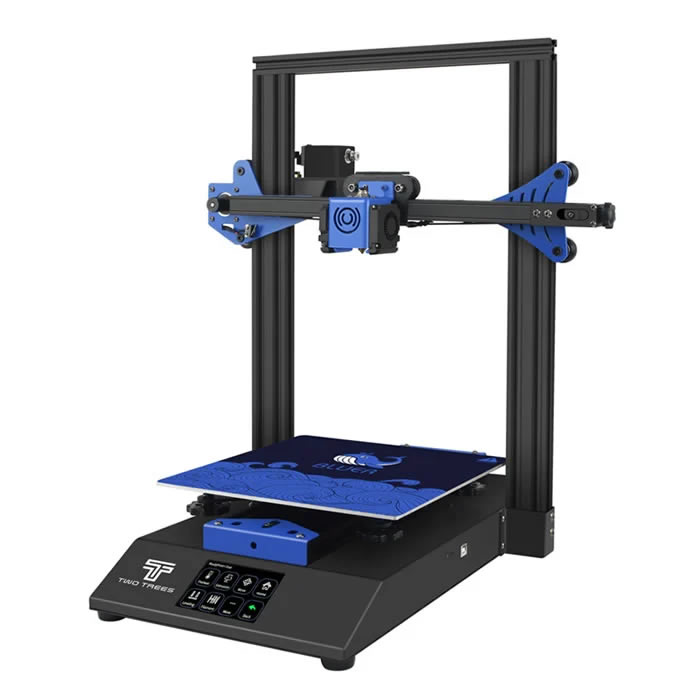 |
|
| Model | Kobra S1 Combo[BUY Kobra S1 Combo] |
Bluer |
| Printing Material | Filament | Filament |
| Buy Filament for Anycubic Kobra S1 Combo | Buy Filament forTwoTrees Bluer | |
| Estimated price | $599,00 | $169,00 |
| Manufacturer | Anycubic | TwoTrees |
| Release Year | 2025 | 2019 |
| Print Volume [mm] | 250x250x250 | 230x230x280 |
| Printer Size [mm] | 400x410x490 | 400x410x520 |
| Weight [kg] | 18 | 8 |
| Power Loss Recovery | YES | YES |
| Enclosed printer | YES | NO |
| Bed Leveling | Automatic | Manual |
| Filament End Sensor | YES | YES |
| Bed type | Heated | Heated |
| Power supply system | Direct Drive | Bowden |
| Standard nozzle | 0,4 | 0,4 |
| Maximum Nozzle Temperature [°C] | 320 | 260 |
| Maximum Bed Temperature [°C] | 120 | 100 |
| Maximum printing speed [mm/s] | 600 | 200 |
| Filament holder | YES | YES |
| Camera for supervision | YES | YES |
| Recommended filaments | PLA, PETG, TPU[1], ABS, ASA | PLA, PETG |
| Recommended slicers | Anycubic Slicer Next, Orca Slicer | Cura, Simplify, Slic3r |
| Maximum Resolution [mm] | 0,01 | 0,1 |
| Processor | MKS Robin Nano V1.2 + TMC2208 | |
| Display | Touchscreen 4,3'' | Touchscreen TFT 3,5'' |
| Power Supply | 240W | |
| Connectivity | USB, Wifi | SD / USB |
| Operating systems | Windows, Linux e Macbook | Windows, Mac, Linux |
| Date of registration in the system | 2025-02-25 | 2021-09-20 |
| Release date | 2025 | 2019 |
| Extra features | The Anycubic Kobra S1 Combo is a fully enclosed CoreXY 3D printer with speeds up to 600mm/s and 20,000mm/s² acceleration. It features a 320°C hotend, native multicolor printing (4 to 8 colors with ACE Pro), and active filament drying. Equipped with LeviQ 3.0 auto-leveling, camera monitoring, AI failure detection, carbon filtration, and a 4.3 touchscreen, it ensures high-quality, efficient, and reliable 3D printing. | The Bluer offers interesting features such as automatic bed leveling, a 3.5-inch color touchscreen for easy operation, and a filament sensor to prevent print failures. It has a robust metal extruder and a generous 230 x 230 x 280 mm print volume, suitable for a variety of projects. The community mentions improvements made by Two Trees based on feedback, increasing its reliability. |
| Support for multiple colors and materials (AMS and CFS) | YES | NO |
Notes * |
||
| Cost-benefit | 7 / 10 | 7 / 10 |
| Hardware | 7.2 / 10 | 2 / 10 |
| Tela | . | . |
| Print volume | 3 / 10 | 3 / 10 |
| Performance | 5 / 10 | 2 / 10 |
| [BUY Kobra S1 Combo] |
Conclusion |
| In comparing the Anycubic Kobra S1 Combo and the TwoTrees Bluer 3D printers, several key factors come into play, including price, features, and overall performance. The Anycubic Kobra S1 Combo, although priced higher, offers a comprehensive set of features that justify its cost. With a larger print volume, advanced CoreXY architecture, and impressive specifications such as a maximum print speed of 600 mm/s and a maximum nozzle temperature of 320°C, it caters well to users who require versatility and high efficiency. Its enclosed design enhances temperature control, which is particularly beneficial for printing with a range of materials, while automatic bed leveling and a touchscreen interface improve user experience. Furthermore, it supports multicolor printing and includes advanced monitoring features, ensuring reliability and quality in printed projects. Conversely, the TwoTrees Bluer stands out as a budget-friendly option. Although it lacks some of the advanced features and higher performance levels of the Kobra S1 Combo, it still offers reliable capabilities for hobbyists and entry-level users. With its decent print volume and essential features like manual bed leveling and a filament sensor, it serves well for simpler projects and users who are just starting with 3D printing. However, the limitations in maximum temperature and speed, as well as the absence of an enclosed build, may restrict its versatility for more complex printing needs. In conclusion, the choice between the Anycubic Kobra S1 Combo and the TwoTrees Bluer ultimately depends on the user's budget and requirements. If advanced features, high speed, and material versatility are priorities, the Kobra S1 Combo represents a worthwhile investment. However, for those seeking an economical starting point with adequate capabilities for basic projects, the Bluer offers a compelling option without breaking the bank. Ultimately, Both printers score similarly in terms of cost-benefit ratio, but the differences in hardware and performance reflect their target audiences: enthusiasts looking for advanced functionality versus newcomers seeking a straightforward introductory experience. |

