Compare Kobra 3 V2 Combo vs Kobra 3 Combo
Comparison between the best 3D printers
Choose the best 3D printer at the best price. The cheapest 3D printers are here.
Buy a 3D printer here with 3D Fila.
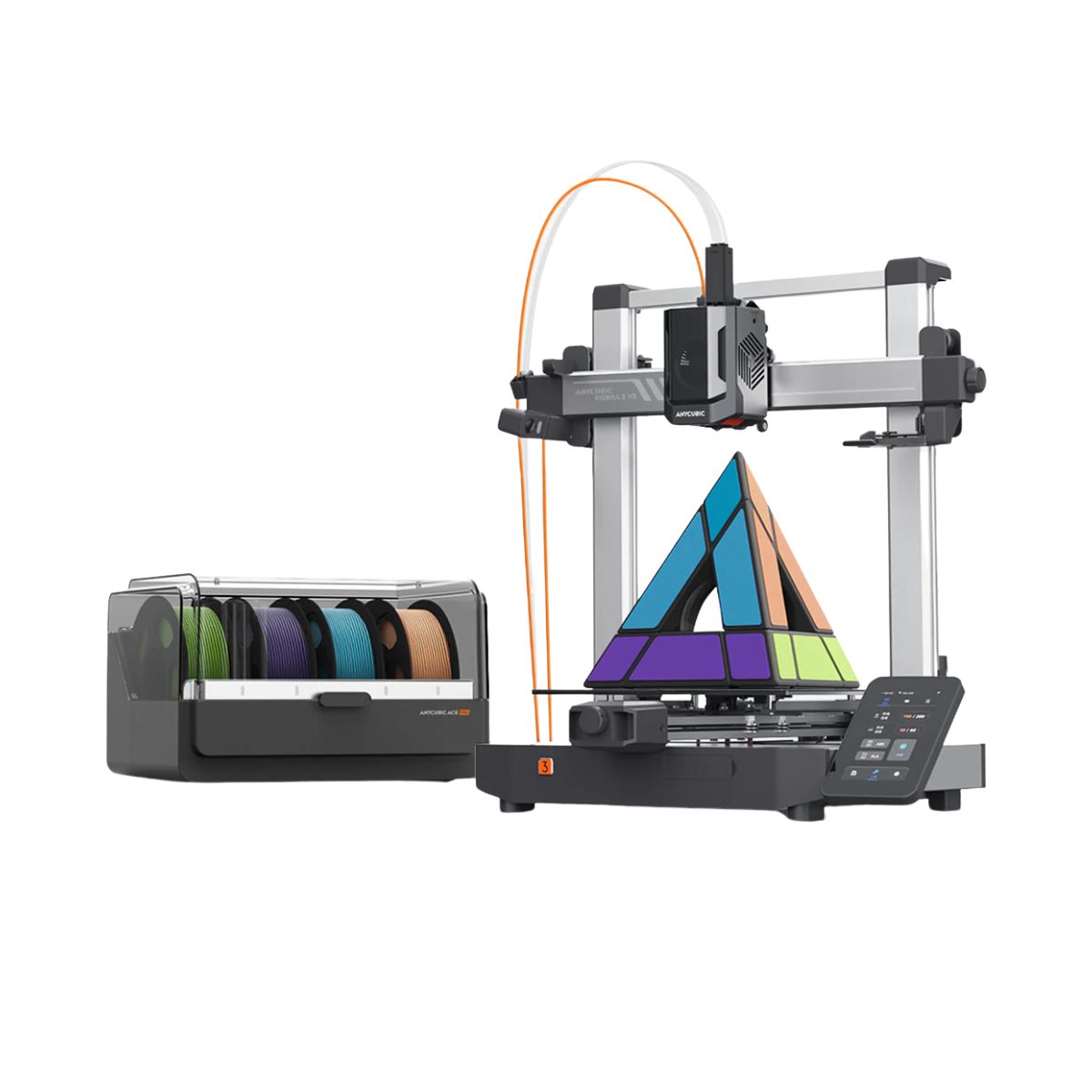 |
 |
|
| Model | Kobra 3 V2 Combo[BUY Kobra 3 V2 Combo] |
Kobra 3 Combo[BUY Kobra 3 Combo] |
| Printing Material | Filament | Filament |
| Buy Filament for Anycubic Kobra 3 V2 Combo | Buy Filament forAnycubic Kobra 3 Combo | |
| Estimated price | $379,00 | $349,00 |
| Manufacturer | Anycubic | Anycubic |
| Release Year | 2025 | 2024 |
| Print Volume [mm] | 255x255x260 | 250x250x260 |
| Printer Size [mm] | 452x504x483 | 452x504x483 |
| Weight [kg] | 9,37 | 9,2 |
| Power Loss Recovery | YES | YES |
| Enclosed printer | NO | NO |
| Bed Leveling | Automatic | Automatic |
| Filament End Sensor | YES | YES |
| Bed type | Heated | Heated |
| Power supply system | Direct Drive | Direct Drive |
| Standard nozzle | 0,4 | 0,4 |
| Maximum Nozzle Temperature [°C] | 300 | 300 |
| Maximum Bed Temperature [°C] | 110 | 110 |
| Maximum printing speed [mm/s] | 600 | 600 |
| Filament holder | YES | YES |
| Camera for supervision | NO | NO |
| Recommended filaments | PLA/PETG/TPU (TPU is not compatible with the ACE Pro) | PLA, PETG, ABS, PP, HIPS |
| Recommended slicers | Anycubic Slicer, Cura, Orca Slicer | Anycubic Slicer, Cura, Orca Slicer |
| Maximum Resolution [mm] | 0,1 | 0,1 |
| Processor | 32 bits | 32 bits |
| Display | Touchscreen 4,3'' | Touchscreen 4,3'' |
| Power Supply | 400 W | 400 W |
| Connectivity | USB, Wi-Fi, Cloud | USB, Wi-Fi, Cloud |
| Operating systems | Windows, Linux, Macbook | Windows, Linux, Macbook |
| Date of registration in the system | 2025-06-03 | 2024-06-27 |
| Release date | 2025 | 2024 |
| Extra features | The Kobra 3 V2 Combo brings notable upgrades: a wider Y-axis and SG15 bearings on the X-axis for greater stability, a redesigned nozzle to prevent leakage, a larger build volume (255x255x260 mm), a built-in 720p camera, and native support for 4- or 8-color printing with no extra hub required. All of this combined with LeviQ 3.0 auto-leveling and integrated filament drying. | The Anycubic Kobra 3 Combo offers advanced features, including multi-filament printing with the ACE (Anycubic Color Engine) system, allowing for quick switching of up to four filaments. It features automatic bed leveling, nozzle clogging detection, and integrated filament drying during printing. The printer supports technical materials such as ABS, ASA, Nylon, and PC, thanks to the hotend that reaches 300°C and the heated bed up to 110°C. In addition, it has a 4.3-inch touchscreen and compatibility with various slicers such as Anycubic Slicer, Cura, and Orca Slicer. |
| Support for multiple colors and materials (AMS and CFS) | YES | YES |
Notes * |
||
| Cost-benefit | 8 / 10 | 8 / 10 |
| Hardware | 4.5 / 10 | 4 / 10 |
| Tela | . | . |
| Print volume | 4 / 10 | 4 / 10 |
| Performance | 5 / 10 | 5 / 10 |
| [BUY Kobra 3 V2 Combo] | [BUY Kobra 3 Combo] |
Conclusion |
| In comparing the Anycubic Kobra 3 V2 Combo and the Kobra 3 Combo, both models exhibit strengths that cater to different user needs, with the Kobra 3 V2 Combo leading in certain advanced features while the Kobra 3 Combo offers versatility in filament usage. The Kobra 3 V2 Combo stands out with its larger build volume, enhanced stability due to upgraded components, and support for multi-color printing. This makes it an excellent choice for users looking to create complex models with a variety of colors and improved stability during the printing process. Its introduction of integrated filament drying and an upgraded auto-leveling system further enhances convenience and print quality. On the other hand, the Kobra 3 Combo is notable for its compatibility with a broader range of technical materials, which could be significant for users focusing on functional prototypes or engineering applications. Its reliable features, such as nozzle clogging detection and the same robust automatic bed leveling, ensure a good printing experience. While both printers are priced competitively, the Kobra 3 V2 Combo justifies its higher price point with added functionality and a larger print volume. Conversely, the Kobra 3 Combo remains an excellent option for those who prioritize versatility in material usage at a slightly lower cost. In conclusion, your choice between the two should hinge on your specific printing needs: for advanced features and larger builds, lean towards the Kobra 3 V2 Combo; for versatility and a solid performance with technical materials, the Kobra 3 Combo is a strong contender. |

