Compare Kobra 3 Max Combo vs Ender 7
Comparison between the best 3D printers
Choose the best 3D printer at the best price. The cheapest 3D printers are here.
Buy a 3D printer here with 3D Fila.
 |
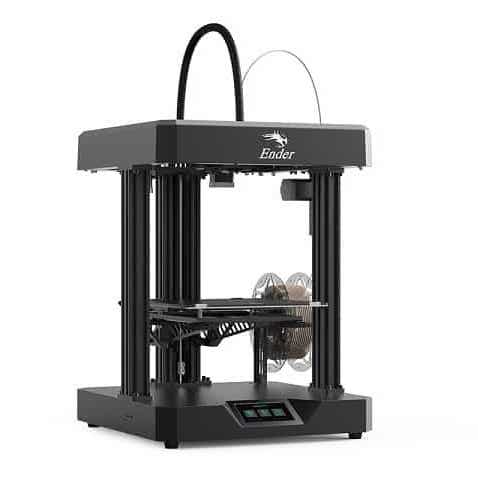 |
|
| Model | Kobra 3 Max Combo |
Ender 7[BUY Ender 7] |
| Printing Material | Filament | Filament |
| Buy Filament for Anycubic Kobra 3 Max Combo | Buy Filament forCreality 3D Ender 7 | |
| Estimated price | $699,00 | $429,00 |
| Manufacturer | Anycubic | Creality 3D |
| Release Year | 2025 | 2021 |
| Print Volume [mm] | 420x420x500 | 250x250x300 |
| Printer Size [mm] | 640x753x706 | 430x460x570 |
| Weight [kg] | 23,6 | 17,2 |
| Power Loss Recovery | YES | YES |
| Enclosed printer | NO | NO |
| Bed Leveling | Automatic | Manual |
| Filament End Sensor | YES | YES |
| Bed type | Heated | Heated |
| Power supply system | Bowden | Bowden |
| Standard nozzle | 0,4 | 0,4 |
| Maximum Nozzle Temperature [°C] | 300 | 260 |
| Maximum Bed Temperature [°C] | 90 | 100 |
| Maximum printing speed [mm/s] | 600 | 250 |
| Filament holder | YES | YES |
| Camera for supervision | YES | YES |
| Recommended filaments | PLA, PETG, TPU | PLA, PETG, Tritan, Flex, ABS |
| Recommended slicers | Anycubic Slicer, Cura, Orca Slicer | Cura, Simplify, Slic3r, IdeaMaker |
| Maximum Resolution [mm] | 0,01 | 0,1 |
| Processor | Creality CR-FDM V.2.4.S1_V101 32bits | |
| Display | Touchscreen 4,3'' | Display touchscreen 4,3'' |
| Power Supply | 800 W | 110/220V / 350W |
| Connectivity | USB, Wifi | SD / USB |
| Operating systems | Windows, Mac, Linux | Windows, Mac, Linux |
| Date of registration in the system | 2025-03-06 | 2022-11-04 |
| Release date | 2025 | 2021 |
| Extra features | The Anycubic Kobra 3 Max Combo combines high-speed and multicolor printing with up to 8 colors. It features automatic leveling, quick filament switching, clog and entanglement detection, and AI to prevent print failures. Its 800W hotbed heats up quickly, while 10,000mm/s² acceleration ensures efficiency. App and Wi-Fi control, print recovery, and video monitoring enhance the user experience. | Crealitys Ender 7 printer offers remarkable print speeds, utilizing CoreXY kinematics for precise and fast movement. With a 250x250x300mm build area, dual direct extruder, and custom hotend, the Ender 7 is capable of printing at high speeds, although quality may suffer on smaller prints. Assembly is relatively straightforward, but the machine is noisy and can get hot. Its true speed potential is most noticeable on larger prints, where it outperforms its competitors. |
| Support for multiple colors and materials (AMS and CFS) | YES | NO |
Notes * |
||
| Cost-benefit | 7 / 10 | 7 / 10 |
| Hardware | 5.4 / 10 | 2 / 10 |
| Tela | . | . |
| Print volume | 4 / 10 | 4 / 10 |
| Performance | 5 / 10 | 2 / 10 |
| [BUY Ender 7] |
Conclusion |
| In comparing the Anycubic Kobra 3 Max Combo and the Creality Ender 7, several key factors stand out that can guide potential buyers in making an informed decision. Firstly, **print volume** significantly favors the Kobra 3 Max Combo, offering a much larger build area that caters to more substantial projects. This feature, combined with its advanced capabilities, like support for multiple colors and materials, sets a higher benchmark for versatility. On the other hand, the Ender 7, while more compact in size, employs CoreXY kinematics, which allows for precise and rapid printing. However, its performance tends to lag on smaller prints, and users may experience noise and heat issues during operation. From a **price perspective**, the Ender 7 presents a more budget-friendly option. Despite its lower cost, it still provides commendable print speeds and quality for smaller models. Conversely, the Kobra 3 Max Combo, although more expensive, justifies this through its advanced features, including automatic bed leveling, high-speed printing capabilities, and enhanced user interface options like Wi-Fi connectivity and supervision through a camera. **Ease of use** is another consideration, where the Kobra’s automatic leveling may appeal to beginners more than the manual leveling required by the Ender 7. Moreover, the former's intelligent features such as clog detection and print recovery mechanisms contribute to a more user-friendly experience, especially for those who may encounter issues during the printing process. In terms of overall **performance and speed**, the Kobra 3 Max Combo again has the upper hand, with a significantly higher maximum printing speed. This could be crucial for users who need to complete larger projects quickly. In conclusion, if you are looking for a robust, feature-rich printer capable of handling larger projects with multiple color options, the Anycubic Kobra 3 Max Combo is the better choice, albeit at a higher cost. Conversely, if budget constraints are a priority and you need a reliable, straightforward printer mainly for smaller prints, the Creality Ender 7 remains a strong contender. Ultimately, the decision should align with the buyer's specific needs, budget, and intended use cases. |

