Compare Kobra 3 Combo vs Toybox
Comparison between the best 3D printers
Choose the best 3D printer at the best price. The cheapest 3D printers are here.
Buy a 3D printer here with 3D Fila.
 |
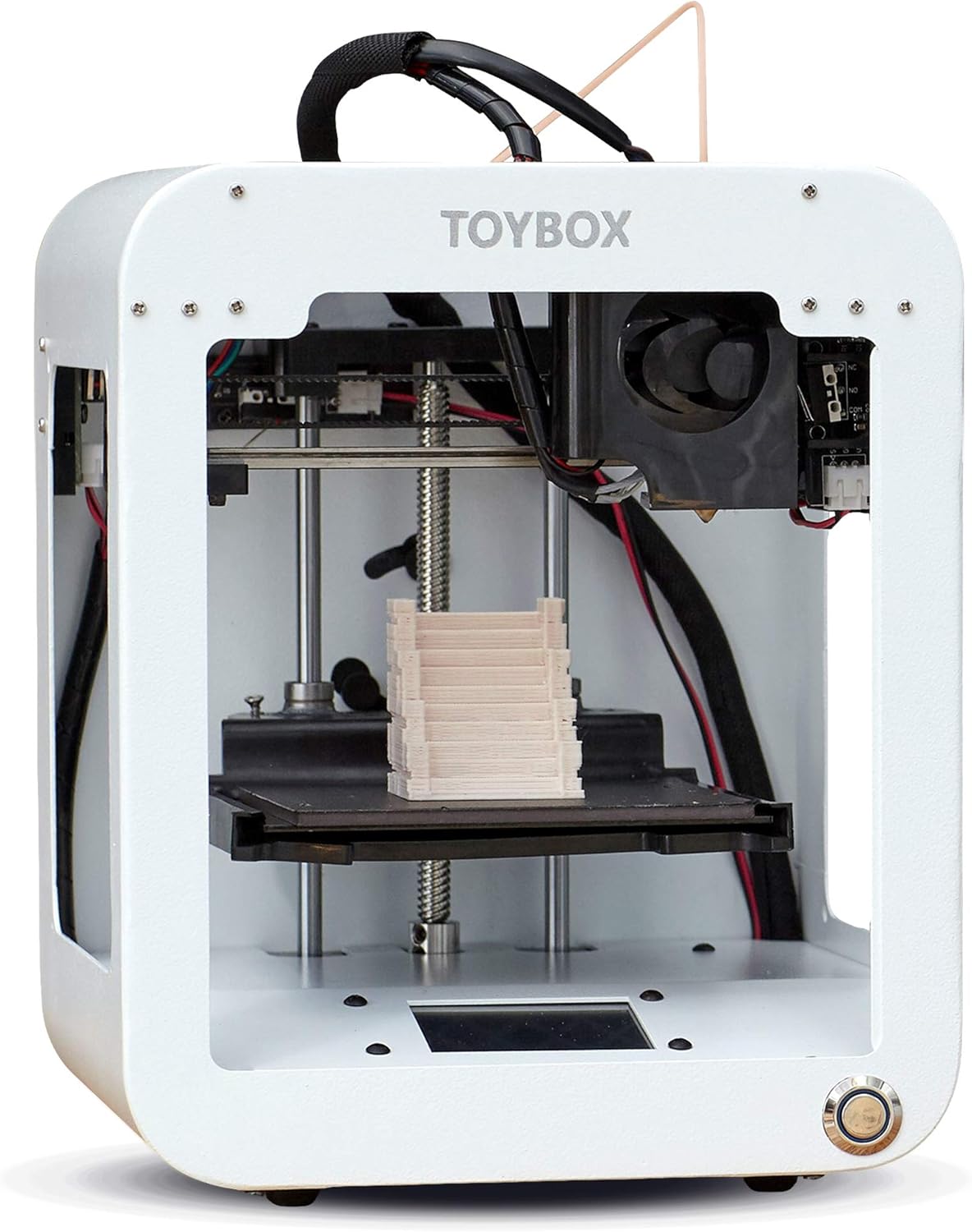 |
|
| Model | Kobra 3 Combo[BUY Kobra 3 Combo] |
Toybox[BUY Toybox] |
| Printing Material | Filament | Filament |
| Buy Filament for Anycubic Kobra 3 Combo | Buy Filament forToybox Toybox | |
| Estimated price | $349,00 | $299,00 |
| Manufacturer | Anycubic | Toybox |
| Release Year | 2024 | 2024 |
| Print Volume [mm] | 250x250x260 | 70x80x90 |
| Printer Size [mm] | 452x504x483 | 190x190x230 |
| Weight [kg] | 9,2 | 3 |
| Power Loss Recovery | YES | NO |
| Enclosed printer | NO | NO |
| Bed Leveling | Automatic | Manual |
| Filament End Sensor | YES | NO |
| Bed type | Heated | |
| Power supply system | Direct Drive | Direct Drive |
| Standard nozzle | 0,4 | 0,5 |
| Maximum Nozzle Temperature [°C] | 300 | 210 |
| Maximum Bed Temperature [°C] | 110 | |
| Maximum printing speed [mm/s] | 600 | 60 |
| Filament holder | YES | YES |
| Camera for supervision | NO | NO |
| Recommended filaments | PLA, PETG, ABS, PP, HIPS | PLA |
| Recommended slicers | Anycubic Slicer, Cura, Orca Slicer | Toybox |
| Maximum Resolution [mm] | 0,1 | 0,2 |
| Processor | 32 bits | |
| Display | Touchscreen 4,3'' | Touchscreen 2,4'' |
| Power Supply | 400 W | |
| Connectivity | USB, Wi-Fi, Cloud | Wi-fi |
| Operating systems | Windows, Linux, Macbook | iOS, Android |
| Date of registration in the system | 2024-06-27 | 2024-08-06 |
| Release date | 2024 | 2024 |
| Extra features | The Anycubic Kobra 3 Combo offers advanced features, including multi-filament printing with the ACE (Anycubic Color Engine) system, allowing for quick switching of up to four filaments. It features automatic bed leveling, nozzle clogging detection, and integrated filament drying during printing. The printer supports technical materials such as ABS, ASA, Nylon, and PC, thanks to the hotend that reaches 300°C and the heated bed up to 110°C. In addition, it has a 4.3-inch touchscreen and compatibility with various slicers such as Anycubic Slicer, Cura, and Orca Slicer. | The Toybox 3D printer is an excellent option for children and beginners. Easy to use, with intuitive setup and simplified operation via an app. The Toybox allows you to print thousands of toys and projects through a user-friendly interface. It has a removable magnetic table that makes it easy to remove printed objects. The filament is PLA, safe for children, and the printing is reliable and error-free. It also offers custom design options, allowing you to create and print drawings and photos. |
| Support for multiple colors and materials (AMS and CFS) | YES | NO |
Notes * |
||
| Cost-benefit | 8 / 10 | 6 / 10 |
| Hardware | 4 / 10 | 0.8 / 10 |
| Tela | . | . |
| Print volume | 4 / 10 | 3 / 10 |
| Performance | 5 / 10 | 0 / 10 |
| [BUY Kobra 3 Combo] | [BUY Toybox] |
Conclusion |
| In comparing the Anycubic Kobra 3 Combo and the Toybox 3D printers, it is clear that both devices cater to different user needs and skill levels. The Anycubic Kobra 3 Combo stands out with its larger print volume, advanced features, and higher performance capabilities. Its automatic bed leveling, filament end sensor, and compatibility with a wider range of materials make it suitable for enthusiasts and professionals seeking versatility and precision. The ability to reach higher temperatures allows users to work with technical filaments, while its advanced connectivity and control options enhance the overall user experience. Given its robust design and multi-filament capabilities, this printer is clearly aimed at users who prioritize performance and flexibility in their 3D printing projects. On the other hand, the Toybox printer is designed with beginners and children in mind. Its simple setup and operation via a mobile app make it accessible for those new to 3D printing. Focused primarily on PLA and including features that promote a user-friendly experience, the Toybox is ideal for creating toys and simple projects. However, its limited print volume and material options may restrict more advanced users or those looking to tackle complex designs. Considering both printers in terms of price, features, and intended user experience, the Anycubic Kobra 3 Combo offers greater value for advanced users, while the Toybox provides a cost-effective, straightforward solution for beginners. Ultimately, the best choice depends on the user’s specific needs, budget, and level of experience in 3D printing. |

