Compare Kobra 3 Combo vs Neptune 3 PRO
Comparison between the best 3D printers
Choose the best 3D printer at the best price. The cheapest 3D printers are here.
Buy a 3D printer here with 3D Fila.
 |
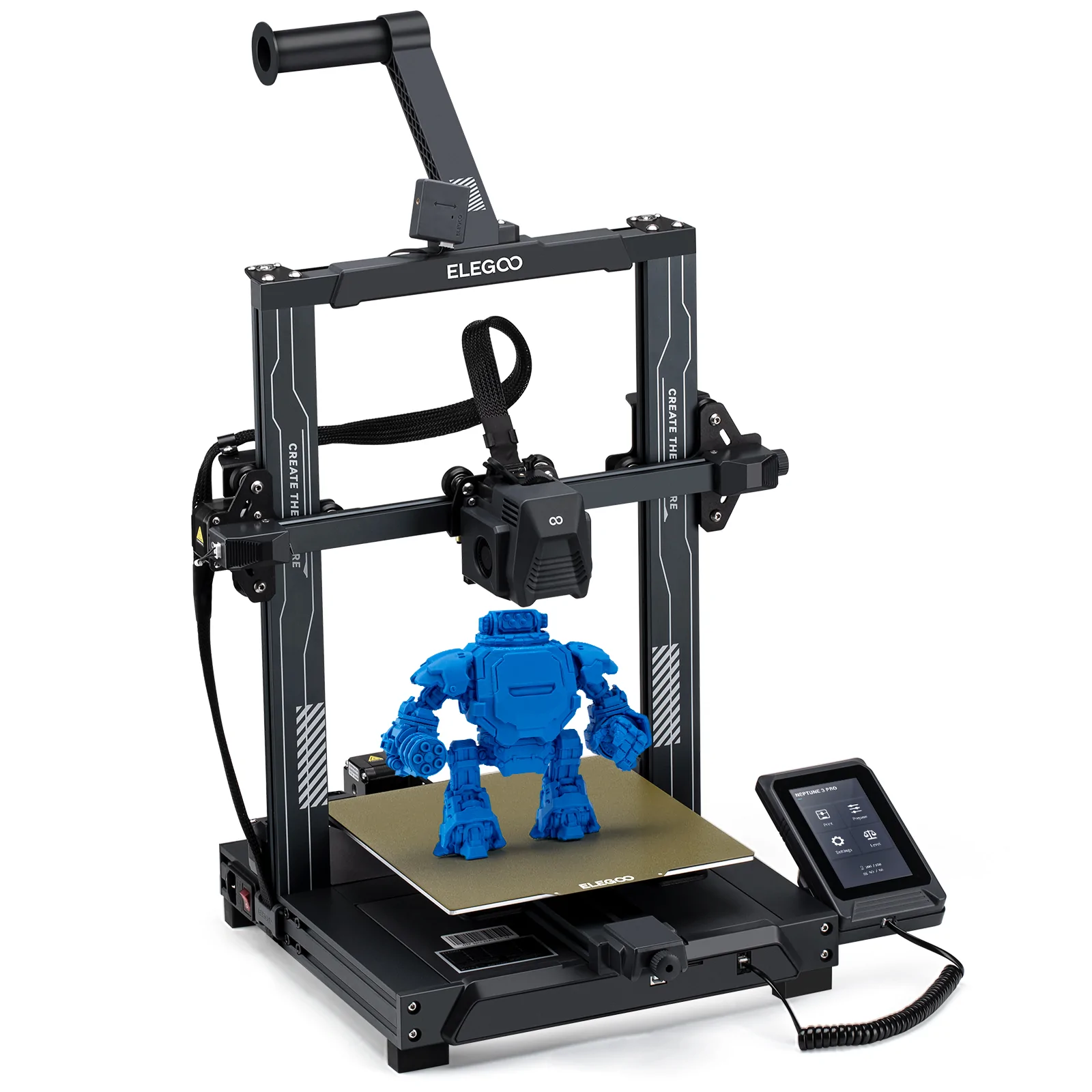 |
|
| Model | Kobra 3 Combo[BUY Kobra 3 Combo] |
Neptune 3 PRO |
| Printing Material | Filament | Filament |
| Buy Filament for Anycubic Kobra 3 Combo | Buy Filament forElegoo Neptune 3 PRO | |
| Estimated price | $349,00 | $230,00 |
| Manufacturer | Anycubic | Elegoo |
| Release Year | 2024 | 2022 |
| Print Volume [mm] | 250x250x260 | 225x225x280 |
| Printer Size [mm] | 452x504x483 | 445x515x475 |
| Weight [kg] | 9,2 | 8,1 |
| Power Loss Recovery | YES | YES |
| Enclosed printer | NO | NO |
| Bed Leveling | Automatic | Automatic |
| Filament End Sensor | YES | YES |
| Bed type | Heated | Heated |
| Power supply system | Direct Drive | Direct Drive |
| Standard nozzle | 0,4 | 0,4 |
| Maximum Nozzle Temperature [°C] | 300 | 260 |
| Maximum Bed Temperature [°C] | 110 | 100 |
| Maximum printing speed [mm/s] | 600 | 80 |
| Filament holder | YES | YES |
| Camera for supervision | NO | NO |
| Recommended filaments | PLA, PETG, ABS, PP, HIPS | PLA, PETG, Tritan, Flex, ABS |
| Recommended slicers | Anycubic Slicer, Cura, Orca Slicer | Cura, Simplify, Slic3r, IdeaMaker e outros |
| Maximum Resolution [mm] | 0,1 | 0,1 |
| Processor | 32 bits | |
| Display | Touchscreen 4,3'' | Display touchscreen 4,3'' |
| Power Supply | 400 W | 250 |
| Connectivity | USB, Wi-Fi, Cloud | |
| Operating systems | Windows, Linux, Macbook | Windows, Mac, Linux |
| Date of registration in the system | 2024-06-27 | 2023-03-02 |
| Release date | 2024 | 2022 |
| Extra features | The Anycubic Kobra 3 Combo offers advanced features, including multi-filament printing with the ACE (Anycubic Color Engine) system, allowing for quick switching of up to four filaments. It features automatic bed leveling, nozzle clogging detection, and integrated filament drying during printing. The printer supports technical materials such as ABS, ASA, Nylon, and PC, thanks to the hotend that reaches 300°C and the heated bed up to 110°C. In addition, it has a 4.3-inch touchscreen and compatibility with various slicers such as Anycubic Slicer, Cura, and Orca Slicer. | The Elegoo Neptune 3 Pro printer stands out for its easy assembly and automatic bed leveling, ideal for different levels of users. Equipped with a direct-drive extruder and dual gears, it offers excellent adhesion to slippery materials such as TPU. It incorporates dual screws on the Z-axis, ensuring stable prints, and features an integrated task light for improved visibility. With a PEI-coated build plate and a detachable touchscreen, it combines functionality and convenience. The printer also features an efficient cooling system, filament sensor and a simplified user interface. |
| Support for multiple colors and materials (AMS and CFS) | YES | NO |
Notes * |
||
| Cost-benefit | 8 / 10 | 6 / 10 |
| Hardware | 4 / 10 | 2.4 / 10 |
| Tela | . | . |
| Print volume | 4 / 10 | 3 / 10 |
| Performance | 5 / 10 | 0 / 10 |
| [BUY Kobra 3 Combo] |
Conclusion |
| In comparing the Anycubic Kobra 3 Combo and the Elegoo Neptune 3 Pro, several key factors emerge that highlight the strengths and weaknesses of each model, ultimately guiding potential buyers in their decision-making. The Kobra 3 Combo stands out with its advanced features, including support for multi-filament printing, a higher maximum nozzle temperature, and a larger print volume. Its capabilities for handling a broader range of technical materials make it an excellent choice for more experienced users and those seeking versatility. Additionally, features like automatic bed leveling and an integrated filament drying system enhance its usability, especially in complex projects. However, this comes at a higher price point, suggesting that value-conscious consumers might weigh the extra cost against the advanced functionalities offered. On the other hand, the Neptune 3 Pro, while more affordable, provides a solid foundation for hobbyists and beginners. It offers essential features like automatic bed leveling and a user-friendly interface. The dual gears in the direct-drive extruder enhance material adhesion, particularly for flexible filaments like TPU. Despite its lower price and ease of assembly, the Neptune 3 Pro's capabilities are more limited in terms of advanced materials and higher print temperatures. In summary, for users who prioritize advanced capabilities and are willing to invest more, the Kobra 3 Combo proves to be a superior choice. Conversely, those seeking a budget-friendly option with reliable performance and ease of use may find the Elegoo Neptune 3 Pro to be the better fit. Ultimately, the decision depends on individual needs, preferences, and the intended use of the printer. |

