Compare KP3S PRO V2 vs Ender 3 S1
Comparison between the best 3D printers
Choose the best 3D printer at the best price. The cheapest 3D printers are here.
Buy a 3D printer here with 3D Fila.
 |
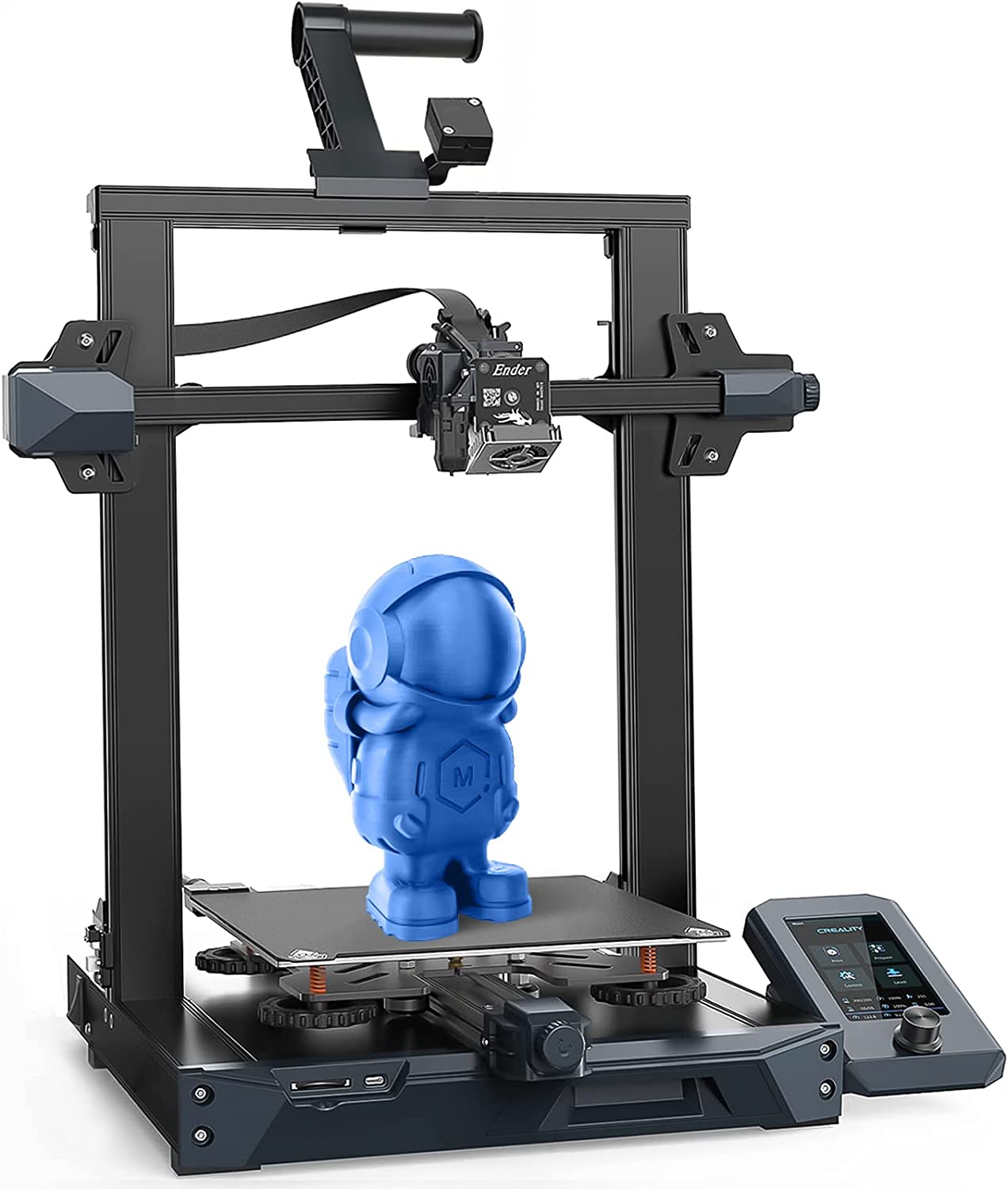 |
|
| Model | KP3S PRO V2 |
Ender 3 S1[BUY Ender 3 S1] |
| Printing Material | Filament | Filament |
| Buy Filament for Kingroon KP3S PRO V2 | Buy Filament forCreality 3D Ender 3 S1 | |
| Estimated price | $229,00 | $399,00 |
| Manufacturer | Kingroon | Creality 3D |
| Release Year | 2024 | 2021 |
| Print Volume [mm] | 220x220x250 | 220x220x270 |
| Printer Size [mm] | 420x400x450 | 455x490x625 |
| Weight [kg] | 12,6 | 9,1 |
| Power Loss Recovery | NO | YES |
| Enclosed printer | NO | NO |
| Bed Leveling | Automatic | Automatic |
| Filament End Sensor | NO | YES |
| Bed type | Heated | Heated |
| Power supply system | Direct Drive | Direct Drive |
| Standard nozzle | 0,4 | 0,4 |
| Maximum Nozzle Temperature [°C] | 260 | 260 |
| Maximum Bed Temperature [°C] | 100 | 100 |
| Maximum printing speed [mm/s] | 350 | 180 |
| Filament holder | YES | YES |
| Camera for supervision | NO | NO |
| Recommended filaments | PLA, PETG, TPU | PLA, TPU, PETG, ABS |
| Recommended slicers | Cura, Orca Slicer | Cura, Simplify, Slic3r, IdeaMaker, Creality Slicer e outros |
| Maximum Resolution [mm] | 0,01 | 0,05 |
| Processor | ||
| Display | LCD Mono | Display 4,3'' |
| Power Supply | 300 W | |
| Connectivity | USB-C / MicroSD / Ethernet | SD / USB |
| Operating systems | Windows, Mac, Linux | Windows, Mac, Linux |
| Date of registration in the system | 2025-03-18 | 2023-03-28 |
| Release date | 2024 | 2021 |
| Extra features | The Kingroon KP3S Pro V2 is a high-speed FDM 3D printer with Klipper firmware, ensuring fast and precise prints. It features linear rails on all axes, a Direct Drive extruder with a 9.5:1 gear ratio, and an efficient ceramic heater. It includes an inductive sensor for automatic bed leveling, a PEI magnetic bed, a built-in accelerometer for vibration calibration, and Wi-Fi, Ethernet, and USB connectivity for remote control. | The Creality Ender 3 S1 printer stands out for its easy assembly and quiet operation. It has automatic bed leveling and a direct drive system, providing high-quality prints. The design is sleek, with flat cables in mesh sleeves and a magnetic bed. The Creality Sprite extruder is lightweight and developed in-house, supporting a maximum nozzle temperature of 260 degrees. It includes a filament run-out sensor and power loss recovery, with a dual Z-axis for greater support and stability. The build plate is flexible steel with PC coating, and the printer supports a wide variety of filaments. |
| Support for multiple colors and materials (AMS and CFS) | NO | NO |
Notes * |
||
| Cost-benefit | 7 / 10 | 7 / 10 |
| Hardware | 0.9 / 10 | 2.4 / 10 |
| Tela | . | . |
| Print volume | 3 / 10 | 3 / 10 |
| Performance | 3 / 10 | 1 / 10 |
| [BUY Ender 3 S1] |
Conclusion |
| In comparing the Kingroon KP3S PRO V2 and the Creality Ender 3 S1, several key aspects stand out that could influence a buyer's decision. The KP3S PRO V2 offers notable advantages in terms of printing speed, achieving a maximum speed of 350 mm/s, which is significantly faster than the Ender 3 S1's 180 mm/s. This speed, coupled with its advanced Klipper firmware and linear rails on all axes, can result in quicker print times for those who prioritize efficiency. Additionally, the KP3S PRO V2 features automatic bed leveling, which simplifies the setup and allows less experienced users to navigate the complexities of 3D printing. However, it lacks some safety and convenience features like power loss recovery and a filament end sensor. On the other hand, the Ender 3 S1, while priced higher, compensates with enhanced robustness, including a power loss recovery feature and a filament run-out sensor. These features add a layer of reliability, especially for longer print jobs where unexpected interruptions can be detrimental. Moreover, its build volume is slightly larger, which provides additional flexibility for larger projects. The Ender 3 S1 also supports a wider range of filament materials, making it a versatile option for users looking to experiment with different printing materials. In terms of build quality and support for various operating systems, both printers hold their ground; however, the Ender 3 S1 benefits from a more established reputation due to its longer presence in the market. Each printer has its distinct strengths: the KP3S PRO V2 excels in speed and advanced technical features, while the Ender 3 S1 offers reliability and stability. Ultimately, the choice between the two models will depend on the specific needs and priorities of the user. For those seeking high-speed printing and advanced features at a lower price, the KP3S PRO V2 may be the better option. Conversely, if reliability, ease of use, and support for a variety of materials are more important, the Ender 3 S1 is likely to provide greater satisfaction. Thus, potential buyers should weigh these factors carefully against their specific printing requirements and budget considerations. |

