Compare K1 vs Ender 6
Comparison between the best 3D printers
Choose the best 3D printer at the best price. The cheapest 3D printers are here.
Buy a 3D printer here with 3D Fila.
 |
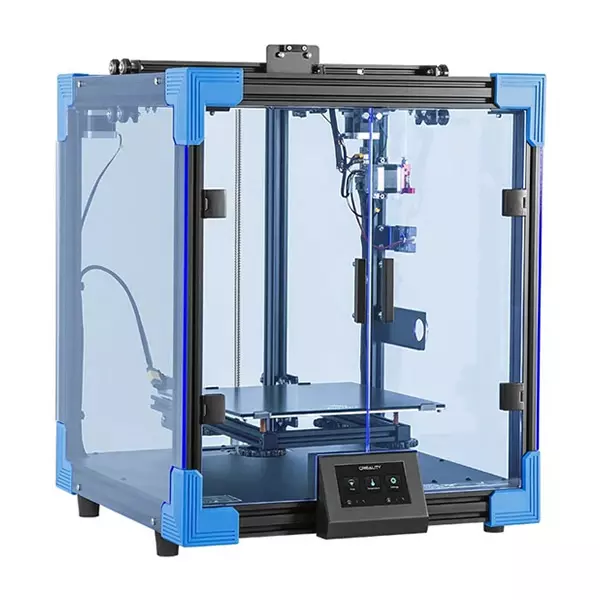 |
|
| Model | K1[BUY K1] |
Ender 6[BUY Ender 6] |
| Printing Material | Filament | Filament |
| Buy Filament for Creality 3D K1 | Buy Filament forCreality 3D Ender 6 | |
| Estimated price | $399,00 | $499,00 |
| Manufacturer | Creality 3D | Creality 3D |
| Release Year | 2023 | 2020 |
| Print Volume [mm] | 220x220x250 | 250x250x400 |
| Printer Size [mm] | 355x355x480 | 495x495x650 |
| Weight [kg] | 12,5 | 22 |
| Power Loss Recovery | YES | YES |
| Enclosed printer | YES | YES |
| Bed Leveling | Automatic | Manual |
| Filament End Sensor | YES | YES |
| Bed type | Heated | Heated |
| Power supply system | Direct Drive | Bowden |
| Standard nozzle | 0,4 | 0,4 |
| Maximum Nozzle Temperature [°C] | 300 | 260 |
| Maximum Bed Temperature [°C] | 120 | 100 |
| Maximum printing speed [mm/s] | 600 | 150 |
| Filament holder | YES | YES |
| Camera for supervision | YES | YES |
| Recommended filaments | ABS, PLA, PETG, PET, TPU, PA, ABS, ASA, PC, PLA-CF, PA-CF, PET-CF | PLA, TPU, ABS, PETG |
| Recommended slicers | Creality Print; Cura, Simplify3D e PrusaSlicer | Cura, Simplify, Slic3r |
| Maximum Resolution [mm] | 0,1 | 0,1 |
| Processor | 32 bits | |
| Display | Display touchscreen 4,3'' | Touchscreen TFT 4,3'' |
| Power Supply | 110/220V / 350W | 24V / 504W |
| Connectivity | Ethernet / USB / Wi-Fi | SD / USB |
| Operating systems | Windows, Mac, Linux | Windows, Mac, Linux |
| Date of registration in the system | 2023-04-17 | 2021-04-15 |
| Release date | 2023 | 2020 |
| Extra features | The K1 is an extremely fast FDM 3D printer, reaching 600mm/s, 12 times faster than standard models. Equipped with a Core XY system and lightweight print head, it offers energy efficiency and high print quality. It stands out for its dual-gear extruder and quickly heated hotend, as well as dual cooling to prevent warping. Its robust structure ensures stability at high speed, with optimized software to speed up the printing process. | The Creality Ender 6 stands out in the world of 3D printers with its CoreXY system, offering fast and high-quality prints. With a robust design, it has acrylic panels to protect against air currents, optimizing the printing of materials that require higher temperatures. It features a generic Creality hotend, effective up to ~240°C. Its differentials include 10mm GATES belts, promoting stability at high speeds, and a 360W power supply for reliable performance. The machine also has an intuitive user interface through a 4.3-inch touchscreen. |
| Support for multiple colors and materials (AMS and CFS) | NO | NO |
Notes * |
||
| Cost-benefit | 7 / 10 | 7 / 10 |
| Hardware | 4.2 / 10 | 2.5 / 10 |
| Tela | . | . |
| Print volume | 3 / 10 | 4 / 10 |
| Performance | 5 / 10 | 1 / 10 |
| [BUY K1] | [BUY Ender 6] |
Conclusion |
| In comparing the Creality K1 and the Creality Ender 6, we've observed notable differences that may influence your purchasing decision based on your specific needs and preferences. The K1, being the newer model released in 2023, boasts advanced features such as a maximum printing speed of 600 mm/s, which is significantly higher than the Ender 6’s 150 mm/s. This allows for faster printing, making it an excellent choice for users seeking efficiency without compromising quality. The K1 also offers automatic bed leveling and a dual-gear extruder, enhancing ease of use and the reliability of filament feed, particularly for complex prints. While the Ender 6 comes with a larger print volume and a more robust build, it primarily excels in a more traditional framework with manual bed leveling and a slightly lower maximum temperature for the nozzle and bed. It emphasizes stability and protection against airflow, which can be beneficial when printing with temperature-sensitive materials. From a price perspective, the K1 is the more cost-effective option, considering its superior speed and updated features. The K1 exhibits a strong cost-benefit ratio, while the Ender 6, although stable and reliable, falls short in performance metrics and value for money. In conclusion, if speed, advanced features, and cost-effectiveness are your priorities, the K1 is the preferable choice. Conversely, if you prioritize a larger print volume and robust construction for specific material requirements, the Ender 6 may be more suitable. Ultimately, your choice will depend on the specific printing needs and preferences you have in mind. |

