Compare K1 Max vs Neptune 3 PRO
Comparison between the best 3D printers
Choose the best 3D printer at the best price. The cheapest 3D printers are here.
Buy a 3D printer here with 3D Fila.
 |
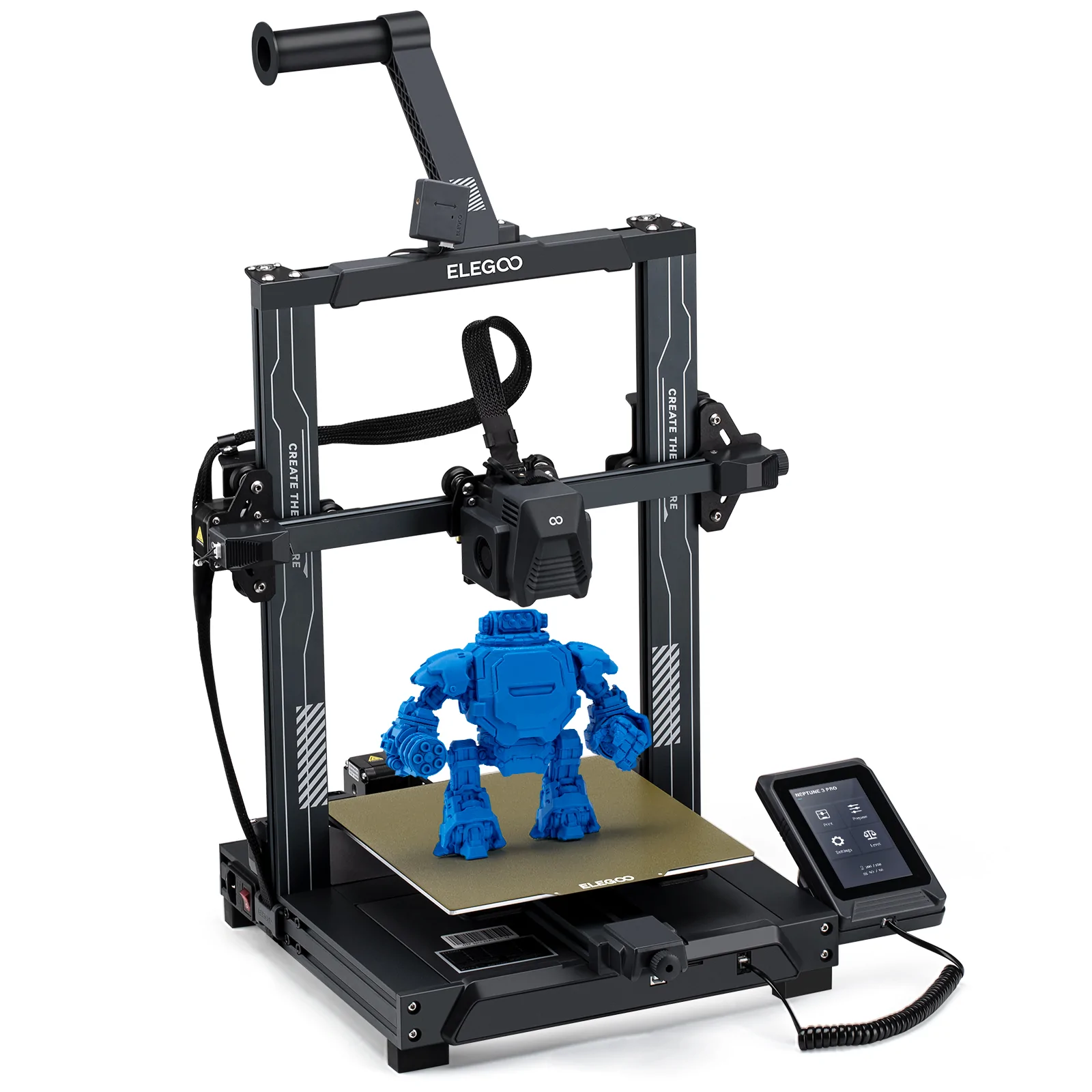 |
|
| Model | K1 Max[BUY K1 Max] |
Neptune 3 PRO |
| Printing Material | Filament | Filament |
| Buy Filament for Creality 3D K1 Max | Buy Filament forElegoo Neptune 3 PRO | |
| Estimated price | $1300,00 | $230,00 |
| Manufacturer | Creality 3D | Elegoo |
| Release Year | 2023 | 2022 |
| Print Volume [mm] | 300x300x300 | 225x225x280 |
| Printer Size [mm] | 435x462x526 | 445x515x475 |
| Weight [kg] | 18 | 8,1 |
| Power Loss Recovery | YES | YES |
| Enclosed printer | YES | NO |
| Bed Leveling | Automatic | Automatic |
| Filament End Sensor | YES | YES |
| Bed type | Heated | Heated |
| Power supply system | Direct Drive | Direct Drive |
| Standard nozzle | 0,4 | 0,4 |
| Maximum Nozzle Temperature [°C] | 300 | 260 |
| Maximum Bed Temperature [°C] | 100 | 100 |
| Maximum printing speed [mm/s] | 600 | 80 |
| Filament holder | YES | YES |
| Camera for supervision | YES | YES |
| Recommended filaments | ABS, PLA, PETG, TPU, PA, ASA, PC, PLA-CF, PA-CF, PET-CF | PLA, PETG, Tritan, Flex, ABS |
| Recommended slicers | Creality Print, Cura, Simplify, Slic3r, IdeaMaker e outros | Cura, Simplify, Slic3r, IdeaMaker e outros |
| Maximum Resolution [mm] | 0,1 | 0,1 |
| Processor | ||
| Display | Display touchscreen 4,3'' | Display touchscreen 4,3'' |
| Power Supply | 250 | |
| Connectivity | USB / Wi-Fi / Ethernet | |
| Operating systems | Windows, Mac, Linux | Windows, Mac, Linux |
| Date of registration in the system | 2023-12-01 | 2023-03-02 |
| Release date | 2023 | 2022 |
| Extra features | The Creality K1 Max stands out as a fast Core XY 3D printer with a large build volume of 300 x 300 x 300 mm. It is fully enclosed and equipped with AI sensors to prevent print failures. This model has a smooth and flexible PEI build platform, and uses an automatic leveling system with LIDAR, as well as a filament run-out sensor. LAN, Creality Cloud and USB Flash Disk connectivity are available, as well as a 4.3-inch touchscreen interface. The K1 Max is robust, weighing in at 18 kg, and includes an AI camera and limited version of the Klipper firmware. Its motion system is solid and the printer is efficient with high-temperature filaments, but it is not silent. Assembly is 99% complete, requiring only minor adjustments before use. | The Elegoo Neptune 3 Pro printer stands out for its easy assembly and automatic bed leveling, ideal for different levels of users. Equipped with a direct-drive extruder and dual gears, it offers excellent adhesion to slippery materials such as TPU. It incorporates dual screws on the Z-axis, ensuring stable prints, and features an integrated task light for improved visibility. With a PEI-coated build plate and a detachable touchscreen, it combines functionality and convenience. The printer also features an efficient cooling system, filament sensor and a simplified user interface. |
| Support for multiple colors and materials (AMS and CFS) | NO | NO |
Notes * |
||
| Cost-benefit | 7 / 10 | 7 / 10 |
| Hardware | 4.8 / 10 | 2.8 / 10 |
| Tela | . | . |
| Print volume | 4 / 10 | 3 / 10 |
| Performance | 5 / 10 | 0 / 10 |
| [BUY K1 Max] |
Conclusion |
| In comparing the Creality K1 Max and the Elegoo Neptune 3 Pro, several distinctions emerge, especially when considering aspects like price, build volume, and performance capabilities. The **Creality K1 Max** is significantly more expensive but offers a larger build volume of 300x300x300 mm, making it a suitable choice for those looking to create larger or more complex prints. Its robust design includes features like an enclosed build area, higher maximum nozzle and bed temperatures, and a much higher maximum printing speed of 600 mm/s compared to the Neptune 3 Pro's 80 mm/s. Additionally, the K1 Max is equipped with advanced features such as AI sensors for print failure prevention, a smooth PEI build surface, and multiple connectivity options, making it a powerful tool for more serious 3D printing enthusiasts or professionals. Its overall performance rating indicates a strong capacity for quality prints, though its heavier build makes it less portable. On the other hand, the **Elegoo Neptune 3 Pro** is priced much lower, making it an attractive option for beginners or hobbyists. While its build volume is smaller at 225x225x280 mm, it still provides a decent range of successful print materials and is user-friendly, featuring automatic bed leveling and easy assembly. The Neptune 3 Pro is lightweight and portable, making it a good choice for those with limited space or those who require a printer for smaller projects. However, its maximum printing speed and performance ratings indicate it may not match the capabilities of the K1 Max for more demanding print jobs. In conclusion, the choice between these two printers boils down to budget and intended use. The K1 Max excels in performance, volume, and advanced features, justifying its premium price for users requiring high-quality, high-speed printing. In contrast, the Neptune 3 Pro serves as an entry-level model that balances simplicity, cost, and enough functionality for general 3D printing needs. Thus, potential buyers should carefully weigh their specific requirements against their budget constraints to determine which printer best suits their needs. |

