Compare H2D vs Ender 3 V3
Comparison between the best 3D printers
Choose the best 3D printer at the best price. The cheapest 3D printers are here.
Buy a 3D printer here with 3D Fila.
 |
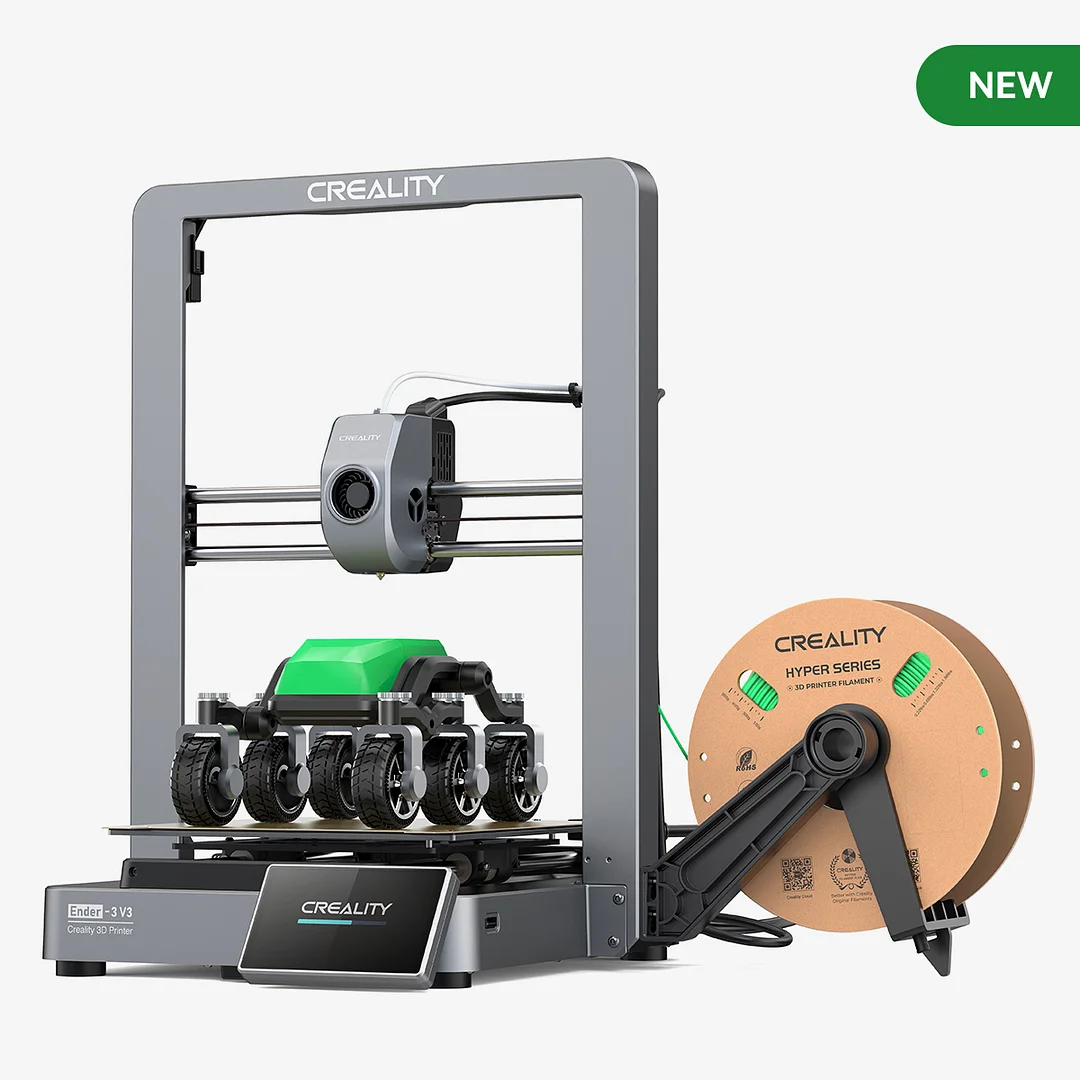 |
|
| Model | H2D |
Ender 3 V3[BUY Ender 3 V3] |
| Printing Material | Filament | Filament |
| Buy Filament for Bambu Lab H2D | Buy Filament forCreality Ender 3 V3 | |
| Estimated price | $1899,00 | $389,00 |
| Manufacturer | Bambu Lab | Creality |
| Release Year | 2025 | 2024 |
| Print Volume [mm] | 350x320x325 | 220x220x250 |
| Printer Size [mm] | 492x514x626 | 358x374x498 |
| Weight [kg] | 42,3 | 7,12 |
| Power Loss Recovery | YES | YES |
| Enclosed printer | YES | NO |
| Bed Leveling | Automatic | Automatic |
| Filament End Sensor | YES | YES |
| Bed type | Heated | Heated |
| Power supply system | Direct Drive | Direct Drive |
| Standard nozzle | 0,4 | 0,4 |
| Maximum Nozzle Temperature [°C] | 350 | 300 |
| Maximum Bed Temperature [°C] | 120 | 110 |
| Maximum printing speed [mm/s] | 600 | 600 |
| Filament holder | YES | YES |
| Camera for supervision | YES | YES |
| Recommended filaments | PLA, PETG, ABS, ASA, TPU, PVA, Nylon (PA) | PLA, PETG e TPU (95A+) |
| Recommended slicers | Bambu Studio | Creality Print, Cura 5.0 ou superior, Prusa Slicer e Simplify3D |
| Maximum Resolution [mm] | 0,01 | 0,01 |
| Processor | 32 Bits | |
| Display | Touchscreen 5'' | 4.3" HD touch screen |
| Power Supply | 350 W | |
| Connectivity | Wifi, Bambu bus, Cartão SD | USB drive, LAN, Creality Cloud APP |
| Operating systems | Windows, Mac, Linux | Windows, Linux, Macbook |
| Date of registration in the system | 2025-03-31 | 2024-03-01 |
| Release date | 2025 | 2024 |
| Extra features | Bambu Labs H2D combines high-speed 3D printing with a chamber heated up to 65 °C, dual extrusion with automatic nozzle switching, an AMS for filament drying and exchange, and AI sensors that detect failures. It offers optional laser and digital cutting capabilities, features intelligent calibration through computer vision, vibration control, enhanced fire safety, and real-time camera monitoring. | The Ender 3 V3 redefines 3D printing with its CoreXZ system, reaching speeds of up to 600mm/s, and stable metal construction with cast parts. It stands out for its powerful direct extrusion, quick-change tri-metal nozzle, and two powerful fans for instant cooling. Equipped with automatic calibration, it makes leveling and adjustments easy, promoting a fast and reliable printing experience with various materials. |
| Support for multiple colors and materials (AMS and CFS) | YES | NO |
Notes * |
||
| Cost-benefit | 7 / 10 | 7 / 10 |
| Hardware | 7.2 / 10 | 3.2 / 10 |
| Tela | . | . |
| Print volume | 4 / 10 | 3 / 10 |
| Performance | 5 / 10 | 5 / 10 |
| [BUY Ender 3 V3] |
Conclusion |
| In comparing the Bambu Lab H2D and the Creality Ender 3 V3, several key differences emerge that cater to distinct user needs and preferences. The H2D, with its significantly larger print volume and advanced features aimed at high-speed printing, is designed for those seeking precision and versatility in a professional setting. Its innovative technology includes dual extrusion capabilities, AI sensors, and a fully enclosed printing environment that enhances print quality and safety. On the other hand, the Ender 3 V3 serves as an excellent entry-level printer that balances performance and affordability. While it lacks some of the advanced features found in the H2D, it remains a reliable choice for hobbyists and those new to 3D printing, offering a solid build, automatic calibration, and support for a variety of materials at a far lower price point. Ultimately, the best choice depends on your specific needs. If you require high-performance features and greater print capacity for advanced projects, the H2D may be worth the investment. However, if you are seeking a cost-effective solution that delivers dependable results for everyday printing tasks, the Ender 3 V3 is a commendable option. |

