Compare H2D vs A1
Comparison between the best 3D printers
Choose the best 3D printer at the best price. The cheapest 3D printers are here.
Buy a 3D printer here with 3D Fila.
 |
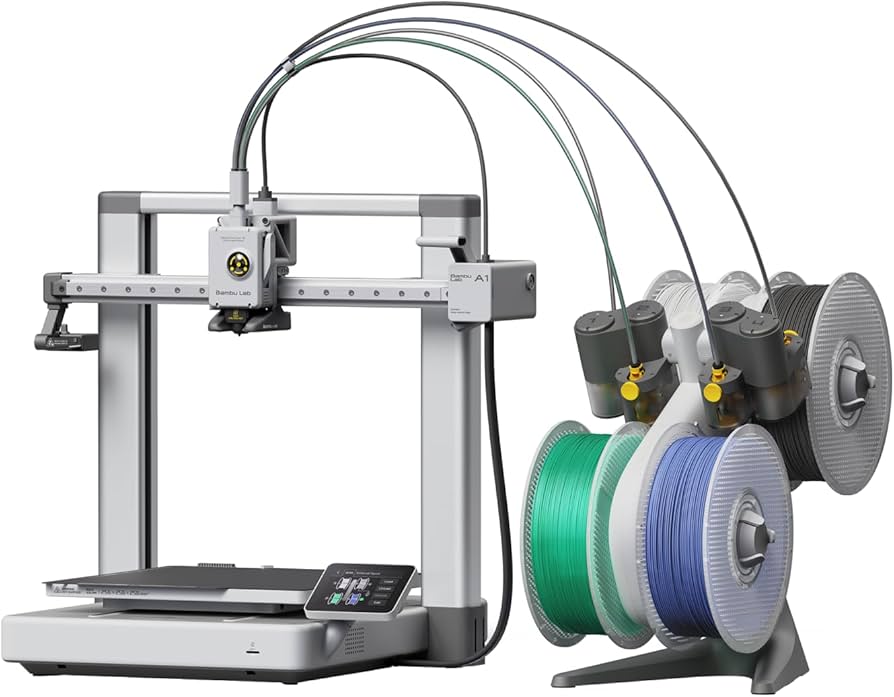 |
|
| Model | H2D |
A1[BUY A1] |
| Printing Material | Filament | Filament |
| Buy Filament for Bambu Lab H2D | Buy Filament forBambu Lab A1 | |
| Estimated price | $1899,00 | $700,00 |
| Manufacturer | Bambu Lab | Bambu Lab |
| Release Year | 2025 | 2023 |
| Print Volume [mm] | 350x320x325 | 256x256x256 |
| Printer Size [mm] | 492x514x626 | 385x410x430 |
| Weight [kg] | 42,3 | 8,3 |
| Power Loss Recovery | YES | YES |
| Enclosed printer | YES | NO |
| Bed Leveling | Automatic | Automatic |
| Filament End Sensor | YES | YES |
| Bed type | Heated | Heated |
| Power supply system | Direct Drive | Direct Drive |
| Standard nozzle | 0,4 | 0,4 |
| Maximum Nozzle Temperature [°C] | 350 | 300 |
| Maximum Bed Temperature [°C] | 120 | 100 |
| Maximum printing speed [mm/s] | 600 | 500 |
| Filament holder | YES | YES |
| Camera for supervision | YES | YES |
| Recommended filaments | PLA, PETG, ABS, ASA, TPU, PVA, Nylon (PA) | PLA, PETG, TPU, PVA |
| Recommended slicers | Bambu Studio | SuperSlicer, PrusaSlicer, Cura, OrcaSlicer |
| Maximum Resolution [mm] | 0,01 | 0,1 |
| Processor | ||
| Display | Touchscreen 5'' | Touchscreen 3,5 |
| Power Supply | 350 W | |
| Connectivity | Wifi, Bambu bus, Cartão SD | Wi-Fi, Bambu-Bus, Cartão Micro SD |
| Operating systems | Windows, Mac, Linux | Windows, Linux, Macbook |
| Date of registration in the system | 2025-03-31 | 2024-07-17 |
| Release date | 2025 | 2023 |
| Extra features | Bambu Labs H2D combines high-speed 3D printing with a chamber heated up to 65 °C, dual extrusion with automatic nozzle switching, an AMS for filament drying and exchange, and AI sensors that detect failures. It offers optional laser and digital cutting capabilities, features intelligent calibration through computer vision, vibration control, enhanced fire safety, and real-time camera monitoring. | The BambuLab A1 printer features fully automatic calibration, multi-color printing with the AMS system, active flow rate compensation, quick nozzle change with a clip, active motor noise cancellation, a build volume of 256x256x256 mm³, a maximum extruder temperature of 300°C, and a heated bed of up to 100°C. In addition, it has high precision, a machine health management system and an intuitive 3.5-inch touchscreen interface. |
| Support for multiple colors and materials (AMS and CFS) | YES | YES |
Notes * |
||
| Cost-benefit | 7 / 10 | 7 / 10 |
| Hardware | 8 / 10 | 4.8 / 10 |
| Tela | . | . |
| Print volume | 4 / 10 | 4 / 10 |
| Performance | 5 / 10 | 4 / 10 |
| [BUY A1] |
Conclusion |
| In comparing the Bambu Lab H2D and the Bambu Lab A1 3D printers, several key factors emerge that may influence a buyer's decision. The H2D, positioned as a more premium offering, boasts a significantly larger print volume, higher maximum temperatures for both nozzle and bed, and a maximum printing speed that outpaces the A1. It features advanced capabilities such as dual extrusion, intelligent failure detection, and enhanced safety features, making it well-suited for professional environments where high-volume, complex prints are routine. Additionally, it includes real-time monitoring through a camera and a touchscreen interface that enhances user experience. On the other hand, the A1 presents a more accessible option, particularly for hobbyists or those new to 3D printing. While it offers fewer advanced features, it maintains essential capabilities such as automatic calibration and multi-color printing through the AMS system. Its compact size and significant weight difference make it more manageable for home use or smaller workspaces. Considering price, the H2D is a considerable investment relative to the A1, reflecting its advanced features and capabilities. However, for those whose needs are more modest, the A1 delivers sufficient performance without overextending a budget. Ultimately, the choice between the two will depend on the user's specific needs: the H2D for those requiring high performance and advanced features, and the A1 for those seeking a reliable, budget-friendly option for everyday printing tasks. Both printers support a range of filaments and maintain good connectivity options, ensuring versatility in their applications. |

