Compare Ender 7 vs KP3S PRO V2
Comparison between the best 3D printers
Choose the best 3D printer at the best price. The cheapest 3D printers are here.
Buy a 3D printer here with 3D Fila.
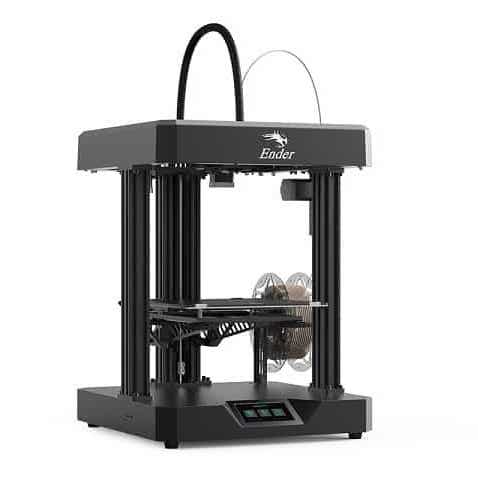 |
 |
|
| Model | Ender 7[BUY Ender 7] |
KP3S PRO V2 |
| Printing Material | Filament | Filament |
| Buy Filament for Creality 3D Ender 7 | Buy Filament forKingroon KP3S PRO V2 | |
| Estimated price | $429,00 | $229,00 |
| Manufacturer | Creality 3D | Kingroon |
| Release Year | 2021 | 2024 |
| Print Volume [mm] | 250x250x300 | 220x220x250 |
| Printer Size [mm] | 430x460x570 | 420x400x450 |
| Weight [kg] | 17,2 | 12,6 |
| Power Loss Recovery | YES | NO |
| Enclosed printer | NO | NO |
| Bed Leveling | Manual | Automatic |
| Filament End Sensor | YES | NO |
| Bed type | Heated | Heated |
| Power supply system | Bowden | Direct Drive |
| Standard nozzle | 0,4 | 0,4 |
| Maximum Nozzle Temperature [°C] | 260 | 260 |
| Maximum Bed Temperature [°C] | 100 | 100 |
| Maximum printing speed [mm/s] | 250 | 350 |
| Filament holder | YES | YES |
| Camera for supervision | NO | NO |
| Recommended filaments | PLA, PETG, Tritan, Flex, ABS | PLA, PETG, TPU |
| Recommended slicers | Cura, Simplify, Slic3r, IdeaMaker | Cura, Orca Slicer |
| Maximum Resolution [mm] | 0,1 | 0,01 |
| Processor | Creality CR-FDM V.2.4.S1_V101 32bits | |
| Display | Display touchscreen 4,3'' | LCD Mono |
| Power Supply | 110/220V / 350W | 300 W |
| Connectivity | SD / USB | USB-C / MicroSD / Ethernet |
| Operating systems | Windows, Mac, Linux | Windows, Mac, Linux |
| Date of registration in the system | 2022-11-04 | 2025-03-18 |
| Release date | 2021 | 2024 |
| Extra features | Crealitys Ender 7 printer offers remarkable print speeds, utilizing CoreXY kinematics for precise and fast movement. With a 250x250x300mm build area, dual direct extruder, and custom hotend, the Ender 7 is capable of printing at high speeds, although quality may suffer on smaller prints. Assembly is relatively straightforward, but the machine is noisy and can get hot. Its true speed potential is most noticeable on larger prints, where it outperforms its competitors. | The Kingroon KP3S Pro V2 is a high-speed FDM 3D printer with Klipper firmware, ensuring fast and precise prints. It features linear rails on all axes, a Direct Drive extruder with a 9.5:1 gear ratio, and an efficient ceramic heater. It includes an inductive sensor for automatic bed leveling, a PEI magnetic bed, a built-in accelerometer for vibration calibration, and Wi-Fi, Ethernet, and USB connectivity for remote control. |
| Support for multiple colors and materials (AMS and CFS) | NO | NO |
Notes * |
||
| Cost-benefit | 7 / 10 | 7 / 10 |
| Hardware | 2.4 / 10 | 0.9 / 10 |
| Tela | . | . |
| Print volume | 4 / 10 | 3 / 10 |
| Performance | 2 / 10 | 3 / 10 |
| [BUY Ender 7] |
Conclusion |
| In the comparison between the Creality Ender 7 and the Kingroon KP3S PRO V2 3D printers, several key factors illuminate the strengths and weaknesses of each model, aiding in the decision process for potential buyers. The **Creality Ender 7** is positioned as a high-speed printer with a robust build volume, making it ideal for larger projects. Its CoreXY kinematics allow for impressive print speeds, and while it excels in speed for larger prints, the trade-off can be a decrease in quality for smaller ones. This model also includes features like a filament end sensor and power loss recovery, which enhance its usability during long printing sessions. However, it does suffer from being relatively noisy and can generate more heat during operation. Notably, the Ender 7's price point reflects its advanced capabilities and additional features. In contrast, the **Kingroon KP3S PRO V2** emerges as a more budget-friendly option. Its automatic bed leveling, capable direct drive extruder, and efficient heating system make it user-friendly and suitable for beginners. The inclusion of Klipper firmware and a variety of connectivity options like Wi-Fi and Ethernet offers added versatility, particularly appealing to tech-savvy users. Although its print volume is smaller and it lacks some of the advanced features found in the Ender 7, the KP3S PRO V2 compensates with its lighter weight and overall compact design, making it easier to handle and fit into varied workspace environments. Ultimately, potential buyers should consider their specific needs when choosing between these two models. If printing speed and build volume are top priorities, the Ender 7 could be more favorable despite its higher price. On the other hand, if budget constraints and ease of use are more important, the KP3S PRO V2 presents a compelling option. Given that both printers score similarly in terms of cost-benefit analysis, users may find their choice comes down to their individual preferences for print quality, feature set, and overall usability. |

