Compare Ender 7 vs Ender 3 S1 Plus
Comparison between the best 3D printers
Choose the best 3D printer at the best price. The cheapest 3D printers are here.
Buy a 3D printer here with 3D Fila.
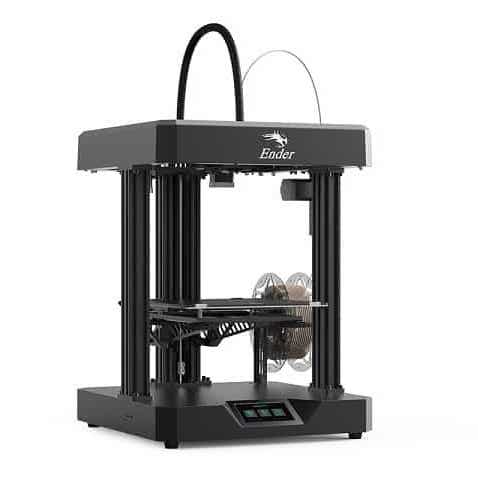 |
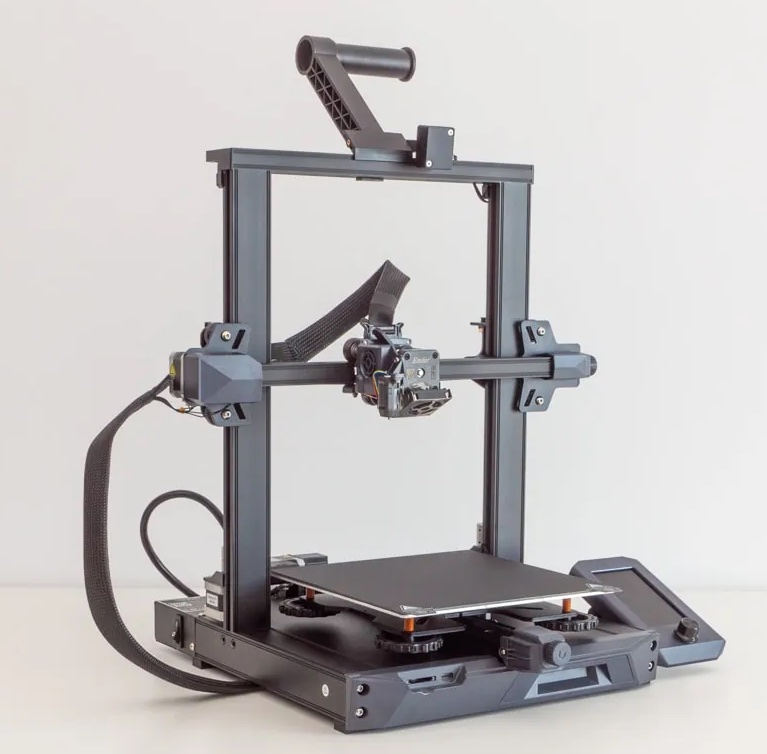 |
|
| Model | Ender 7[BUY Ender 7] |
Ender 3 S1 Plus[BUY Ender 3 S1 Plus] |
| Printing Material | Filament | Filament |
| Buy Filament for Creality 3D Ender 7 | Buy Filament forCreality 3D Ender 3 S1 Plus | |
| Estimated price | $429,00 | $549,00 |
| Manufacturer | Creality 3D | Creality 3D |
| Release Year | 2021 | 2022 |
| Print Volume [mm] | 250x250x300 | 300x300x300 |
| Printer Size [mm] | 430x460x570 | 557x535x655 |
| Weight [kg] | 17,2 | 10,25 |
| Power Loss Recovery | YES | YES |
| Enclosed printer | NO | NO |
| Bed Leveling | Manual | Automatic |
| Filament End Sensor | YES | YES |
| Bed type | Heated | Heated |
| Power supply system | Bowden | Direct Drive |
| Standard nozzle | 0,4 | 0,4 |
| Maximum Nozzle Temperature [°C] | 260 | 260 |
| Maximum Bed Temperature [°C] | 100 | 100 |
| Maximum printing speed [mm/s] | 250 | 150 |
| Filament holder | YES | YES |
| Camera for supervision | NO | NO |
| Recommended filaments | PLA, PETG, Tritan, Flex, ABS | PLA, PETG, Tritan, Flex, ABS |
| Recommended slicers | Cura, Simplify, Slic3r, IdeaMaker | Cura, Simplify, Slic3r, IdeaMaker |
| Maximum Resolution [mm] | 0,1 | 0,1 |
| Processor | Creality CR-FDM V.2.4.S1_V101 32bits | |
| Display | Display touchscreen 4,3'' | Display touchscreen 4,3'' |
| Power Supply | 110/220V / 350W | 110/220V / 350W |
| Connectivity | SD / USB | SD / USB |
| Operating systems | Windows, Mac, Linux | Windows, Mac, Linux |
| Date of registration in the system | 2022-11-04 | 2022-11-04 |
| Release date | 2021 | 2022 |
| Extra features | Crealitys Ender 7 printer offers remarkable print speeds, utilizing CoreXY kinematics for precise and fast movement. With a 250x250x300mm build area, dual direct extruder, and custom hotend, the Ender 7 is capable of printing at high speeds, although quality may suffer on smaller prints. Assembly is relatively straightforward, but the machine is noisy and can get hot. Its true speed potential is most noticeable on larger prints, where it outperforms its competitors. | The Ender 3 S1 Plus 3D Printer offers quality prints with a build volume of 300x300x300 mm. It stands out for its "Sprite" extruder, automatic bed leveling and easy-to-use touchscreen. It has excellent safety features and simple assembly. In addition, it features temperature uniformity in the heated bed, suitable for various materials. |
| Support for multiple colors and materials (AMS and CFS) | NO | NO |
Notes * |
||
| Cost-benefit | 7 / 10 | 6 / 10 |
| Hardware | 2 / 10 | 2.4 / 10 |
| Tela | . | . |
| Print volume | 4 / 10 | 4 / 10 |
| Performance | 2 / 10 | 1 / 10 |
| [BUY Ender 7] | [BUY Ender 3 S1 Plus] |
Conclusion |
| In comparing the Creality 3D Ender 7 and the Ender 3 S1 Plus, several factors emerge that will influence your decision based on needs and budget. **Print Volume and Specifications**: The Ender 3 S1 Plus offers a larger print volume, making it suitable for larger prints, which can be a significant advantage for users requiring this capability. In contrast, while the Ender 7 has a smaller build area, it compensates with higher maximum printing speeds, ideal for users focused on efficiency over the size of their projects. **Print Quality and Speed**: The Ender 7 utilizes CoreXY kinematics, allowing for fast movements and quicker prints, especially on larger items. However, the Ender 3 S1 Plus is positioned to deliver quality prints through its automatic bed leveling and advanced extruder design, ensuring good temperature uniformity for various materials. **Usability**: The Ender 3 S1 Plus may appeal more to beginners due to its automatic bed leveling and user-friendly touchscreen interface. Conversely, the Ender 7, while straightforward to assemble, may present challenges in noise and heat management. **Cost and Value**: While the Ender 3 S1 Plus is pricier, it offers benefits in terms of build size, user experience, and print quality that justify its cost. The Ender 7, being more affordable, rewards users prioritizing speed. **Conclusion**: If budget is your main concern and you prioritize printing speed for larger projects, the Ender 7 is a compelling option. However, if you value print quality, user-friendliness, and plan to work on diverse projects, then investing in the Ender 3 S1 Plus may prove to be the better choice in the long run. Ultimately, the decision rests on your specific requirements and whether speed or quality holds more significance for your printing endeavors. |

