Compare Ender 6 vs P1S
Comparison between the best 3D printers
Choose the best 3D printer at the best price. The cheapest 3D printers are here.
Buy a 3D printer here with 3D Fila.
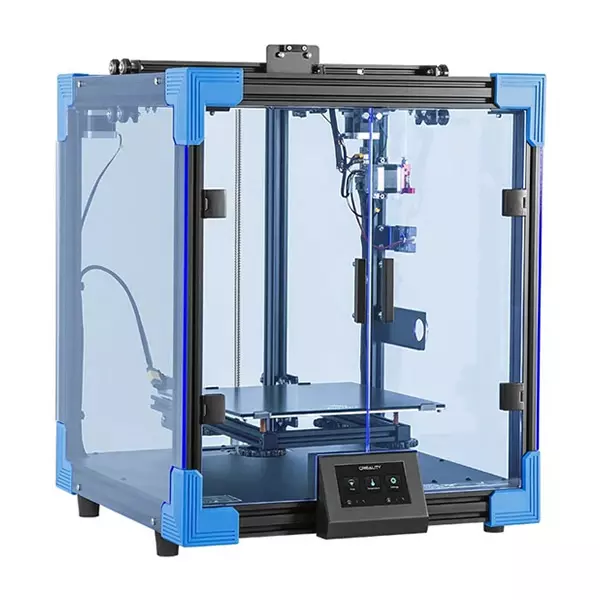 |
 |
|
| Model | Ender 6[BUY Ender 6] |
P1S[BUY P1S] |
| Printing Material | Filament | Filament |
| Buy Filament for Creality 3D Ender 6 | Buy Filament forBambu Lab P1S | |
| Estimated price | $499,00 | $949,00 |
| Manufacturer | Creality 3D | Bambu Lab |
| Release Year | 2020 | 2023 |
| Print Volume [mm] | 250x250x400 | 256x256x256 |
| Printer Size [mm] | 495x495x650 | 389x389x458 |
| Weight [kg] | 22 | 12,95 |
| Power Loss Recovery | YES | YES |
| Enclosed printer | YES | YES |
| Bed Leveling | Manual | Automatic |
| Filament End Sensor | YES | YES |
| Bed type | Heated | Heated |
| Power supply system | Bowden | Direct Drive |
| Standard nozzle | 0,4 | 0,4 |
| Maximum Nozzle Temperature [°C] | 260 | 300 |
| Maximum Bed Temperature [°C] | 100 | 100 |
| Maximum printing speed [mm/s] | 150 | 500 |
| Filament holder | YES | YES |
| Camera for supervision | NO | NO |
| Recommended filaments | PLA, TPU, ABS, PETG | PLA, PETG, TPU, PVA, PA, PA-CF, Nylon, PC |
| Recommended slicers | Cura, Simplify, Slic3r | Bambu Studio, Super Slicer, Cura, Prusa Slicer, Orca |
| Maximum Resolution [mm] | 0,1 | 0,1 |
| Processor | 32 bits | Quad ARM A7 1.2 GHz |
| Display | Touchscreen TFT 4,3'' | Touchscreen 5'' |
| Power Supply | 24V / 504W | 350 W |
| Connectivity | SD / USB | Wifi, Bambu bus, Cartão SD |
| Operating systems | Windows, Mac, Linux | Windows, Linux, Macbook |
| Date of registration in the system | 2021-04-15 | 2024-04-11 |
| Release date | 2020 | 2023 |
| Extra features | The Creality Ender 6 stands out in the world of 3D printers with its CoreXY system, offering fast and high-quality prints. With a robust design, it has acrylic panels to protect against air currents, optimizing the printing of materials that require higher temperatures. It features a generic Creality hotend, effective up to ~240°C. Its differentials include 10mm GATES belts, promoting stability at high speeds, and a 360W power supply for reliable performance. The machine also has an intuitive user interface through a 4.3-inch touchscreen. | The Bambu Lab P1S stands out for its out-of-the-box practicality, eliminating the need for manual adjustments with automatic calibrations such as bed leveling and vibration compensation. It features multicolor printing capability through the AMS system, allowing up to 16 colors when connecting four AMS units. With an advanced control algorithm, the P1S offers fast printing speeds without sacrificing quality. Equipped with modern features such as filament end sensor, semi-automatic belt tension, direct extruder, welded frame and all-metal hotend, along with a fully enclosed chamber, the P1S promotes a superior printing experience, supporting a wide range of materials. |
| Support for multiple colors and materials (AMS and CFS) | NO | YES |
Notes * |
||
| Cost-benefit | 7 / 10 | 7 / 10 |
| Hardware | 2.5 / 10 | 5.6 / 10 |
| Tela | . | . |
| Print volume | 4 / 10 | 4 / 10 |
| Performance | 1 / 10 | 4 / 10 |
| [BUY Ender 6] | [BUY P1S] |
Conclusion |
| In concluding the comparison between the Creality Ender 6 and the Bambu Lab P1S 3D printers, it becomes clear that both machines cater to different user needs and priorities. The Ender 6 is a more budget-friendly option, offering robust performance with its CoreXY system and a reliable heated bed. It is particularly suitable for hobbyists and beginners looking to experiment with various filaments like PLA, TPU, and ABS while appreciating the critical balance of cost and functionality. On the other hand, the P1S positions itself as a premium choice with advanced features such as automatic bed leveling, high maximum printing speeds, and a versatile multi-material printing capability through the AMS system. It is designed for users who prioritize efficiency, speed, and the convenience of automatic calibrations, making it ideal for professionals or enthusiasts who require more from their printing experience. Ultimately, your choice should be guided by your specific requirements and budget: the Ender 6 offers great value for those starting in 3D printing, while the P1S excels in cutting-edge technology and capabilities, justifying its higher price point for those who can benefit from its advanced features. |

