Compare Ender 6 vs Neptune 4 PRO
Comparison between the best 3D printers
Choose the best 3D printer at the best price. The cheapest 3D printers are here.
Buy a 3D printer here with 3D Fila.
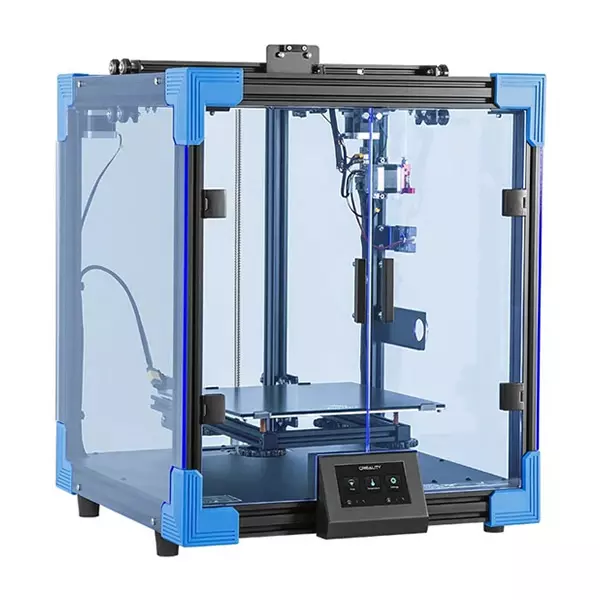 |
 |
|
| Model | Ender 6[BUY Ender 6] |
Neptune 4 PRO |
| Printing Material | Filament | Filament |
| Buy Filament for Creality 3D Ender 6 | Buy Filament forElegoo Neptune 4 PRO | |
| Estimated price | $499,00 | $359,00 |
| Manufacturer | Creality 3D | Elegoo |
| Release Year | 2020 | 2023 |
| Print Volume [mm] | 250x250x400 | 225x225x265 |
| Printer Size [mm] | 495x495x650 | 475x445x515 |
| Weight [kg] | 22 | 8,9 |
| Power Loss Recovery | YES | YES |
| Enclosed printer | YES | NO |
| Bed Leveling | Manual | Automatic |
| Filament End Sensor | YES | YES |
| Bed type | Heated | Heated |
| Power supply system | Bowden | Direct Drive |
| Standard nozzle | 0,4 | 0,4 |
| Maximum Nozzle Temperature [°C] | 260 | 300 |
| Maximum Bed Temperature [°C] | 100 | 110 |
| Maximum printing speed [mm/s] | 150 | 500 |
| Filament holder | YES | YES |
| Camera for supervision | NO | NO |
| Recommended filaments | PLA, TPU, ABS, PETG | PLA, PLA+, TPU, PETG, Nylon, ABS |
| Recommended slicers | Cura, Simplify, Slic3r | Bambu Studio, Super Slicer, Cura, Prusa Slicer, Orca |
| Maximum Resolution [mm] | 0,1 | 0,1 |
| Processor | 32 bits | ARM 64 bit |
| Display | Touchscreen TFT 4,3'' | Touchscreen 4,3'' |
| Power Supply | 24V / 504W | 310 W |
| Connectivity | SD / USB | USB, microSD |
| Operating systems | Windows, Mac, Linux | Windows, Linux, Macbook |
| Date of registration in the system | 2021-04-15 | 2024-07-02 |
| Release date | 2020 | 2023 |
| Extra features | The Creality Ender 6 stands out in the world of 3D printers with its CoreXY system, offering fast and high-quality prints. With a robust design, it has acrylic panels to protect against air currents, optimizing the printing of materials that require higher temperatures. It features a generic Creality hotend, effective up to ~240°C. Its differentials include 10mm GATES belts, promoting stability at high speeds, and a 360W power supply for reliable performance. The machine also has an intuitive user interface through a 4.3-inch touchscreen. | The Elegoo Neptune 4 Pro stands out for its advanced features, including pre-installed Klipper firmware, a dual-gear direct extruder with a 5.2:1 ratio, a high-temperature nozzle (up to 300°C), a flexible magnetic PEI platform, efficient cooling fans, and a 121-point auto-leveling system. The printer also features a 4.3-inch touchscreen interface, dual linear bars on the X and Y axes, and a segmented heated bed for energy savings. |
| Support for multiple colors and materials (AMS and CFS) | NO | NO |
Notes * |
||
| Cost-benefit | 7 / 10 | 7 / 10 |
| Hardware | 2.5 / 10 | 3.2 / 10 |
| Tela | . | . |
| Print volume | 4 / 10 | 3 / 10 |
| Performance | 1 / 10 | 4 / 10 |
| [BUY Ender 6] |
Conclusion |
| In comparing the Creality Ender 6 and the Elegoo Neptune 4 Pro, several factors emerge that may influence the decision of potential buyers. The Ender 6, released in 2020, is a well-established model with a larger print volume and a sturdier build due to its enclosed design, making it suitable for a variety of filaments that require higher temperature conditions. It has a robust CoreXY system for fast printing speeds, although its manual bed leveling could be a drawback for users seeking convenience. Conversely, the Neptune 4 Pro, which debuted in 2023, showcases a host of modern features, including automatic bed leveling and a direct drive extruder system, allowing for better material flexibility and faster adaptation to different filament types. Its significant maximum print speed and higher nozzle temperature capability offer advantages in producing complex models more efficiently. From a pricing perspective, the Neptune 4 Pro presents a more cost-effective option while delivering advanced features that benefit users looking for an agile and automated printing experience. By contrast, the Ender 6, although slightly more expensive, caters to those who value a larger build volume and robust structure. Ultimately, the choice between the two will depend on individual preferences: the Ender 6 may appeal to those who prioritize sturdiness and larger builds, while the Neptune 4 Pro is better suited for users seeking modern features and efficiency at a lower price point. Each printer brings distinct advantages, making the decision a matter of specific needs and budget considerations. |

