Compare Ender 6 vs K1
Comparison between the best 3D printers
Choose the best 3D printer at the best price. The cheapest 3D printers are here.
Buy a 3D printer here with 3D Fila.
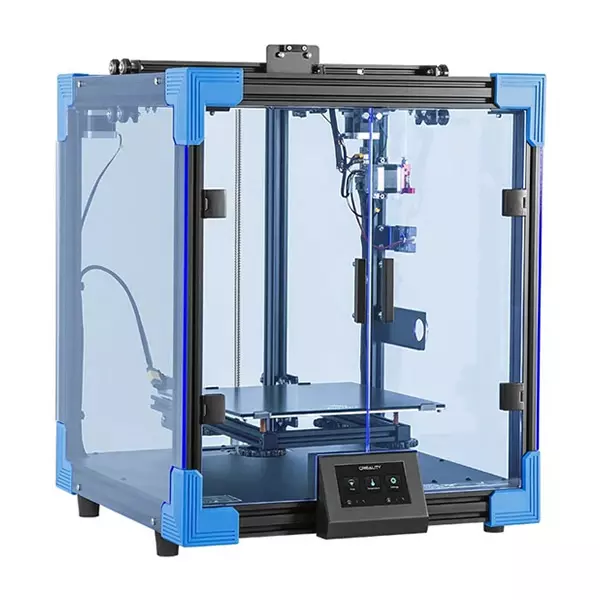 |
 |
|
| Model | Ender 6[BUY Ender 6] |
K1[BUY K1] |
| Printing Material | Filament | Filament |
| Buy Filament for Creality 3D Ender 6 | Buy Filament forCreality 3D K1 | |
| Estimated price | $499,00 | $399,00 |
| Manufacturer | Creality 3D | Creality 3D |
| Release Year | 2020 | 2023 |
| Print Volume [mm] | 250x250x400 | 220x220x250 |
| Printer Size [mm] | 495x495x650 | 355x355x480 |
| Weight [kg] | 22 | 12,5 |
| Power Loss Recovery | YES | YES |
| Enclosed printer | YES | YES |
| Bed Leveling | Manual | Automatic |
| Filament End Sensor | YES | YES |
| Bed type | Heated | Heated |
| Power supply system | Bowden | Direct Drive |
| Standard nozzle | 0,4 | 0,4 |
| Maximum Nozzle Temperature [°C] | 260 | 300 |
| Maximum Bed Temperature [°C] | 100 | 120 |
| Maximum printing speed [mm/s] | 150 | 600 |
| Filament holder | YES | YES |
| Camera for supervision | NO | NO |
| Recommended filaments | PLA, TPU, ABS, PETG | ABS, PLA, PETG, PET, TPU, PA, ABS, ASA, PC, PLA-CF, PA-CF, PET-CF |
| Recommended slicers | Cura, Simplify, Slic3r | Creality Print; Cura, Simplify3D e PrusaSlicer |
| Maximum Resolution [mm] | 0,1 | 0,1 |
| Processor | 32 bits | |
| Display | Touchscreen TFT 4,3'' | Display touchscreen 4,3'' |
| Power Supply | 24V / 504W | 110/220V / 350W |
| Connectivity | SD / USB | Ethernet / USB / Wi-Fi |
| Operating systems | Windows, Mac, Linux | Windows, Mac, Linux |
| Date of registration in the system | 2021-04-15 | 2023-04-17 |
| Release date | 2020 | 2023 |
| Extra features | The Creality Ender 6 stands out in the world of 3D printers with its CoreXY system, offering fast and high-quality prints. With a robust design, it has acrylic panels to protect against air currents, optimizing the printing of materials that require higher temperatures. It features a generic Creality hotend, effective up to ~240°C. Its differentials include 10mm GATES belts, promoting stability at high speeds, and a 360W power supply for reliable performance. The machine also has an intuitive user interface through a 4.3-inch touchscreen. | The K1 is an extremely fast FDM 3D printer, reaching 600mm/s, 12 times faster than standard models. Equipped with a Core XY system and lightweight print head, it offers energy efficiency and high print quality. It stands out for its dual-gear extruder and quickly heated hotend, as well as dual cooling to prevent warping. Its robust structure ensures stability at high speed, with optimized software to speed up the printing process. |
| Support for multiple colors and materials (AMS and CFS) | NO | NO |
Notes * |
||
| Cost-benefit | 7 / 10 | 8 / 10 |
| Hardware | 2.5 / 10 | 4.8 / 10 |
| Tela | . | . |
| Print volume | 4 / 10 | 3 / 10 |
| Performance | 1 / 10 | 5 / 10 |
| [BUY Ender 6] | [BUY K1] |
Conclusion |
| In comparing the Creality 3D Ender 6 and the Creality 3D K1, several key factors emerge that potential buyers should consider when determining which printer best fits their needs. First, the **price point** of both printers suggests that the K1 offers a slightly more budget-friendly option while still delivering high-end features. In terms of **print volume**, the Ender 6 provides a larger capacity, allowing for bigger projects. However, the K1 compensates with a significantly higher maximum printing speed, offering a notable advantage for users who prioritize efficiency and quick turnaround times. When it comes to **technical specifications**, both printers are enclosed models with power loss recovery, heated beds, and filament sensors. The Ender 6 utilizes a manual bed leveling process, which may be less user-friendly than the K1’s automatic leveling feature, making the K1 more appealing for those who favor convenience. Performance-wise, the K1 excels with its dual-gear extruder and rapid heating capabilities, allowing it to handle a wider variety of filaments while maintaining high print quality. Additionally, its innovative cooling system minimizes warping, which can be a common issue in 3D printing. Despite the Ender 6's strengths in build quality and larger print area, the K1's advanced technology and superior speed create a compelling case for it, particularly for high-volume users or those new to 3D printing. The K1's enhanced cost-benefit ratio and performance metrics position it as a more attractive option for those who prioritize speed and versatility in their 3D printing endeavors. In conclusion, while the Ender 6 is a solid choice for hobbyists looking for reliable printing with a larger build volume, the K1 stands out due to its remarkable speed, ease of use with automatic leveling, and broader compatibility with various filament types. Ultimately, the decision should be based on specific user needs, whether it's higher volume prints or faster production times that take precedence. |

