Compare Ender 6 vs Hi Combo
Comparison between the best 3D printers
Choose the best 3D printer at the best price. The cheapest 3D printers are here.
Buy a 3D printer here with 3D Fila.
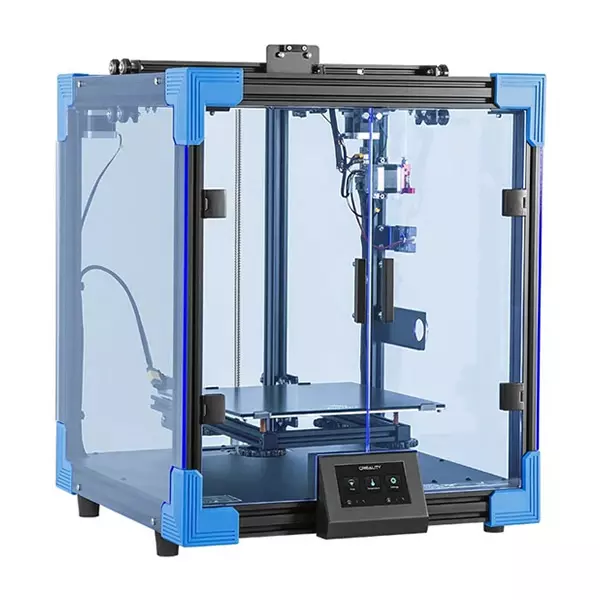 |
 |
|
| Model | Ender 6[BUY Ender 6] |
Hi Combo |
| Printing Material | Filament | Filament |
| Buy Filament for Creality 3D Ender 6 | Buy Filament forCreality Hi Combo | |
| Estimated price | $499,00 | $469,00 |
| Manufacturer | Creality 3D | Creality |
| Release Year | 2020 | 2025 |
| Print Volume [mm] | 250x250x400 | 260x260x300 |
| Printer Size [mm] | 495x495x650 | 409x392x477 |
| Weight [kg] | 22 | 19,14 |
| Power Loss Recovery | YES | YES |
| Enclosed printer | YES | NO |
| Bed Leveling | Manual | Automatic |
| Filament End Sensor | YES | YES |
| Bed type | Heated | Heated |
| Power supply system | Bowden | Direct Drive |
| Standard nozzle | 0,4 | 0,4 |
| Maximum Nozzle Temperature [°C] | 260 | 300 |
| Maximum Bed Temperature [°C] | 100 | 100 |
| Maximum printing speed [mm/s] | 150 | 500 |
| Filament holder | YES | YES |
| Camera for supervision | NO | NO |
| Recommended filaments | PLA, TPU, ABS, PETG | Hyper-PLA/PLA/PETG/ABS/PLA-CF |
| Recommended slicers | Cura, Simplify, Slic3r | Creality Print 5.1 |
| Maximum Resolution [mm] | 0,1 | 0,1 |
| Processor | 32 bits | |
| Display | Touchscreen TFT 4,3'' | Touchscreen 3,2'' |
| Power Supply | 24V / 504W | 390 W |
| Connectivity | SD / USB | SD Wifi Creality Cloud |
| Operating systems | Windows, Mac, Linux | Windows, Linux e Macbook |
| Date of registration in the system | 2021-04-15 | 2025-01-27 |
| Release date | 2020 | 2025 |
| Extra features | The Creality Ender 6 stands out in the world of 3D printers with its CoreXY system, offering fast and high-quality prints. With a robust design, it has acrylic panels to protect against air currents, optimizing the printing of materials that require higher temperatures. It features a generic Creality hotend, effective up to ~240°C. Its differentials include 10mm GATES belts, promoting stability at high speeds, and a 360W power supply for reliable performance. The machine also has an intuitive user interface through a 4.3-inch touchscreen. | The Creality Hi Combo is an advanced 3D printer featuring the CFS system for up to 16 colors and intelligent filament management. It boasts a robust metal frame, speeds up to 500 mm/s, precise auto-leveling, an integrated extruder design, easy-to-swap tri-metal nozzle, and active vibration sensing for smooth prints. Its 95% pre-assembled, with a foldable touchscreen, built-in camera with privacy protection, and Creality OS support for a seamless and powerful experience. |
| Support for multiple colors and materials (AMS and CFS) | NO | YES |
Notes * |
||
| Cost-benefit | 7 / 10 | 8 / 10 |
| Hardware | 2.5 / 10 | 5.4 / 10 |
| Tela | . | . |
| Print volume | 4 / 10 | 4 / 10 |
| Performance | 1 / 10 | 4 / 10 |
| [BUY Ender 6] |
Conclusion |
| In conclusion, when comparing the Creality Ender 6 and the Creality Hi Combo, both 3D printers offer distinct advantages that cater to different user needs. The Ender 6, being an established model since 2020, boasts a robust construction and is ideal for those who prefer an enclosed design for higher temperature materials. It excels in stability during high-speed prints, thanks to its CoreXY system and GATES belts, although it offers manual bed leveling and has a lower maximum printing speed than the Hi Combo. On the other hand, the Hi Combo, released more recently, embraces advanced features such as automatic bed leveling, a direct drive system, and significantly higher printing speeds, making it suitable for users seeking efficiency and versatility. Its capability for multi-color printing and intelligent filament management adds to its appeal, particularly for more creative projects. While both printers are competitively priced, the Hi Combo offers more modern technology and convenience features, positioning it as a better investment for users looking for advanced capabilities. In contrast, the Ender 6 may resonate more with hobbyists who prioritize a solid, dependable design and don't mind the hands-on aspects of printing. Ultimately, the choice between the two will depend on specific printing requirements, budget, and user preferences. |

