Compare Ender 5 vs Toybox
Comparison between the best 3D printers
Choose the best 3D printer at the best price. The cheapest 3D printers are here.
Buy a 3D printer here with 3D Fila.
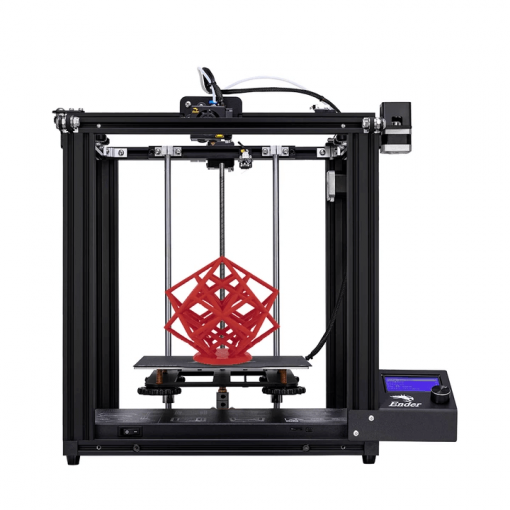 |
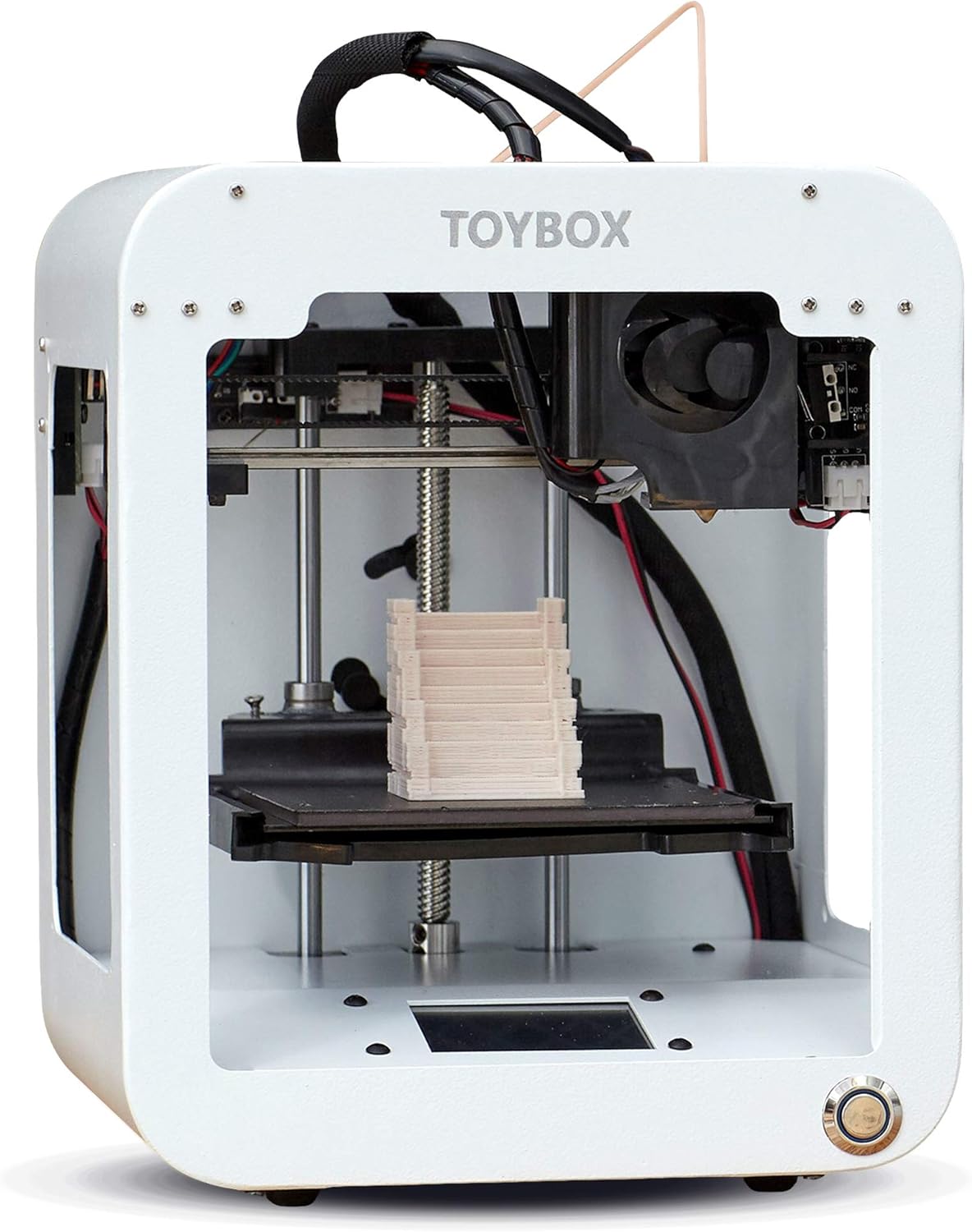 |
|
| Model | Ender 5[BUY Ender 5] |
Toybox[BUY Toybox] |
| Printing Material | Filament | Filament |
| Buy Filament for Creality 3D Ender 5 | Buy Filament forToybox Toybox | |
| Estimated price | $399,00 | $299,00 |
| Manufacturer | Creality 3D | Toybox |
| Release Year | 2020 | 2024 |
| Print Volume [mm] | 220x220x300 | 70x80x90 |
| Printer Size [mm] | 485x510x552 | 190x190x230 |
| Weight [kg] | 11,8 | 3 |
| Power Loss Recovery | YES | NO |
| Enclosed printer | NO | NO |
| Bed Leveling | Manual | Manual |
| Filament End Sensor | NO | NO |
| Bed type | Heated | |
| Power supply system | Bowden | Direct Drive |
| Standard nozzle | 0,4 | 0,5 |
| Maximum Nozzle Temperature [°C] | 255 | 210 |
| Maximum Bed Temperature [°C] | 100 | |
| Maximum printing speed [mm/s] | 180 | 60 |
| Filament holder | YES | YES |
| Camera for supervision | NO | NO |
| Recommended filaments | PLA, TPU, ABS, PETG | PLA |
| Recommended slicers | Cura, Simplify, Slic3r | Toybox |
| Maximum Resolution [mm] | 0,1 | 0,2 |
| Processor | 32 bits | |
| Display | Mono | Touchscreen 2,4'' |
| Power Supply | 24V / 360W | |
| Connectivity | SD / USB | Wi-fi |
| Operating systems | Windows, Mac, Linux | iOS, Android |
| Date of registration in the system | 2021-04-15 | 2024-08-06 |
| Release date | 2020 | 2024 |
| Extra features | Crealitys Ender 5 stands out with a solid frame and a larger 220 x 220 x 300mm print volume. Its assembly is simple and quick, offering high print quality and speeds of up to 80mm/s. With a magnetic bed, it makes it easy to remove prints. Notable for being hackable and expandable, the Ender 5 continues Crealitys innovative tradition in the affordable 3D printer market. Equipped with a 350W/24V Meanwell power supply, it heats up quickly, in addition to having efficient cable management and modified Marlin firmware. Its unique design includes dedicated stepper motors for each axis and smooth movement on the Y axis, providing more consistent and detailed prints. | The Toybox 3D printer is an excellent option for children and beginners. Easy to use, with intuitive setup and simplified operation via an app. The Toybox allows you to print thousands of toys and projects through a user-friendly interface. It has a removable magnetic table that makes it easy to remove printed objects. The filament is PLA, safe for children, and the printing is reliable and error-free. It also offers custom design options, allowing you to create and print drawings and photos. |
| Support for multiple colors and materials (AMS and CFS) | NO | NO |
Notes * |
||
| Cost-benefit | 7 / 10 | 6 / 10 |
| Hardware | 1.5 / 10 | 0.8 / 10 |
| Tela | . | . |
| Print volume | 3 / 10 | 3 / 10 |
| Performance | 1 / 10 | 0 / 10 |
| [BUY Ender 5] | [BUY Toybox] |
Conclusion |
| In comparing the Creality Ender 5 and the Toybox 3D printer, it's evident that each offers distinct advantages depending on the target user. The Ender 5 excels in performance and versatility, making it a better choice for experienced users and hobbyists. Its larger print volume and higher maximum printing speed allow for more complex and larger projects. Additionally, it supports a wider range of filaments, including ABS and PETG, which enhances its usability for various applications. The robust construction, faster nozzle heating, and efficient power supply further add to its appeal for advanced users seeking reliable performance. Conversely, the Toybox printer is designed with beginners and kids in mind. Its intuitive app-driven operation simplifies the 3D printing process, making it accessible for those who may be intimidated by more complex machines. The focus on using PLA filament ensures safety, particularly for younger users. While it has limitations in terms of print size and material compatibility, its ease of use and wide selection of pre-designed prints make it a valuable tool for educational purposes and creative projects. In terms of cost, the Ender 5 offers a better cost-benefit ratio, reflecting its features and performance, while the Toybox is priced lower, catering to entry-level users. Ultimately, the choice between the two should be guided by the user's experience level and intended use—whether for serious hobbyist projects or family-friendly creative exploration. |

