Compare Ender 5 vs K2 Plus
Comparison between the best 3D printers
Choose the best 3D printer at the best price. The cheapest 3D printers are here.
Buy a 3D printer here with 3D Fila.
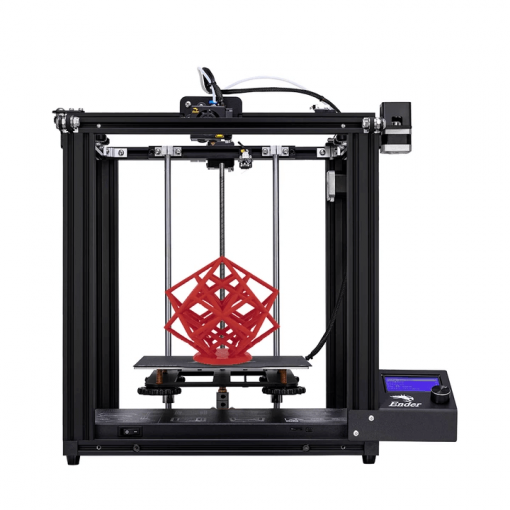 |
 |
|
| Model | Ender 5[BUY Ender 5] |
K2 Plus[BUY K2 Plus] |
| Printing Material | Filament | Filament |
| Buy Filament for Creality 3D Ender 5 | Buy Filament forCreality K2 Plus | |
| Estimated price | $399,00 | $1500,00 |
| Manufacturer | Creality 3D | Creality |
| Release Year | 2020 | 2024 |
| Print Volume [mm] | 220x220x300 | 350x350x350 |
| Printer Size [mm] | 485x510x552 | 495x515x640 |
| Weight [kg] | 11,8 | 33,5 |
| Power Loss Recovery | YES | YES |
| Enclosed printer | NO | YES |
| Bed Leveling | Manual | Automatic |
| Filament End Sensor | NO | YES |
| Bed type | Heated | Heated |
| Power supply system | Bowden | Direct Drive |
| Standard nozzle | 0,4 | 0,4 |
| Maximum Nozzle Temperature [°C] | 255 | 350 |
| Maximum Bed Temperature [°C] | 100 | 120 |
| Maximum printing speed [mm/s] | 180 | 600 |
| Filament holder | YES | YES |
| Camera for supervision | NO | NO |
| Recommended filaments | PLA, TPU, ABS, PETG | PLA, PETG, PET, TPU, PA, ASA, PC, PLA CE, PA-CF, PET-CF |
| Recommended slicers | Cura, Simplify, Slic3r | Creality Print 5, Bambu Studio, Super Slicer, Cura, Prusa Slicer, Orca Slicer |
| Maximum Resolution [mm] | 0,1 | 0,1 |
| Processor | 32 bits | |
| Display | Mono | Touchscreen 4,3'' |
| Power Supply | 24V / 360W | 1200 W |
| Connectivity | SD / USB | USB / WIfi |
| Operating systems | Windows, Mac, Linux | Windows, Linux, Macbook |
| Date of registration in the system | 2021-04-15 | 2024-06-26 |
| Release date | 2020 | 2024 |
| Extra features | Crealitys Ender 5 stands out with a solid frame and a larger 220 x 220 x 300mm print volume. Its assembly is simple and quick, offering high print quality and speeds of up to 80mm/s. With a magnetic bed, it makes it easy to remove prints. Notable for being hackable and expandable, the Ender 5 continues Crealitys innovative tradition in the affordable 3D printer market. Equipped with a 350W/24V Meanwell power supply, it heats up quickly, in addition to having efficient cable management and modified Marlin firmware. Its unique design includes dedicated stepper motors for each axis and smooth movement on the Y axis, providing more consistent and detailed prints. | The Creality K2 Plus 3D Printer stands out for its multicolor printing, large build volume (350x350x350 mm) and Apus Direct Drive extruder with tri-metal protection nozzle. It features automatic anti-tilt leveling, FOC closed-loop motors and active chamber heating. In addition, it has an intelligent CFS filament management system, cameras for calibration and monitoring, a 4.3-inch touchscreen and advanced sensors to optimize the printing process. |
| Support for multiple colors and materials (AMS and CFS) | NO | YES |
Notes * |
||
| Cost-benefit | 7 / 10 | 7 / 10 |
| Hardware | 1.5 / 10 | 6.4 / 10 |
| Tela | . | . |
| Print volume | 3 / 10 | 4 / 10 |
| Performance | 1 / 10 | 5 / 10 |
| [BUY Ender 5] | [BUY K2 Plus] |
Conclusion |
| In comparing the Creality Ender 5 and the Creality K2 Plus 3D printers, several key factors highlight their strengths and weaknesses, catering to different user needs and budgets. **Price and Value**: The Ender 5 is significantly more affordable, making it a compelling choice for beginners or those looking for a cost-effective solution. Its performance and reliability still deliver a satisfactory experience for basic 3D printing tasks. On the other hand, the K2 Plus, while pricier, offers advanced features and higher specifications that justify the investment for serious hobbyists and professionals. **Print Volume and Capabilities**: The K2 Plus has a larger print volume, allowing for bigger projects and accommodating a wider range of materials, including specialized filaments. This makes it more versatile for complex and larger-scale prints. The Ender 5, while more limited in print volume, remains a solid option for smaller projects and educational purposes. **Build and Features**: The K2 Plus includes a range of advanced features such as automatic bed leveling, a more efficient direct drive extruder, and improved sensorial technology. In contrast, the Ender 5 relies on manual leveling and has simpler mechanics, which might be less convenient but offers a hands-on experience for users looking to learn the intricacies of 3D printing. **Performance and Technology**: The K2 Plus exceeds the Ender 5 in performance metrics, boasting faster printing speeds and higher maximum temperatures, ideal for a wider array of materials. This means it can produce higher-quality prints more efficiently, enhancing productivity for serious users. **Usability and Design**: The touchscreen interface of the K2 Plus provides a more user-friendly experience than the Ender 5's simpler display. While both printers are reliable, the K2 Plus's added conveniences can significantly enhance the user experience, especially for those who may find the technology challenging. **Support for Multiple Colors**: The K2 Plus supports multicolor printing, making it advantageous for those looking to create more visually dynamic models, while the Ender 5 lacks this capability. In conclusion, the choice between the Ender 5 and K2 Plus ultimately depends on the user’s needs. If cost-effectiveness and simplicity are priorities, the Ender 5 offers great value and is suitable for beginners. Conversely, for users seeking advanced features, larger print capabilities, and enhanced performance, the K2 Plus presents a worthwhile investment, despite its higher price point. |

