Compare Ender 5 vs Ender 3 S1 Plus
Comparison between the best 3D printers
Choose the best 3D printer at the best price. The cheapest 3D printers are here.
Buy a 3D printer here with 3D Fila.
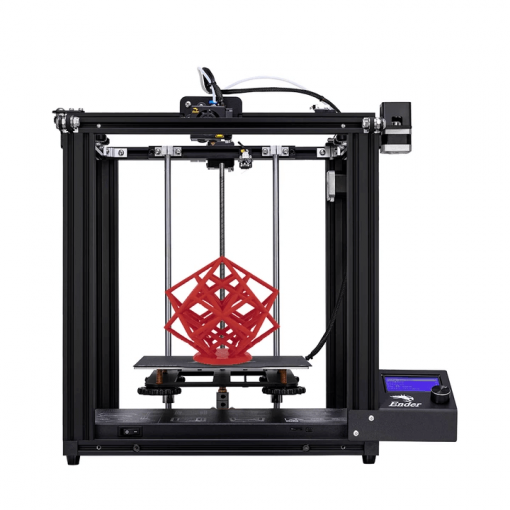 |
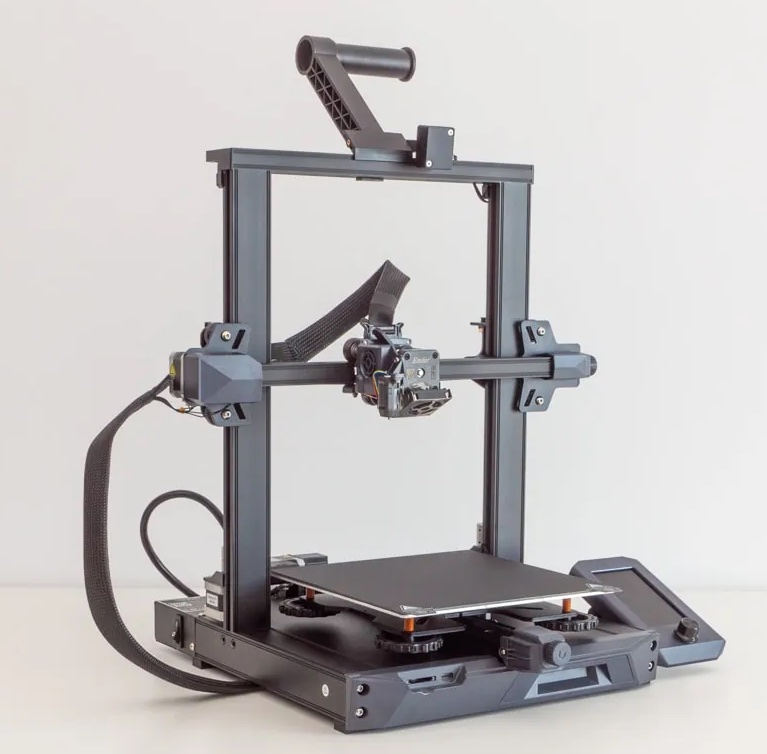 |
|
| Model | Ender 5[BUY Ender 5] |
Ender 3 S1 Plus[BUY Ender 3 S1 Plus] |
| Printing Material | Filament | Filament |
| Buy Filament for Creality 3D Ender 5 | Buy Filament forCreality 3D Ender 3 S1 Plus | |
| Estimated price | $399,00 | $549,00 |
| Manufacturer | Creality 3D | Creality 3D |
| Release Year | 2020 | 2022 |
| Print Volume [mm] | 220x220x300 | 300x300x300 |
| Printer Size [mm] | 485x510x552 | 557x535x655 |
| Weight [kg] | 11,8 | 10,25 |
| Power Loss Recovery | YES | YES |
| Enclosed printer | NO | NO |
| Bed Leveling | Manual | Automatic |
| Filament End Sensor | NO | YES |
| Bed type | Heated | Heated |
| Power supply system | Bowden | Direct Drive |
| Standard nozzle | 0,4 | 0,4 |
| Maximum Nozzle Temperature [°C] | 255 | 260 |
| Maximum Bed Temperature [°C] | 100 | 100 |
| Maximum printing speed [mm/s] | 180 | 150 |
| Filament holder | YES | YES |
| Camera for supervision | NO | NO |
| Recommended filaments | PLA, TPU, ABS, PETG | PLA, PETG, Tritan, Flex, ABS |
| Recommended slicers | Cura, Simplify, Slic3r | Cura, Simplify, Slic3r, IdeaMaker |
| Maximum Resolution [mm] | 0,1 | 0,1 |
| Processor | 32 bits | |
| Display | Mono | Display touchscreen 4,3'' |
| Power Supply | 24V / 360W | 110/220V / 350W |
| Connectivity | SD / USB | SD / USB |
| Operating systems | Windows, Mac, Linux | Windows, Mac, Linux |
| Date of registration in the system | 2021-04-15 | 2022-11-04 |
| Release date | 2020 | 2022 |
| Extra features | Crealitys Ender 5 stands out with a solid frame and a larger 220 x 220 x 300mm print volume. Its assembly is simple and quick, offering high print quality and speeds of up to 80mm/s. With a magnetic bed, it makes it easy to remove prints. Notable for being hackable and expandable, the Ender 5 continues Crealitys innovative tradition in the affordable 3D printer market. Equipped with a 350W/24V Meanwell power supply, it heats up quickly, in addition to having efficient cable management and modified Marlin firmware. Its unique design includes dedicated stepper motors for each axis and smooth movement on the Y axis, providing more consistent and detailed prints. | The Ender 3 S1 Plus 3D Printer offers quality prints with a build volume of 300x300x300 mm. It stands out for its "Sprite" extruder, automatic bed leveling and easy-to-use touchscreen. It has excellent safety features and simple assembly. In addition, it features temperature uniformity in the heated bed, suitable for various materials. |
| Support for multiple colors and materials (AMS and CFS) | NO | NO |
Notes * |
||
| Cost-benefit | 7 / 10 | 6 / 10 |
| Hardware | 1.5 / 10 | 2.4 / 10 |
| Tela | . | . |
| Print volume | 3 / 10 | 4 / 10 |
| Performance | 1 / 10 | 1 / 10 |
| [BUY Ender 5] | [BUY Ender 3 S1 Plus] |
Conclusion |
| In comparing the Creality 3D Ender 5 and the Creality 3D Ender 3 S1 Plus, several factors come into play to determine the best overall 3D printer for the price. Starting with the Ender 5, it offers a solid build quality and a larger print volume, making it suitable for various projects that require more space. It's also more affordable, which is a significant plus for budget-conscious users. The manual bed leveling could be a drawback for those who prefer convenience, but the simplicity of assembly and modification options enhances its appeal for DIY enthusiasts. In contrast, the Ender 3 S1 Plus, while priced higher, boasts several modern features, such as automatic bed leveling and a larger build volume, which provides an edge in terms of user-friendliness and accessibility. The upgraded touchscreen interface enhances user interaction, while its advanced features like the “Sprite” extruder make it versatile for a wide range of materials. However, its slightly lower print speed may be a point of consideration for those prioritizing speed over convenience. Ultimately, the choice between these two models boils down to specific user needs and preferences. If affordability and a larger print volume are the chief concerns, the Ender 5 is an excellent choice. However, if a user values more modern features and ease of use, the Ender 3 S1 Plus may justify its higher price. Each printer has distinct advantages, and the ideal option will vary based on individual requirements and the intended use of the 3D printer. |

