Compare Ender 5 vs Bluer
Comparison between the best 3D printers
Choose the best 3D printer at the best price. The cheapest 3D printers are here.
Buy a 3D printer here with 3D Fila.
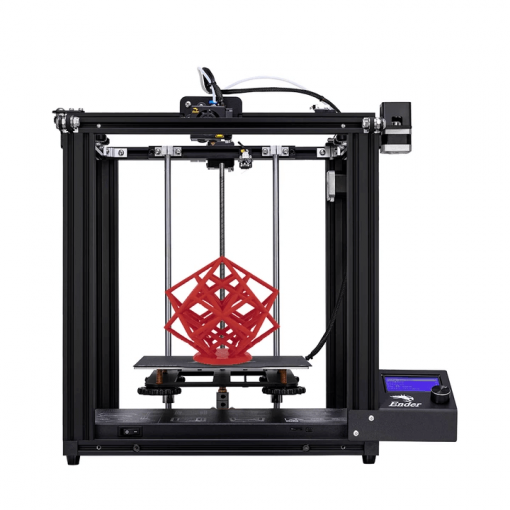 |
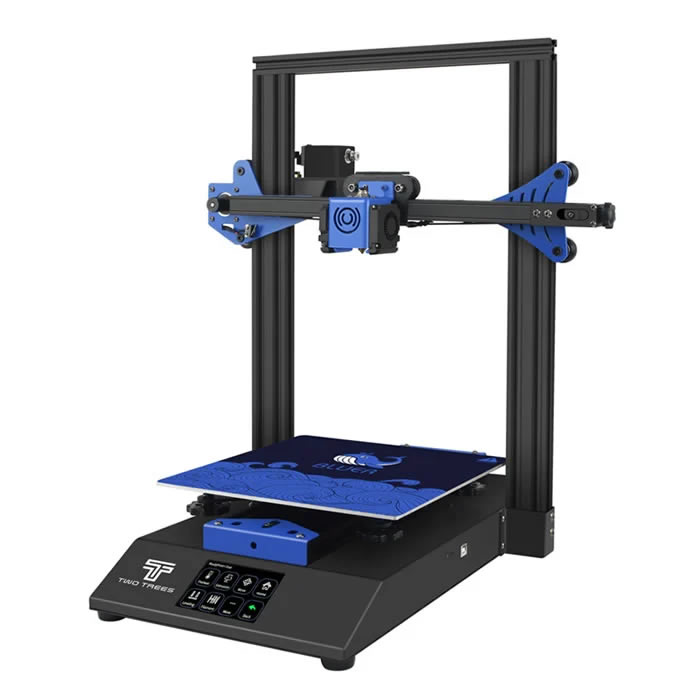 |
|
| Model | Ender 5[BUY Ender 5] |
Bluer |
| Printing Material | Filament | Filament |
| Buy Filament for Creality 3D Ender 5 | Buy Filament forTwoTrees Bluer | |
| Estimated price | $399,00 | $169,00 |
| Manufacturer | Creality 3D | TwoTrees |
| Release Year | 2020 | 2019 |
| Print Volume [mm] | 220x220x300 | 230x230x280 |
| Printer Size [mm] | 485x510x552 | 400x410x520 |
| Weight [kg] | 11,8 | 8 |
| Power Loss Recovery | YES | YES |
| Enclosed printer | NO | NO |
| Bed Leveling | Manual | Manual |
| Filament End Sensor | NO | YES |
| Bed type | Heated | Heated |
| Power supply system | Bowden | Bowden |
| Standard nozzle | 0,4 | 0,4 |
| Maximum Nozzle Temperature [°C] | 255 | 260 |
| Maximum Bed Temperature [°C] | 100 | 100 |
| Maximum printing speed [mm/s] | 180 | 200 |
| Filament holder | YES | YES |
| Camera for supervision | NO | NO |
| Recommended filaments | PLA, TPU, ABS, PETG | PLA, PETG |
| Recommended slicers | Cura, Simplify, Slic3r | Cura, Simplify, Slic3r |
| Maximum Resolution [mm] | 0,1 | 0,1 |
| Processor | 32 bits | MKS Robin Nano V1.2 + TMC2208 |
| Display | Mono | Touchscreen TFT 3,5'' |
| Power Supply | 24V / 360W | 240W |
| Connectivity | SD / USB | SD / USB |
| Operating systems | Windows, Mac, Linux | Windows, Mac, Linux |
| Date of registration in the system | 2021-04-15 | 2021-09-20 |
| Release date | 2020 | 2019 |
| Extra features | Crealitys Ender 5 stands out with a solid frame and a larger 220 x 220 x 300mm print volume. Its assembly is simple and quick, offering high print quality and speeds of up to 80mm/s. With a magnetic bed, it makes it easy to remove prints. Notable for being hackable and expandable, the Ender 5 continues Crealitys innovative tradition in the affordable 3D printer market. Equipped with a 350W/24V Meanwell power supply, it heats up quickly, in addition to having efficient cable management and modified Marlin firmware. Its unique design includes dedicated stepper motors for each axis and smooth movement on the Y axis, providing more consistent and detailed prints. | The Bluer offers interesting features such as automatic bed leveling, a 3.5-inch color touchscreen for easy operation, and a filament sensor to prevent print failures. It has a robust metal extruder and a generous 230 x 230 x 280 mm print volume, suitable for a variety of projects. The community mentions improvements made by Two Trees based on feedback, increasing its reliability. |
| Support for multiple colors and materials (AMS and CFS) | NO | NO |
Notes * |
||
| Cost-benefit | 7 / 10 | 7 / 10 |
| Hardware | 1.5 / 10 | 2 / 10 |
| Tela | . | . |
| Print volume | 3 / 10 | 3 / 10 |
| Performance | 1 / 10 | 2 / 10 |
| [BUY Ender 5] |
Conclusion |
| In conclusion, both the Creality 3D Ender 5 and the TwoTrees Bluer present commendable options for 3D printing enthusiasts, but they cater to slightly different user preferences and priorities. The Ender 5, with its slightly larger print volume, solid construction, and proven reliability, is particularly appealing for those seeking a robust printer that supports a variety of materials and offers a high-quality printing experience. Its design features, such as a well-managed power supply and programmable firmware, position it as a solid choice for users looking to enhance their 3D printing capabilities over time. On the other hand, the Bluer provides a more affordable entry point for newcomers to 3D printing. Its automatic bed leveling and filament sensor enhance user experience by reducing print failures, while the touchscreen interface offers a more intuitive operation. The Bluer is suitable for those who prioritize ease of use and cost-effectiveness, albeit with slightly less room for advanced customization. Ultimately, the choice between these two printers should be guided by individual needs—whether you value build quality and expandability versus initial cost and user-friendliness. Both models perform well within their respective categories, ensuring that users can find a 3D printer that fits their budget and printing requirements. |

