Compare Ender 5 S1 vs Mega S
Comparison between the best 3D printers
Choose the best 3D printer at the best price. The cheapest 3D printers are here.
Buy a 3D printer here with 3D Fila.
 |
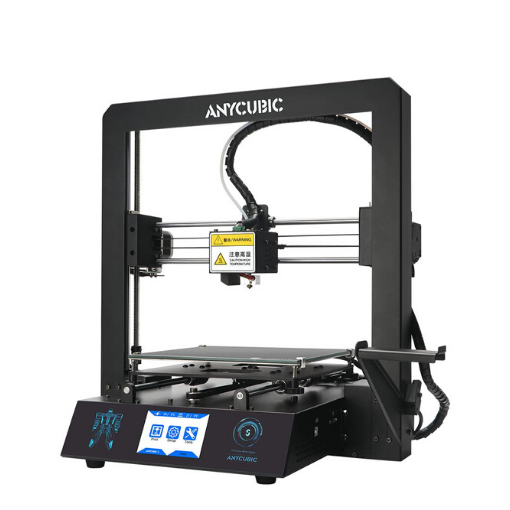 |
|
| Model | Ender 5 S1 |
Mega S |
| Printing Material | Filament | Filament |
| Buy Filament for Creality 3D Ender 5 S1 | Buy Filament forAnycubic Mega S | |
| Estimated price | $467,00 | $149,00 |
| Manufacturer | Creality 3D | Anycubic |
| Release Year | 2022 | 2019 |
| Print Volume [mm] | 220x220x280 | 210x210x205 |
| Printer Size [mm] | 425x460x570 | 405x410x452 |
| Weight [kg] | 12,1 | 14,5 |
| Power Loss Recovery | YES | YES |
| Enclosed printer | NO | NO |
| Bed Leveling | Automatic | Manual |
| Filament End Sensor | YES | YES |
| Bed type | Heated | Heated |
| Power supply system | Direct Drive | Bowden |
| Standard nozzle | 0,4 | 0,4 |
| Maximum Nozzle Temperature [°C] | 300 | 260 |
| Maximum Bed Temperature [°C] | 110 | 110 |
| Maximum printing speed [mm/s] | 250 | 100 |
| Filament holder | YES | YES |
| Camera for supervision | NO | NO |
| Recommended filaments | PLA, ABS, PETG, TPU, PC, ASA, HIPS | PLA, TPU, ABS, PETG |
| Recommended slicers | Cura, Simplify, Slic3r, IdeaMaker | Cura, Simplify, Slic3r |
| Maximum Resolution [mm] | 0,05 | 0,1 |
| Processor | 32 Bits | 8 bits |
| Display | Display touchscreen 4,3 '' | Touchscreen TFT 2,8'' |
| Power Supply | 350 W | 12V / 300W |
| Connectivity | SD / USB / Wi-Fi | SD / USB |
| Operating systems | Windows, Mac, Linux | Windows, Mac, Linux |
| Date of registration in the system | 2023-10-04 | 2021-04-15 |
| Release date | 2022 | 2019 |
| Extra features | A steel drive shaft synchronizes the two Y-axis belts. High-torque 42-48 Y-axis motor for responsive and precise movement. Cartesian structure. Enhanced stability by thick linear shafts, extra stiffeners, two cantilevers, and silicone bumpers. Double Die Spring profile reinforcement. Silicone bed support. All-metal Sprite direct extruder. Best for printing with flexible filaments like TPU. Auto-calibration with 16-point CR Touch. Compatible with Sonic Pad, Wifi Box, and Camera kit. | The Anycubic Mega S offers a printing platform with excellent adhesion, easy removal after cooling. It has a filament sensor for a better experience with flexible materials and a multilingual and intuitive color touchscreen. Assembly is quick, requiring only 8 screws and 3 connections. It has a large build volume (210 x 210 x 205 mm), high positioning accuracy and supports a variety of materials, including TPU, PLA, ABS and wood. It stands out for its solid metal structure, superior stability, high-quality printing with layer resolution of up to 50 microns, Ultrabase for easy adhesion and removal of parts, resumption of printing after power outage, high-quality extruder for flexible filaments, suspended filament support and stable structure that reduces shaking, improving printing quality. |
| Support for multiple colors and materials (AMS and CFS) | NO | NO |
Notes * |
||
| Cost-benefit | 7 / 10 | 7 / 10 |
| Hardware | 2.4 / 10 | 2 / 10 |
| Tela | . | . |
| Print volume | 3 / 10 | 3 / 10 |
| Performance | 2 / 10 | 1 / 10 |
Conclusion |
| In comparing the Creality 3D Ender 5 S1 and the Anycubic Mega S, several factors come into play, primarily revolving around performance, features, and cost-effectiveness. The Ender 5 S1, positioned as a higher-end model, boasts superior printing capabilities with a maximum nozzle temperature of 300°C, enabling it to handle a wider range of advanced filaments and achieve a finer resolution of 0.05mm. This gives it a significant edge for users looking to produce high-precision parts or intricate designs. Moreover, the printer's automatic bed leveling feature and faster maximum printing speed of 250mm/s enhance usability and efficiency, making it suitable for more experienced users or those with demanding projects. On the other hand, the Anycubic Mega S, while more budget-friendly, still offers a solid performance with its reliable construction and user-friendly assembly process. Its ability to print at a maximum nozzle temperature of 260°C and a resolution of 0.1mm makes it competent for most standard 3D printing applications. Its Ultrabase bed provides excellent adhesion and ease of part removal, catering well to novice users or casual hobbyists. While both printers support power loss recovery and come with filament end sensors, the Ender 5 S1 outshines the Mega S in terms of technology, with a more advanced processor and a larger build volume. However, the Mega S offers a more accessible price point and satisfactory functionalities, making it a compelling choice for those seeking simplicity and reliability in their 3D printing experience. Ultimately, the decision hinges on the user's specific needs and budget. For those desiring advanced features and capabilities for intricate projects, the Ender 5 S1 justifies its higher price. Conversely, for users looking for an effective entry-level option that doesn't compromise too much on quality, the Anycubic Mega S presents an excellent value. Both models score similarly in terms of cost-benefit analysis, suggesting that either choice can be justified depending on the user's priorities in 3D printing. |

