Compare Ender 5 S1 vs M5C
Comparison between the best 3D printers
Choose the best 3D printer at the best price. The cheapest 3D printers are here.
Buy a 3D printer here with 3D Fila.
 |
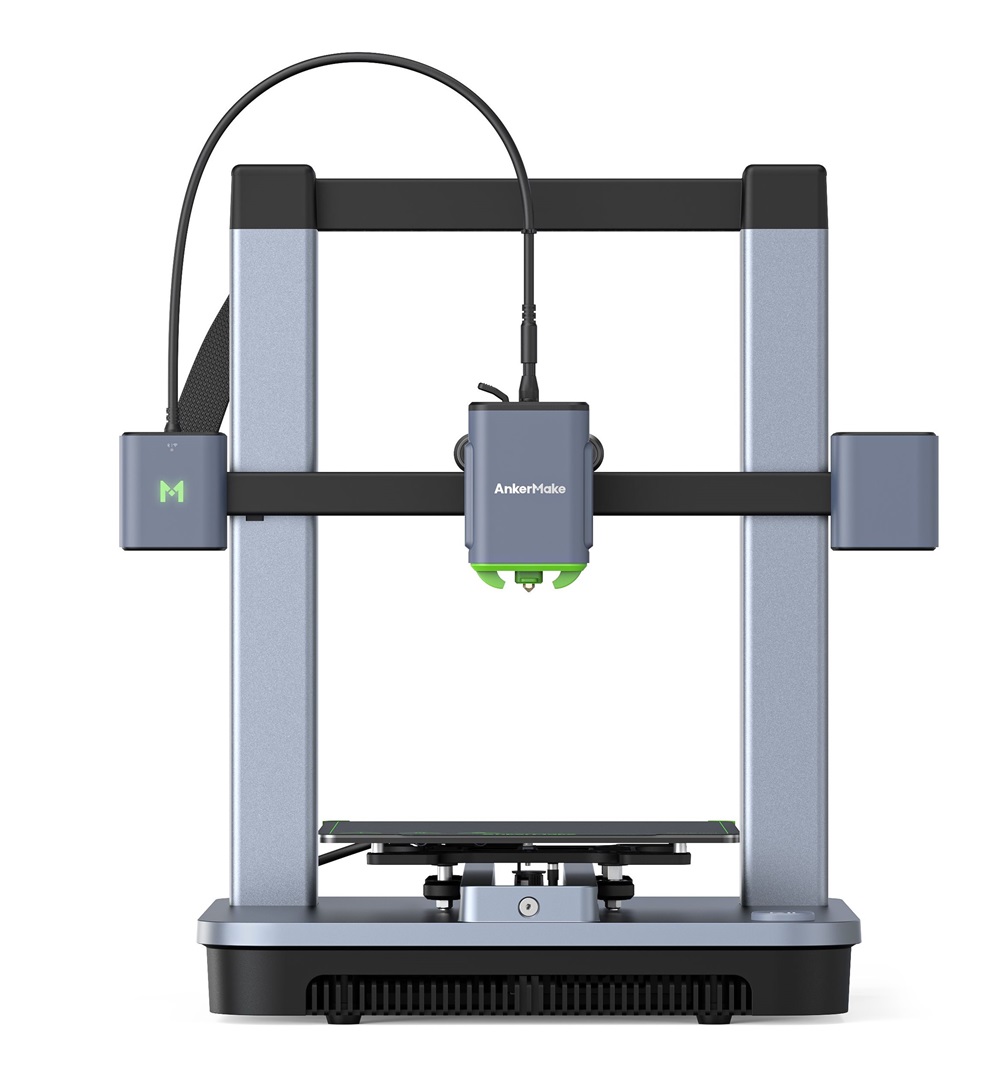 |
|
| Model | Ender 5 S1 |
M5C[BUY M5C] |
| Printing Material | Filament | Filament |
| Buy Filament for Creality 3D Ender 5 S1 | Buy Filament forAnkerMake M5C | |
| Estimated price | $467,00 | $399,00 |
| Manufacturer | Creality 3D | AnkerMake |
| Release Year | 2022 | 2023 |
| Print Volume [mm] | 220x220x280 | 220x220x250 |
| Printer Size [mm] | 425x460x570 | 466x374x480 |
| Weight [kg] | 12,1 | 9,6 |
| Power Loss Recovery | YES | YES |
| Enclosed printer | NO | NO |
| Bed Leveling | Automatic | Automatic |
| Filament End Sensor | YES | YES |
| Bed type | Heated | Heated |
| Power supply system | Direct Drive | Direct Drive |
| Standard nozzle | 0,4 | 0,4 |
| Maximum Nozzle Temperature [°C] | 300 | 300 |
| Maximum Bed Temperature [°C] | 110 | 100 |
| Maximum printing speed [mm/s] | 250 | 500 |
| Filament holder | YES | YES |
| Camera for supervision | NO | NO |
| Recommended filaments | PLA, ABS, PETG, TPU, PC, ASA, HIPS | PLA, PETG, TPU, ABS, PA, PLA-CF, PETG-CF, PA-CF |
| Recommended slicers | Cura, Simplify, Slic3r, IdeaMaker | AnkerMake Studio (macOS, Windows), Simplify3D, Ultimaker Cura, PrusaSlicer |
| Maximum Resolution [mm] | 0,05 | 0,1 |
| Processor | 32 Bits | |
| Display | Display touchscreen 4,3 '' | |
| Power Supply | 350 W | 350 W |
| Connectivity | SD / USB / Wi-Fi | Wi-Fi, USB-C, Bluetooth |
| Operating systems | Windows, Mac, Linux | Windows, Linux e Macbook |
| Date of registration in the system | 2023-10-04 | 2024-09-11 |
| Release date | 2022 | 2023 |
| Extra features | A steel drive shaft synchronizes the two Y-axis belts. High-torque 42-48 Y-axis motor for responsive and precise movement. Cartesian structure. Enhanced stability by thick linear shafts, extra stiffeners, two cantilevers, and silicone bumpers. Double Die Spring profile reinforcement. Silicone bed support. All-metal Sprite direct extruder. Best for printing with flexible filaments like TPU. Auto-calibration with 16-point CR Touch. Compatible with Sonic Pad, Wifi Box, and Camera kit. | The AnkerMake M5 printer stands out for its impressive print speed, reaching up to 500mm/s. It features AI print monitoring, an integrated camera for creating timelapses, auto-leveling bed with pressure sensor, direct extruder, flexible PEI-coated build plate, and Wi-Fi and USB-C connectivity. Assembly is quick and easy, and the printer is designed to deliver high print quality and ease of use. |
| Support for multiple colors and materials (AMS and CFS) | NO | NO |
Notes * |
||
| Cost-benefit | 7 / 10 | 7 / 10 |
| Hardware | 2.4 / 10 | 2.8 / 10 |
| Tela | . | . |
| Print volume | 3 / 10 | 3 / 10 |
| Performance | 2 / 10 | 4 / 10 |
| [BUY M5C] |
Conclusion |
| In comparing the Ender 5 S1 and the AnkerMake M5C 3D printers, several key distinctions emerge that cater to different user preferences and requirements. The Ender 5 S1, produced by Creality 3D, comes at a slightly higher price point but offers a larger print volume and maximum bed temperature, which can be beneficial for specific types of prints. Its robust design is complemented by a sturdy build that ensures enhanced stability while printing, particularly when working with flexible filaments. The Ender 5 S1 is well-suited for users who prioritize a solid and stable printing platform. On the other hand, the AnkerMake M5C, which is more recent in terms of release, boasts an impressive maximum printing speed significantly higher than that of the Ender 5 S1. This feature can be transformative for users who require quick turnarounds and efficient production. Moreover, its user-friendly design, including easy assembly and advanced features like AI print monitoring and pressure sensor-based auto-leveling, makes it highly appealing for beginners and casual users looking for convenience without compromising on print quality. Furthermore, the AnkerMake M5C excels in connectivity options, offering Wi-Fi, USB-C, and Bluetooth, which enhances its versatility in different workflows compared to the more traditional connectivity options found in the Ender 5 S1. In terms of price-to-performance ratio, the AnkerMake M5C demonstrates a slightly better cost-effectiveness, making it a more enticing option for those mindful of budget without sacrificing quality. Overall, the decision between the two printers may ultimately hinge on specific needs: the Ender 5 S1 is ideal for dedicated users seeking a robust machine with substantial print volume and versatility, while the AnkerMake M5C is perfect for those prioritizing speed, ease of use, and modern connectivity solutions. |

