Compare Ender 5 Plus vs Replicator Plus
Comparison between the best 3D printers
Choose the best 3D printer at the best price. The cheapest 3D printers are here.
Buy a 3D printer here with 3D Fila.
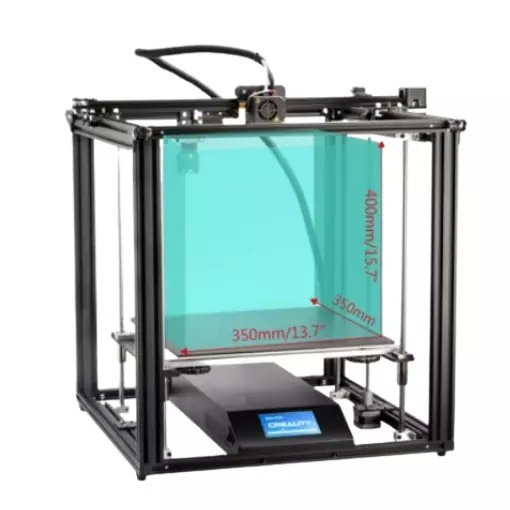 |
 |
|
| Model | Ender 5 Plus[BUY Ender 5 Plus] |
Replicator Plus |
| Printing Material | Filament | Filament |
| Buy Filament for Creality 3D Ender 5 Plus | Buy Filament forMakerbot Replicator Plus | |
| Estimated price | $599,00 | $2099,00 |
| Manufacturer | Creality 3D | Makerbot |
| Release Year | 2019 | 2016 |
| Print Volume [mm] | 350x350x400 | 165x295x195 |
| Printer Size [mm] | 632x619x666 | 410x528x441 |
| Weight [kg] | 18,2 | 18,3 |
| Power Loss Recovery | YES | YES |
| Enclosed printer | NO | NO |
| Bed Leveling | Automatic | Automatic |
| Filament End Sensor | YES | YES |
| Bed type | Heated | |
| Power supply system | Bowden | Bowden |
| Standard nozzle | 0,4 | 0,4 |
| Maximum Nozzle Temperature [°C] | 260 | 230 |
| Maximum Bed Temperature [°C] | 100 | |
| Maximum printing speed [mm/s] | 180 | 150 |
| Filament holder | YES | YES |
| Camera for supervision | NO | NO |
| Recommended filaments | PLA, TPU, ABS, PETG | PLA |
| Recommended slicers | Cura, Simplify, Slic3r | MakerBot Print Software |
| Maximum Resolution [mm] | 0,1 | 0,1 |
| Processor | 32 bits | |
| Display | Touchscreen TFT 4,3'' | |
| Power Supply | 24V / 504W | 110/220V / 240W |
| Connectivity | SD / USB | USB / Wi-Fi |
| Operating systems | Windows, Mac, Linux | Windows, Mac, Linux |
| Date of registration in the system | 2021-04-14 | 2022-11-15 |
| Release date | 2019 | 2016 |
| Extra features | The Ender 5 Plus offers a large print volume (350x350x400 mm) and fast assembly. It includes a BLTouch sensor, but with range limitations. It stands out for its dimensional accuracy, although it requires adjustments to the slicer settings. Despite the noise, its integrated design saves space, and includes features such as a filament sensor and power resumption. Ideal for large projects, it requires refinement in the settings for high-quality prints. | The Replicator Plus printer is easy to use and has very good print quality. Its software is user-friendly and powerful, with USB, Ethernet, Wi-Fi and support for printing via pen drive. With a safe design for an open frame printer, it is relatively quiet. The Smart Extruder+ detects filament end and pauses printing automatically, in addition to notifying via apps. It has a large print volume, with a non-heated and coated print bed for easy removal of parts. It also has a webcam for remote monitoring of prints. |
| Support for multiple colors and materials (AMS and CFS) | NO | NO |
Notes * |
||
| Cost-benefit | 6 / 10 | 6 / 10 |
| Hardware | 2 / 10 | 2.5 / 10 |
| Tela | . | . |
| Print volume | 4 / 10 | 3 / 10 |
| Performance | 1 / 10 | 1 / 10 |
| [BUY Ender 5 Plus] |
Conclusion |
| **Conclusion** When comparing the Creality 3D Ender 5 Plus and the Makerbot Replicator Plus, several key factors come into play that influence the decision for potential buyers. The Ender 5 Plus, with its significantly lower price, offers a considerable print volume of 350x350x400 mm, making it ideal for larger projects and requiring some refinement in slicer settings for optimal results. It is equipped with essential features like power loss recovery and a filament end sensor, contributing to its practicality for continuous operations. On the other hand, the Replicator Plus, while much more expensive, excels in user-friendliness and software capabilities, providing a smooth experience with its Smart Extruder+ and remote monitoring options. Although it has a smaller print volume and a non-heated bed, it compensates with its high print quality and quiet operation. In terms of cost-benefit analysis and hardware performance, both printers receive a similar score, suggesting that neither printer stands out significantly in these areas. However, if budget considerations and print volume are prioritized, the Ender 5 Plus emerges as the more versatile and economical choice. Conversely, if a user is willing to invest more for ease of use and advanced software features, the Replicator Plus may be the preferred option. Ultimately, the choice between these two models will depend on the specific needs and priorities of the user, including budget constraints and desired print capabilities. |

