Compare Creality 3D Ender 5 Plus vs Creality K2 Plus
Comparison between the best 3D printers
Choose the best 3D printer at the best price. The cheapest 3D printers are here.
Buy a 3D printer here with 3D Fila.
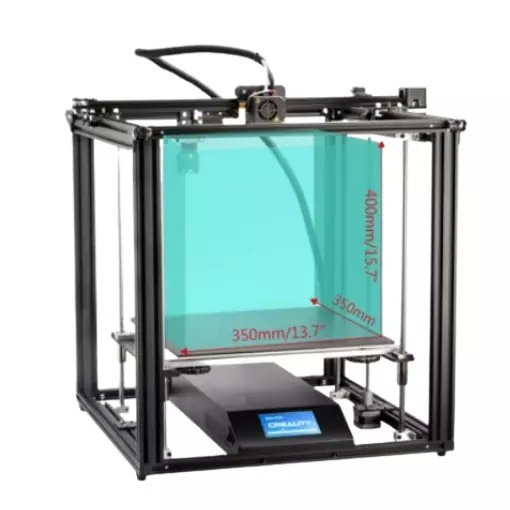 |
 |
|
| Model | Creality 3D Ender 5 Plus[BUY Ender 5 Plus] |
Creality K2 Plus[BUY K2 Plus] |
| Printing Material | Filament | Filament |
| Estimated price | $599,00 | $1500,00 |
| Manufacturer | Creality 3D | Creality |
| Release Year | 2019 | 2024 |
| Print Volume [mm] | 350x350x400 | 350x350x350 |
| Printer Size [mm] | 632x619x666 | 495x515x640 |
| Weight [kg] | 18,2 | 33,5 |
| Power Loss Recovery | YES | YES |
| Enclosed printer | NO | YES |
| Bed Leveling | Automatic | Automatic |
| Filament End Sensor | YES | YES |
| Bed type | Heated | Heated |
| Power supply system | Bowden | Direct Drive |
| Standard nozzle | 0,4 | 0,4 |
| Maximum Nozzle Temperature [°C] | 260 | 350 |
| Maximum Bed Temperature [°C] | 100 | 120 |
| Maximum printing speed [mm/s] | 180 | 600 |
| Filament holder | YES | YES |
| Camera for supervision | NO | YES |
| Recommended filaments | PLA, TPU, ABS, PETG | PLA, PETG, PET, TPU, PA, ASA, PC, PLA CE, PA-CF, PET-CF |
| Recommended slicers | Cura, Simplify, Slic3r | Creality Print 5, Bambu Studio, Super Slicer, Cura, Prusa Slicer, Orca Slicer |
| Maximum Resolution [mm] | 0,1 | 0,1 |
| Processor | 32 bits | |
| Display | Touchscreen TFT 4,3'' | Touchscreen 4,3'' |
| Power Supply | 24V / 504W | 1200 W |
| Connectivity | SD / USB | USB / WIfi |
| Operating systems | Windows, Mac, Linux | Windows, Linux, Macbook |
| Date of registration in the system | 2021-04-14 | 2024-06-26 |
| Release date | 2019 | 2024 |
| Extra features | The Ender 5 Plus offers a large print volume (350x350x400 mm) and fast assembly. It includes a BLTouch sensor, but with range limitations. It stands out for its dimensional accuracy, although it requires adjustments to the slicer settings. Despite the noise, its integrated design saves space, and includes features such as a filament sensor and power resumption. Ideal for large projects, it requires refinement in the settings for high-quality prints. | The Creality K2 Plus 3D Printer stands out for its multicolor printing, large build volume (350x350x350 mm) and Apus Direct Drive extruder with tri-metal protection nozzle. It features automatic anti-tilt leveling, FOC closed-loop motors and active chamber heating. In addition, it has an intelligent CFS filament management system, cameras for calibration and monitoring, a 4.3-inch touchscreen and advanced sensors to optimize the printing process. |
| Support for multiple colors and materials (AMS and CFS) | NO | YES |
Notes * |
||
| Cost-benefit | 6 / 10 | 7 / 10 |
| Hardware | 2 / 10 | 6.4 / 10 |
| Screen | . | . |
| Print volume | 4 / 10 | 4 / 10 |
| Performance | 1 / 10 | 5 / 10 |
| [BUY Ender 5 Plus] | [BUY K2 Plus] |
Conclusion |
| In comparing the Ender 5 Plus to the K2 Plus, it’s clear that each 3D printer has its unique strengths and ideal user scenarios. The Ender 5 Plus is a more budget-friendly option, offering a larger print volume and decent performance for those looking to undertake larger projects without a significant investment. It includes essential features like a bed leveling system and a filament sensor, making it a suitable choice for hobbyists and beginners who are willing to refine their settings for improved print quality. On the other hand, the K2 Plus, despite its higher price point, justifies the investment with advanced features such as multicolor printing capabilities, active chamber heating, and an intelligent filament management system. Its superior performance, along with enhancements like closed-loop motors and active calibration cameras, make it an attractive option for professionals and serious enthusiasts who require high precision and efficiency in their prints. Ultimately, the choice between these two printers boils down to the user's specific needs and budget considerations. Hobbyists may find the Ender 5 Plus to be a satisfactory and economical choice, while professionals or users requiring enhanced functionality and versatility may find that the K2 Plus warrants the additional cost. Therefore, users should weigh the performance features against their budget constraints to select the best option for their 3D printing endeavors. |

