Compare Ender 5 Max vs S5
Comparison between the best 3D printers
Choose the best 3D printer at the best price. The cheapest 3D printers are here.
Buy a 3D printer here with 3D Fila.
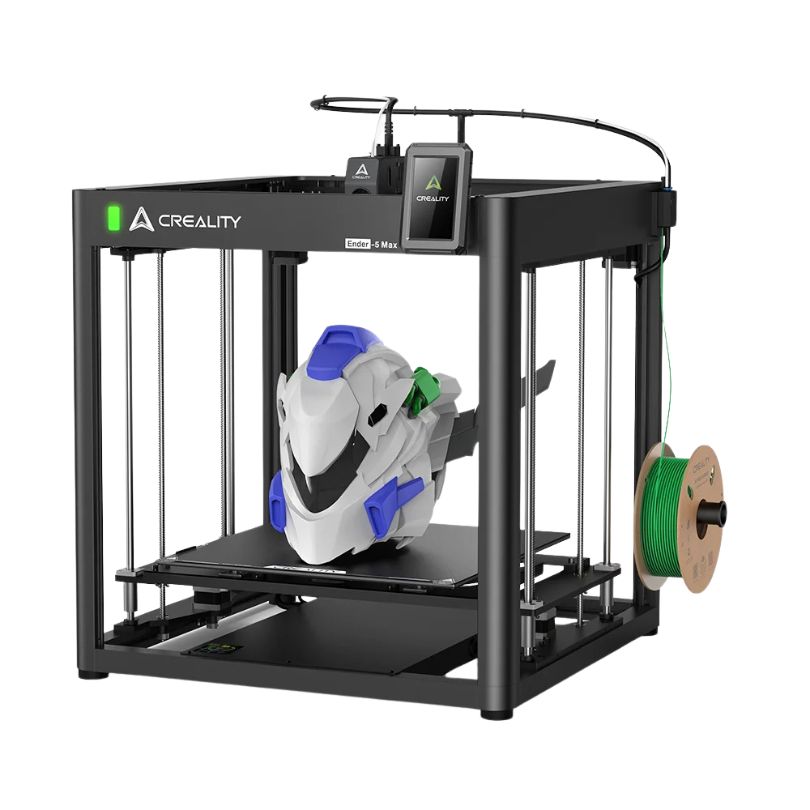 |
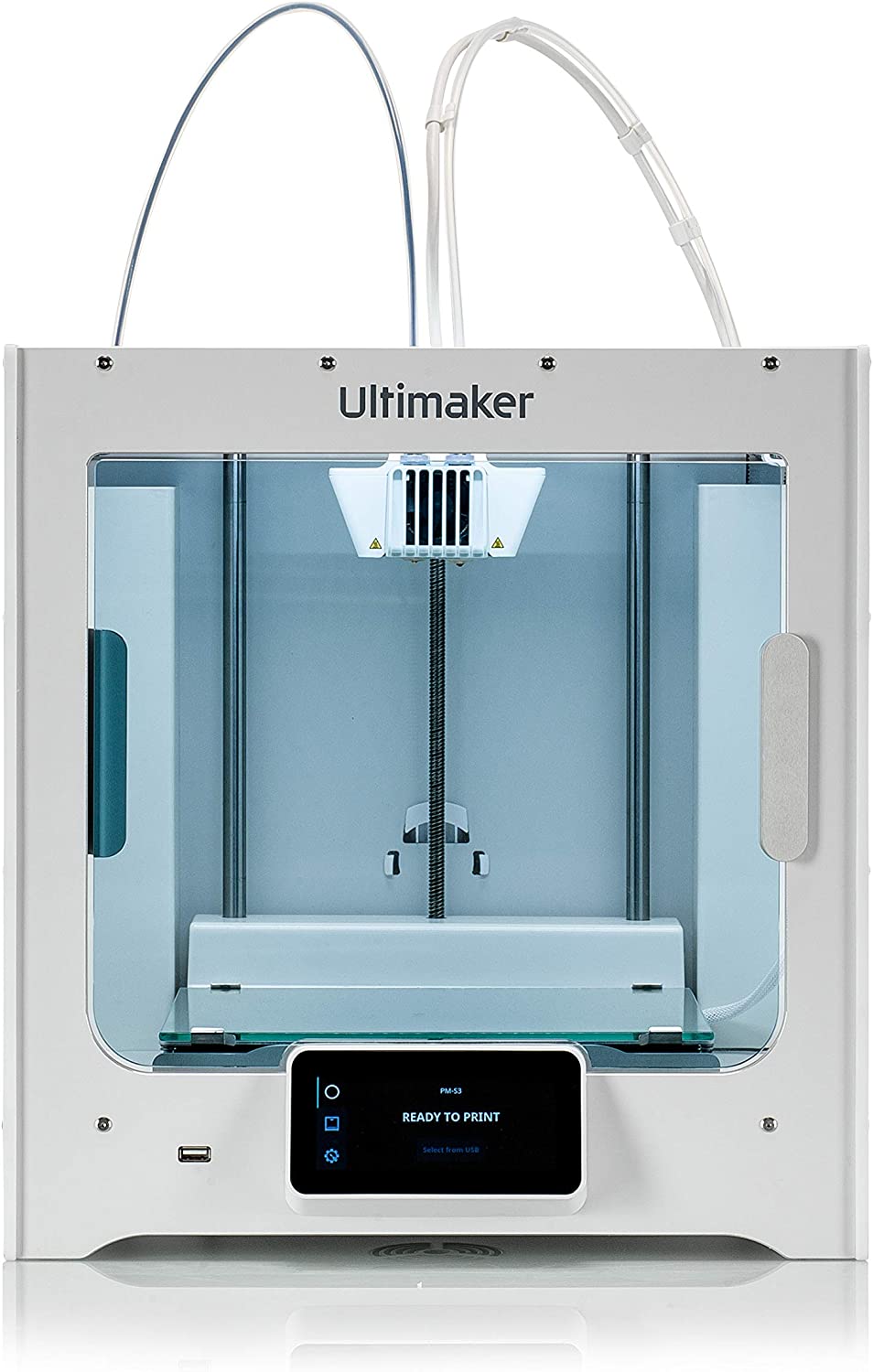 |
|
| Model | Ender 5 Max |
S5 |
| Printing Material | Filament | Filament |
| Buy Filament for Creality Ender 5 Max | Buy Filament forUltimaker S5 | |
| Estimated price | $769,00 | $6950,00 |
| Manufacturer | Creality | Ultimaker |
| Release Year | 2025 | 2021 |
| Print Volume [mm] | 400x400x400 | 330x340x300 |
| Printer Size [mm] | 649x721x850 | 495x585x780 |
| Weight [kg] | 25,9 | 20,6 |
| Power Loss Recovery | YES | YES |
| Enclosed printer | NO | YES |
| Bed Leveling | Automatic | Automatic |
| Filament End Sensor | YES | YES |
| Bed type | Heated | Heated |
| Power supply system | Direct Drive | Bowden |
| Standard nozzle | 0,4 | 0,4 |
| Maximum Nozzle Temperature [°C] | 300 | 280 |
| Maximum Bed Temperature [°C] | 100 | 140 |
| Maximum printing speed [mm/s] | 700 | 80 |
| Filament holder | YES | YES |
| Camera for supervision | YES | YES |
| Recommended filaments | Hyper PLA/PLA/PETG/TPU95A/ABS/ASA/PLA-CF/PA/PLA-Silk | PLA, ABS, PETG, PC, Nylon, Tritan |
| Recommended slicers | Creality Print 5.1 | Cura |
| Maximum Resolution [mm] | 0,1 | 0,1 |
| Processor | ||
| Display | Touchscreen 4,3'' | Display touchscreen 4,7'' |
| Power Supply | 1250 W | 110/220V / 500W |
| Connectivity | USB, Wifi | USB / Wi-Fi |
| Operating systems | Windows | Windows, Mac, Linux |
| Date of registration in the system | 2025-02-18 | 2022-11-08 |
| Release date | 2025 | 2021 |
| Extra features | The Ender 5 Max by Creality features a 400 x 400 x 400 mm build volume, a rigid aluminum frame, and 36-point auto bed leveling. With speeds up to 700 mm/s, it boasts a hardened dual-gear extruder and a 1000W heated bed, reaching 80°C in just 200 seconds. It supports remote management via WLAN, a tri-color status indicator, and quiet operation, making it ideal for high-precision, high-productivity 3D printing. | The Ultimaker S5 stands out for its easy loading and unloading of materials, automatic bed leveling and excellent print quality with resolutions from 60 to 400 microns. It has dual extruders, interchangeable print cores, advanced connectivity with Wi-Fi and LAN, and intuitive software. It includes a Wi-Fi camera for monitoring, a removable glass bed, and a large build volume, making it ideal for professional and creative environments. |
| Support for multiple colors and materials (AMS and CFS) | NO | NO |
Notes * |
||
| Cost-benefit | 7 / 10 | 2 / 10 |
| Hardware | 4.5 / 10 | 3 / 10 |
| Tela | . | . |
| Print volume | 4 / 10 | 4 / 10 |
| Performance | 6 / 10 | 1 / 10 |
Conclusion |
| In comparing the Creality Ender 5 Max and the Ultimaker S5, we can identify several critical distinctions that highlight their respective strengths, catering to different user needs and budgets. The Ender 5 Max, with a significantly lower price point, offers a generous build volume of 400x400x400 mm and a high print speed of up to 700 mm/s. Its robust features, including auto bed leveling, a heated bed, and a hardened dual-gear extruder, make it suited for enthusiasts and semi-professionals looking for efficiency and affordability. However, its open design may not be ideal for those requiring a controlled environment for certain materials. In contrast, the Ultimaker S5 is designed for professional use, showcasing superior build quality, advanced software integration, and a range of connectivity options. Although it is considerably more expensive, it justifies the cost with features like dual extruders, interchangeable print cores, and the ability to manage multiple materials, making it perfect for complex projects. Its enclosed structure allows for better thermal stability, which is crucial for high-quality prints. In summary, the choice between the Ender 5 Max and the Ultimaker S5 ultimately hinges on the user's specific needs and budget. The Ender 5 Max excels in value for money and versatility, while the Ultimaker S5 offers advanced capabilities and reliability that professionals may require for demanding applications. Each printer serves its purpose effectively, appealing to different segments of the 3D printing community. |

