Compare Ender 3 vs M5C
Comparison between the best 3D printers
Choose the best 3D printer at the best price. The cheapest 3D printers are here.
Buy a 3D printer here with 3D Fila.
 |
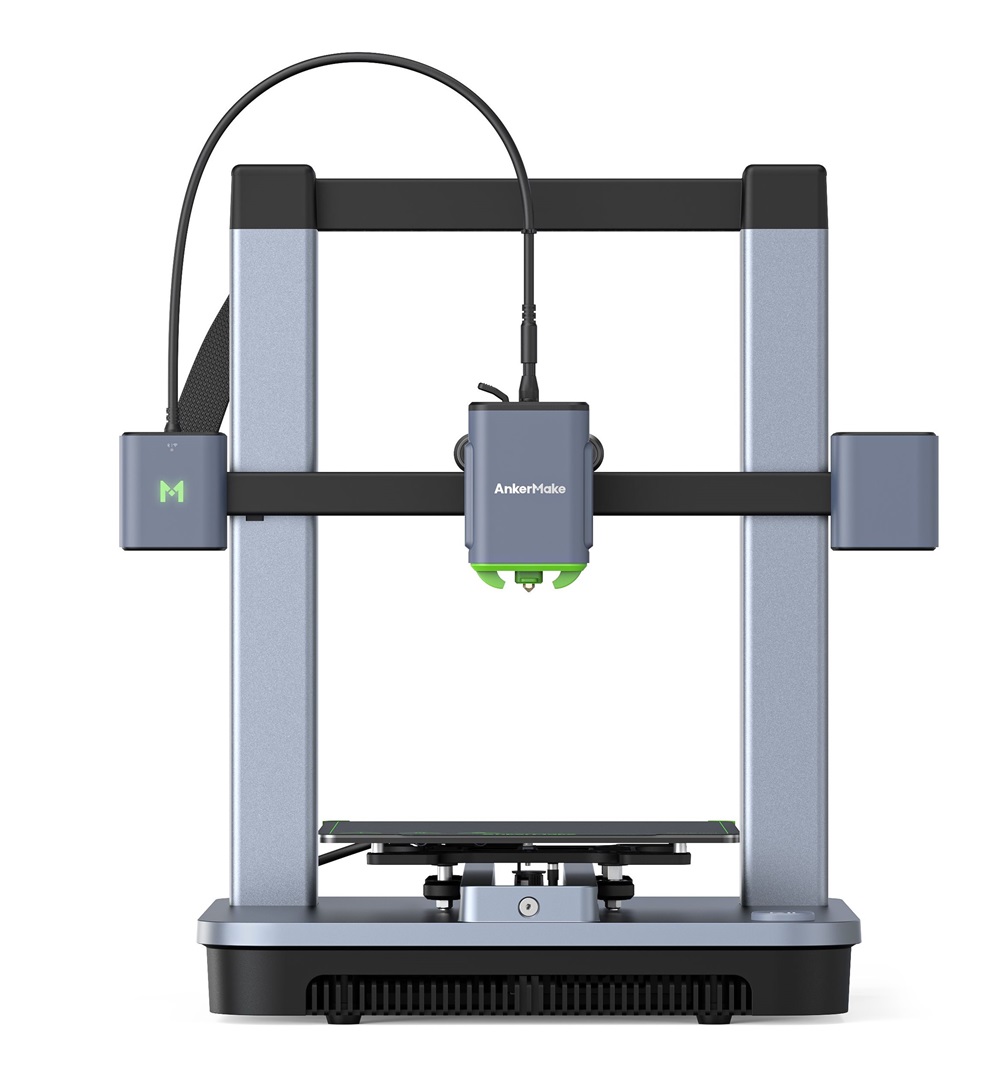 |
|
| Model | Ender 3[BUY Ender 3] |
M5C[BUY M5C] |
| Printing Material | Filament | Filament |
| Buy Filament for Creality 3D Ender 3 | Buy Filament forAnkerMake M5C | |
| Estimated price | $210,00 | $399,00 |
| Manufacturer | Creality 3D | AnkerMake |
| Release Year | 2018 | 2023 |
| Print Volume [mm] | 220x220x250 | 220x220x250 |
| Printer Size [mm] | 440x440x465 | 466x374x480 |
| Weight [kg] | 6,62 | 9,6 |
| Power Loss Recovery | NO | YES |
| Enclosed printer | NO | NO |
| Bed Leveling | Manual | Automatic |
| Filament End Sensor | NO | YES |
| Bed type | Heated | Heated |
| Power supply system | Bowden | Direct Drive |
| Standard nozzle | 0,4 | 0,4 |
| Maximum Nozzle Temperature [°C] | 255 | 300 |
| Maximum Bed Temperature [°C] | 110 | 100 |
| Maximum printing speed [mm/s] | 180 | 500 |
| Filament holder | YES | YES |
| Camera for supervision | NO | NO |
| Recommended filaments | PLA, TPU, ABS, PETG | PLA, PETG, TPU, ABS, PA, PLA-CF, PETG-CF, PA-CF |
| Recommended slicers | Cura, Simplify, Slic3r | AnkerMake Studio (macOS, Windows), Simplify3D, Ultimaker Cura, PrusaSlicer |
| Maximum Resolution [mm] | 0,1 | 0,1 |
| Processor | 8 bits | |
| Display | Mono | |
| Power Supply | 24V / 270W | 350 W |
| Connectivity | SD / USB | Wi-Fi, USB-C, Bluetooth |
| Operating systems | Windows, Mac, Linux | Windows, Linux e Macbook |
| Date of registration in the system | 2021-04-13 | 2024-09-11 |
| Release date | 2018 | 2023 |
| Extra features | The Ender 3 V1 is a DIY assembly 3D printer, a sales leader since 2017, standing out for its cost-benefit. With a wide printing capacity, it has a CNC machined structure for precision and stability. It offers high-precision prints with low noise, thanks to its innovative V-profile and pulleys. It has a self-adhesive magnetic platform for easy removal of models and excellent adhesion. The Ender 3 heats up quickly, reaching 100°C in 5 minutes, ideal for agile prints. It includes protection against power failures, allowing you to resume printing after interruptions, saving time and material. | The AnkerMake M5 printer stands out for its impressive print speed, reaching up to 500mm/s. It features AI print monitoring, an integrated camera for creating timelapses, auto-leveling bed with pressure sensor, direct extruder, flexible PEI-coated build plate, and Wi-Fi and USB-C connectivity. Assembly is quick and easy, and the printer is designed to deliver high print quality and ease of use. |
| Support for multiple colors and materials (AMS and CFS) | NO | NO |
Notes * |
||
| Cost-benefit | 6 / 10 | 7 / 10 |
| Hardware | 0.5 / 10 | 2.8 / 10 |
| Tela | . | . |
| Print volume | 3 / 10 | 3 / 10 |
| Performance | 1 / 10 | 4 / 10 |
| [BUY Ender 3] | [BUY M5C] |
Conclusion |
| In comparing the Ender 3 and the AnkerMake M5C, both printers offer similar print volumes and resolutions, making them suitable for a range of projects. However, significant differences highlight their respective strengths and weaknesses, which can cater to different user preferences and budgets. The Ender 3, with its lower price point, is an excellent choice for those entering the world of 3D printing or seeking a budget-friendly option. It boasts a solid reputation for reliability and ease of use, thanks to its simple assembly and manual bed leveling. However, it lacks advanced features like automatic bed leveling and power loss recovery, which can be crucial for more complex projects. Its maximum printing speed, while adequate, does not match the capabilities of the M5C. On the other hand, the AnkerMake M5C's recent release brings state-of-the-art features that greatly enhance user experience. Its automatic bed leveling, high maximum print speed, and various connectivity options make it a more versatile tool for experienced users. Additionally, its direct drive system allows for improved filament handling and compatibility with a broader range of materials, which adds to its appeal for advanced applications. However, this comes at a significantly higher price point. In conclusion, if cost-efficiency and simplicity are key considerations, the Ender 3 is a commendable choice for beginners or hobbyists. However, for those willing to invest more for cutting-edge features and enhanced performance, the AnkerMake M5C stands out as a robust option, particularly for users who value speed and advanced capabilities. The right choice ultimately depends on individual needs, budget, and intended use. |

