Compare Ender 3 vs A1
Comparison between the best 3D printers
Choose the best 3D printer at the best price. The cheapest 3D printers are here.
Buy a 3D printer here with 3D Fila.
 |
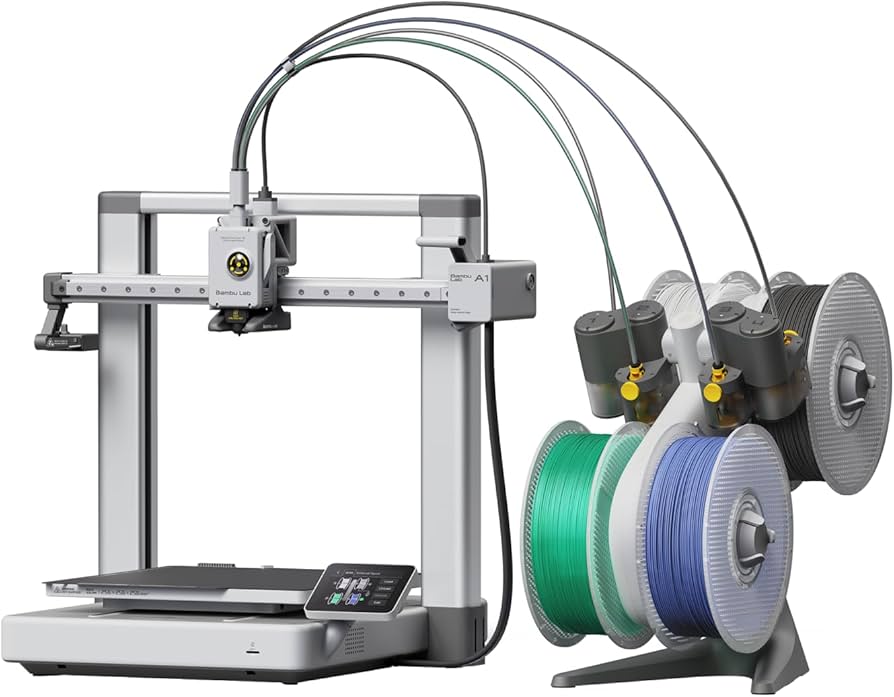 |
|
| Model | Ender 3[BUY Ender 3] |
A1[BUY A1] |
| Printing Material | Filament | Filament |
| Buy Filament for Creality 3D Ender 3 | Buy Filament forBambu Lab A1 | |
| Estimated price | $210,00 | $700,00 |
| Manufacturer | Creality 3D | Bambu Lab |
| Release Year | 2018 | 2023 |
| Print Volume [mm] | 220x220x250 | 256x256x256 |
| Printer Size [mm] | 440x440x465 | 385x410x430 |
| Weight [kg] | 6,62 | 8,3 |
| Power Loss Recovery | NO | YES |
| Enclosed printer | NO | NO |
| Bed Leveling | Manual | Automatic |
| Filament End Sensor | NO | YES |
| Bed type | Heated | Heated |
| Power supply system | Bowden | Direct Drive |
| Standard nozzle | 0,4 | 0,4 |
| Maximum Nozzle Temperature [°C] | 255 | 300 |
| Maximum Bed Temperature [°C] | 110 | 100 |
| Maximum printing speed [mm/s] | 180 | 500 |
| Filament holder | YES | YES |
| Camera for supervision | NO | NO |
| Recommended filaments | PLA, TPU, ABS, PETG | PLA, PETG, TPU, PVA |
| Recommended slicers | Cura, Simplify, Slic3r | SuperSlicer, PrusaSlicer, Cura, OrcaSlicer |
| Maximum Resolution [mm] | 0,1 | 0,1 |
| Processor | 8 bits | |
| Display | Mono | Touchscreen 3,5 |
| Power Supply | 24V / 270W | 350 W |
| Connectivity | SD / USB | Wi-Fi, Bambu-Bus, Cartão Micro SD |
| Operating systems | Windows, Mac, Linux | Windows, Linux, Macbook |
| Date of registration in the system | 2021-04-13 | 2024-07-17 |
| Release date | 2018 | 2023 |
| Extra features | The Ender 3 V1 is a DIY assembly 3D printer, a sales leader since 2017, standing out for its cost-benefit. With a wide printing capacity, it has a CNC machined structure for precision and stability. It offers high-precision prints with low noise, thanks to its innovative V-profile and pulleys. It has a self-adhesive magnetic platform for easy removal of models and excellent adhesion. The Ender 3 heats up quickly, reaching 100°C in 5 minutes, ideal for agile prints. It includes protection against power failures, allowing you to resume printing after interruptions, saving time and material. | The BambuLab A1 printer features fully automatic calibration, multi-color printing with the AMS system, active flow rate compensation, quick nozzle change with a clip, active motor noise cancellation, a build volume of 256x256x256 mm³, a maximum extruder temperature of 300°C, and a heated bed of up to 100°C. In addition, it has high precision, a machine health management system and an intuitive 3.5-inch touchscreen interface. |
| Support for multiple colors and materials (AMS and CFS) | NO | YES |
Notes * |
||
| Cost-benefit | 6 / 10 | 7 / 10 |
| Hardware | 0.5 / 10 | 4.8 / 10 |
| Tela | . | . |
| Print volume | 3 / 10 | 4 / 10 |
| Performance | 1 / 10 | 4 / 10 |
| [BUY Ender 3] | [BUY A1] |
Conclusion |
| In concluding the comparison between the Creality 3D Ender 3 and the Bambu Lab A1 3D printers, it is clear that both models cater to different user needs and budgets. The Ender 3, released in 2018 and significantly more affordable, provides excellent value for beginners and hobbyists looking to delve into 3D printing without a hefty investment. It features a robust build and satisfactory print quality, although it requires manual bed leveling and lacks advanced recovery and sensor features. Its print volume and speed, while adequate for most entry-level projects, are outperformed by its counterpart. In contrast, the Bambu Lab A1, a premium 2023 model, justifies its higher price tag with advanced features suitable for more serious users or professionals. Automatic bed leveling, support for multi-color printing, and higher maximum speeds position it as a leader in performance and ease of use. The touch-screen interface and enhanced connectivity options further enhance user experience. Ultimately, the choice hinges on individual needs: those prioritizing cost-effectiveness and simplicity may favor the Ender 3, while users seeking advanced functionality and higher performance are likely to find the Bambu Lab A1 worth the investment. |

