Compare Ender 3 V3 vs M5C
Comparison between the best 3D printers
Choose the best 3D printer at the best price. The cheapest 3D printers are here.
Buy a 3D printer here with 3D Fila.
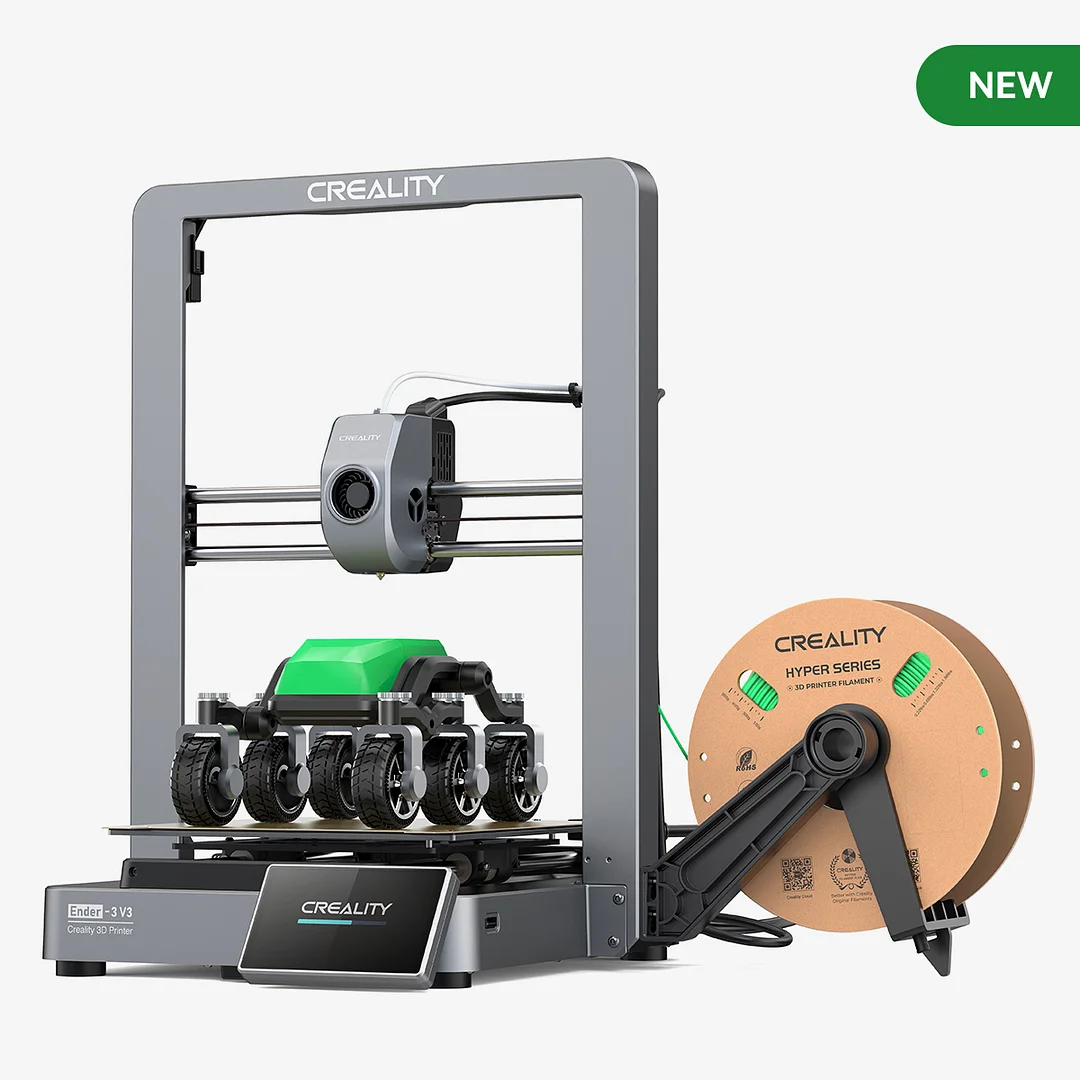 |
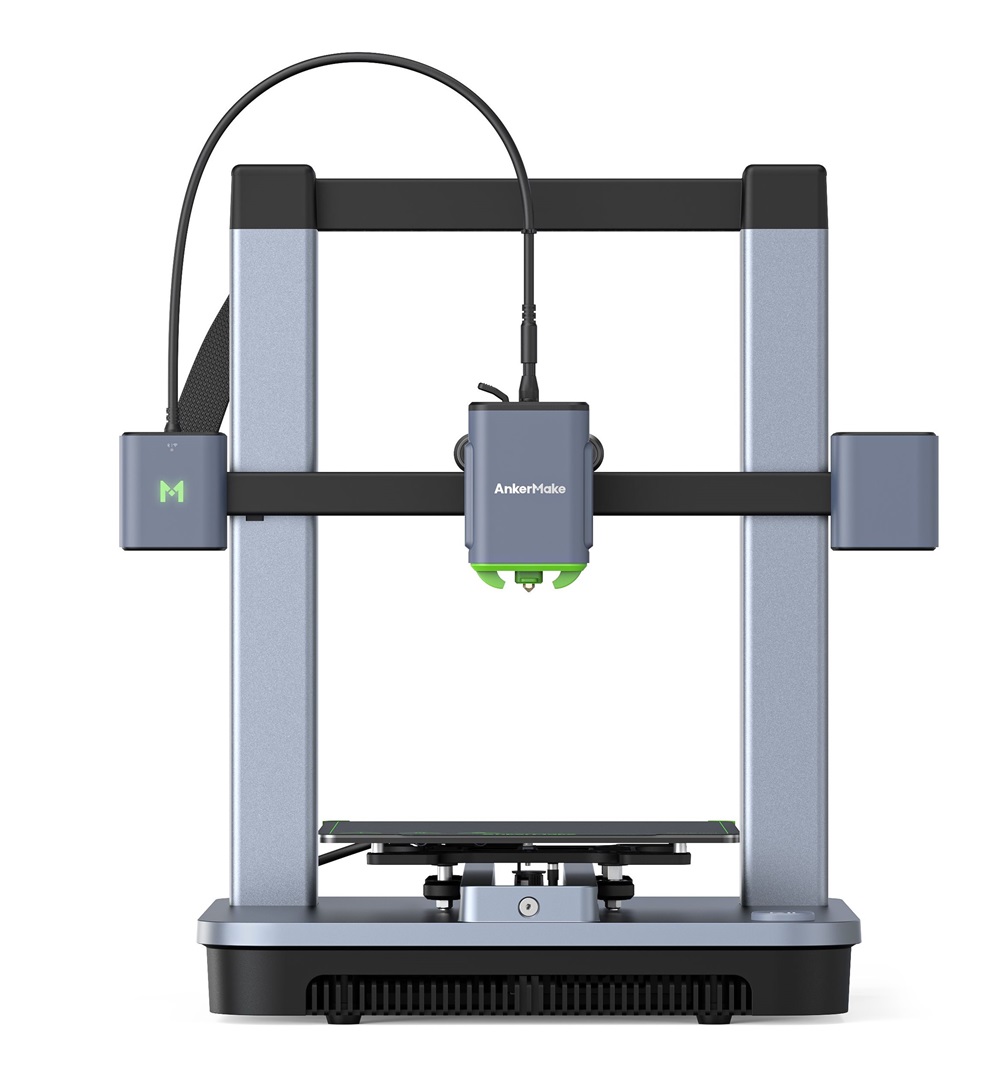 |
|
| Model | Ender 3 V3[BUY Ender 3 V3] |
M5C[BUY M5C] |
| Printing Material | Filament | Filament |
| Buy Filament for Creality Ender 3 V3 | Buy Filament forAnkerMake M5C | |
| Estimated price | $389,00 | $399,00 |
| Manufacturer | Creality | AnkerMake |
| Release Year | 2024 | 2023 |
| Print Volume [mm] | 220x220x250 | 220x220x250 |
| Printer Size [mm] | 358x374x498 | 466x374x480 |
| Weight [kg] | 7,12 | 9,6 |
| Power Loss Recovery | YES | YES |
| Enclosed printer | NO | NO |
| Bed Leveling | Automatic | Automatic |
| Filament End Sensor | YES | YES |
| Bed type | Heated | Heated |
| Power supply system | Direct Drive | Direct Drive |
| Standard nozzle | 0,4 | 0,4 |
| Maximum Nozzle Temperature [°C] | 300 | 300 |
| Maximum Bed Temperature [°C] | 110 | 100 |
| Maximum printing speed [mm/s] | 600 | 500 |
| Filament holder | YES | YES |
| Camera for supervision | NO | NO |
| Recommended filaments | PLA, PETG e TPU (95A+) | PLA, PETG, TPU, ABS, PA, PLA-CF, PETG-CF, PA-CF |
| Recommended slicers | Creality Print, Cura 5.0 ou superior, Prusa Slicer e Simplify3D | AnkerMake Studio (macOS, Windows), Simplify3D, Ultimaker Cura, PrusaSlicer |
| Maximum Resolution [mm] | 0,01 | 0,1 |
| Processor | 32 Bits | |
| Display | 4.3" HD touch screen | |
| Power Supply | 350 W | 350 W |
| Connectivity | USB drive, LAN, Creality Cloud APP | Wi-Fi, USB-C, Bluetooth |
| Operating systems | Windows, Linux, Macbook | Windows, Linux e Macbook |
| Date of registration in the system | 2024-03-01 | 2024-09-11 |
| Release date | 2024 | 2023 |
| Extra features | The Ender 3 V3 redefines 3D printing with its CoreXZ system, reaching speeds of up to 600mm/s, and stable metal construction with cast parts. It stands out for its powerful direct extrusion, quick-change tri-metal nozzle, and two powerful fans for instant cooling. Equipped with automatic calibration, it makes leveling and adjustments easy, promoting a fast and reliable printing experience with various materials. | The AnkerMake M5 printer stands out for its impressive print speed, reaching up to 500mm/s. It features AI print monitoring, an integrated camera for creating timelapses, auto-leveling bed with pressure sensor, direct extruder, flexible PEI-coated build plate, and Wi-Fi and USB-C connectivity. Assembly is quick and easy, and the printer is designed to deliver high print quality and ease of use. |
| Support for multiple colors and materials (AMS and CFS) | NO | NO |
Notes * |
||
| Cost-benefit | 7 / 10 | 7 / 10 |
| Hardware | 3.2 / 10 | 2.8 / 10 |
| Tela | . | . |
| Print volume | 3 / 10 | 3 / 10 |
| Performance | 5 / 10 | 4 / 10 |
| [BUY Ender 3 V3] | [BUY M5C] |
Conclusion |
| In comparing the Creality Ender 3 V3 and the AnkerMake M5C, both printers exhibit similar print volumes, maximum nozzle temperatures, and essential features such as automatic bed leveling and heated beds. However, distinct differences arise in their performance, price, and feature sets. The Ender 3 V3 boasts a higher maximum printing speed of 600 mm/s compared to the M5C's 500 mm/s, a significant advantage for users prioritizing speed in their projects. It also has an edge in maximum bed temperature, which may enhance its versatility with various filament types, although both printers share a similar capability for filament usage. On the other hand, the AnkerMake M5C is lauded for its user-friendly features, including AI print monitoring and an integrated camera for timelapse capabilities, enhancing the overall user experience and offering functionality that the Ender 3 V3 lacks. Additionally, the M5C presents quick assembly, making it a favorable option for beginners or those looking to minimize setup time. When considering cost-effectiveness, both printers are closely priced, thus making their performance and features more pivotal in decision-making. The Ender 3 V3 slightly excels in raw printing capabilities, while the M5C offers advanced monitoring and ease of use that can appeal to a different segment of users. Ultimately, the choice between the two should depend on whether the user values higher printing speed and performance or favors added convenience and features. Both printers provide excellent quality and performance, ensuring that regardless of choice, users will be satisfied with their purchase. |

