Compare Ender 3 V3 vs Kobra 3 Combo
Comparison between the best 3D printers
Choose the best 3D printer at the best price. The cheapest 3D printers are here.
Buy a 3D printer here with 3D Fila.
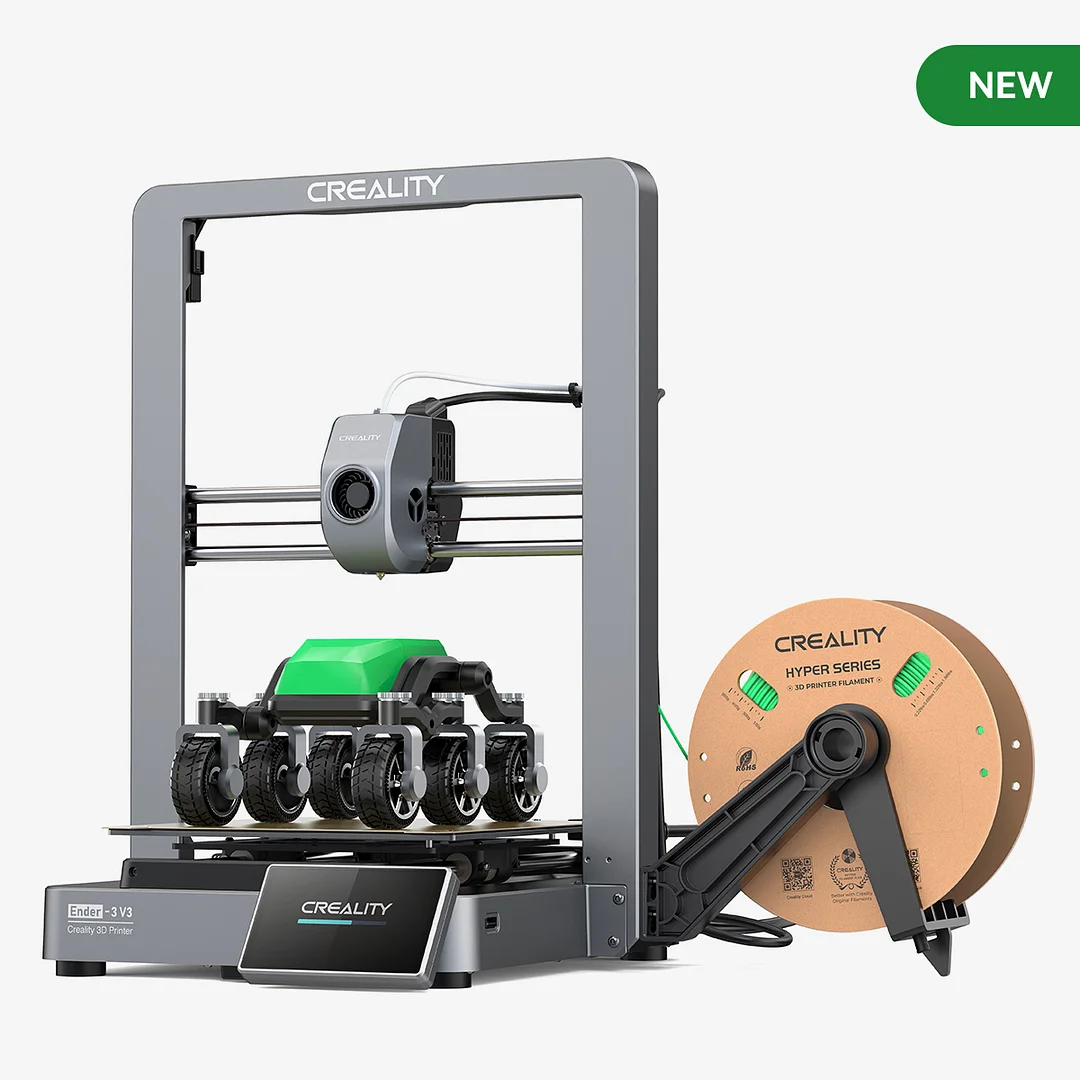 |
 |
|
| Model | Ender 3 V3[BUY Ender 3 V3] |
Kobra 3 Combo[BUY Kobra 3 Combo] |
| Printing Material | Filament | Filament |
| Buy Filament for Creality Ender 3 V3 | Buy Filament forAnycubic Kobra 3 Combo | |
| Estimated price | $389,00 | $349,00 |
| Manufacturer | Creality | Anycubic |
| Release Year | 2024 | 2024 |
| Print Volume [mm] | 220x220x250 | 250x250x260 |
| Printer Size [mm] | 358x374x498 | 452x504x483 |
| Weight [kg] | 7,12 | 9,2 |
| Power Loss Recovery | YES | YES |
| Enclosed printer | NO | NO |
| Bed Leveling | Automatic | Automatic |
| Filament End Sensor | YES | YES |
| Bed type | Heated | Heated |
| Power supply system | Direct Drive | Direct Drive |
| Standard nozzle | 0,4 | 0,4 |
| Maximum Nozzle Temperature [°C] | 300 | 300 |
| Maximum Bed Temperature [°C] | 110 | 110 |
| Maximum printing speed [mm/s] | 600 | 600 |
| Filament holder | YES | YES |
| Camera for supervision | NO | NO |
| Recommended filaments | PLA, PETG e TPU (95A+) | PLA, PETG, ABS, PP, HIPS |
| Recommended slicers | Creality Print, Cura 5.0 ou superior, Prusa Slicer e Simplify3D | Anycubic Slicer, Cura, Orca Slicer |
| Maximum Resolution [mm] | 0,01 | 0,1 |
| Processor | 32 Bits | 32 bits |
| Display | 4.3" HD touch screen | Touchscreen 4,3'' |
| Power Supply | 350 W | 400 W |
| Connectivity | USB drive, LAN, Creality Cloud APP | USB, Wi-Fi, Cloud |
| Operating systems | Windows, Linux, Macbook | Windows, Linux, Macbook |
| Date of registration in the system | 2024-03-01 | 2024-06-27 |
| Release date | 2024 | 2024 |
| Extra features | The Ender 3 V3 redefines 3D printing with its CoreXZ system, reaching speeds of up to 600mm/s, and stable metal construction with cast parts. It stands out for its powerful direct extrusion, quick-change tri-metal nozzle, and two powerful fans for instant cooling. Equipped with automatic calibration, it makes leveling and adjustments easy, promoting a fast and reliable printing experience with various materials. | The Anycubic Kobra 3 Combo offers advanced features, including multi-filament printing with the ACE (Anycubic Color Engine) system, allowing for quick switching of up to four filaments. It features automatic bed leveling, nozzle clogging detection, and integrated filament drying during printing. The printer supports technical materials such as ABS, ASA, Nylon, and PC, thanks to the hotend that reaches 300°C and the heated bed up to 110°C. In addition, it has a 4.3-inch touchscreen and compatibility with various slicers such as Anycubic Slicer, Cura, and Orca Slicer. |
| Support for multiple colors and materials (AMS and CFS) | NO | YES |
Notes * |
||
| Cost-benefit | 7 / 10 | 8 / 10 |
| Hardware | 3.2 / 10 | 4 / 10 |
| Tela | . | . |
| Print volume | 3 / 10 | 4 / 10 |
| Performance | 5 / 10 | 5 / 10 |
| [BUY Ender 3 V3] | [BUY Kobra 3 Combo] |
Conclusion |
| In comparing the Ender 3 V3 and the Anycubic Kobra 3 Combo, we can draw several conclusions that will help potential buyers choose the best 3D printer for their needs. 1. **Price and Budget**: The Ender 3 V3 is more budget-friendly compared to the Kobra 3 Combo, making it an attractive option for those looking to save money without sacrificing too much on quality. However, for users willing to invest a little more, the Kobra 3 offers advanced features that may justify the higher price. 2. **Print Volume**: The Kobra 3 Combo has a larger print volume, allowing for bigger projects without the need for assembly or multiple parts. This makes it a better choice for users who plan to print larger models or require more space for creative endeavors. 3. **Filament Compatibility and Features**: While both printers can handle a variety of filaments, the Kobra 3 Combo supports a wider range, including industrial-grade materials like Nylon and PC, due to its enhanced temperature capabilities. Additionally, it features multi-filament printing, which allows for more complex color outputs and material combinations. 4. **Performance and Print Quality**: Both printers perform well, with high maximum printing speeds and resolutions. However, the Kobra 3’s additional features, such as nozzle clogging detection and integrated filament drying, may lead to a more reliable printing experience, particularly for complex or long-duration prints. 5. **User Experience**: Both models equip users with easy-to-navigate interfaces via a 4.3-inch touchscreen. The automatic bed leveling feature present in both machines simplifies setup, but the Kobra 3’s added functionalities cater to more advanced users who may require precision in their printing tasks. 6. **Overall Cost-Benefit**: While both printers received similar cost-benefit ratings, the final decision may hinge on specific user needs. The Ender 3 V3 is suitable for hobbyists or beginners, while the Kobra 3 Combo targets users who want more versatility and higher-performance capabilities in their 3D printing projects. In summary, the choice between the Ender 3 V3 and the Anycubic Kobra 3 Combo ultimately depends on the user’s budget, project size, material requirements, and desired features. The Ender 3 V3 is an excellent entry-level option, while the Kobra 3 Combo caters to more advanced users looking for a comprehensive suite of features to enhance their 3D printing experience. |

