Compare Ender 3 V3 vs Ender 3 V3 SE
Comparison between the best 3D printers
Choose the best 3D printer at the best price. The cheapest 3D printers are here.
Buy a 3D printer here with 3D Fila.
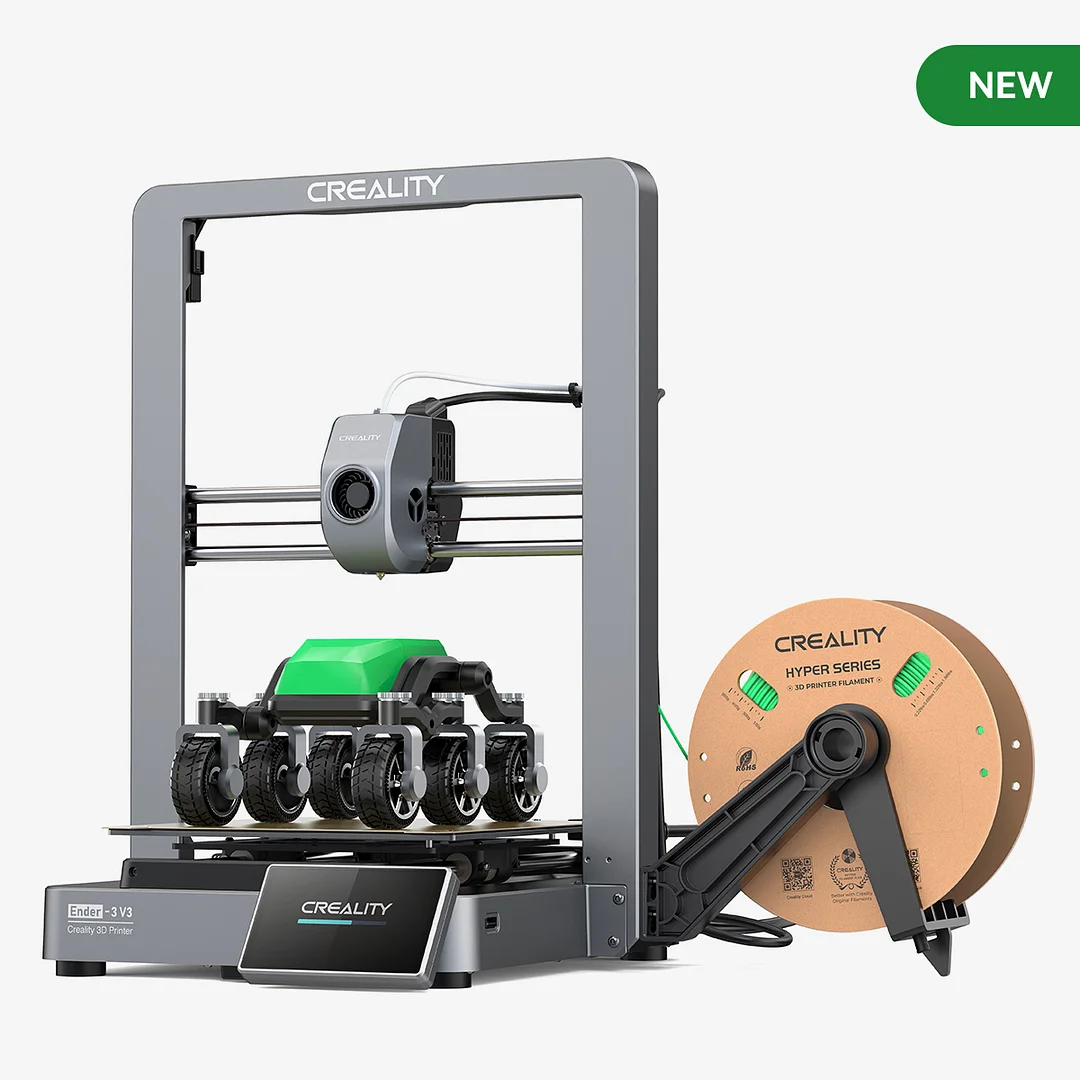 |
 |
|
| Model | Ender 3 V3[BUY Ender 3 V3] |
Ender 3 V3 SE[BUY Ender 3 V3 SE] |
| Printing Material | Filament | Filament |
| Buy Filament for Creality Ender 3 V3 | Buy Filament forCreality Ender 3 V3 SE | |
| Estimated price | $389,00 | $199,00 |
| Manufacturer | Creality | Creality |
| Release Year | 2024 | 2023 |
| Print Volume [mm] | 220x220x250 | 220x220x250 |
| Printer Size [mm] | 358x374x498 | 420x366x490 |
| Weight [kg] | 7,12 | 7,34 |
| Power Loss Recovery | YES | NO |
| Enclosed printer | NO | NO |
| Bed Leveling | Automatic | Automatic |
| Filament End Sensor | YES | NO |
| Bed type | Heated | Heated |
| Power supply system | Direct Drive | Direct Drive |
| Standard nozzle | 0,4 | 0,4 |
| Maximum Nozzle Temperature [°C] | 300 | 260 |
| Maximum Bed Temperature [°C] | 110 | 100 |
| Maximum printing speed [mm/s] | 600 | 250 |
| Filament holder | YES | YES |
| Camera for supervision | NO | NO |
| Recommended filaments | PLA, PETG e TPU (95A+) | PLA, PETG e TPU (95A+) |
| Recommended slicers | Creality Print, Cura 5.0 ou superior, Prusa Slicer e Simplify3D | Creality Print, Cura 5.0 ou superior, Prusa Slicer, Orca |
| Maximum Resolution [mm] | 0,01 | 0,1 |
| Processor | 32 Bits | 32-bit Silenciosa |
| Display | 4.3" HD touch screen | 3,2'' + Knob |
| Power Supply | 350 W | 350 W |
| Connectivity | USB drive, LAN, Creality Cloud APP | SD |
| Operating systems | Windows, Linux, Macbook | Windows, Linux, Macbook |
| Date of registration in the system | 2024-03-01 | 2024-03-06 |
| Release date | 2024 | 2023 |
| Extra features | The Ender 3 V3 redefines 3D printing with its CoreXZ system, reaching speeds of up to 600mm/s, and stable metal construction with cast parts. It stands out for its powerful direct extrusion, quick-change tri-metal nozzle, and two powerful fans for instant cooling. Equipped with automatic calibration, it makes leveling and adjustments easy, promoting a fast and reliable printing experience with various materials. | The Ender 3 V3 SE stands out for its easy assembly, excellent automatic bed leveling, direct extrusion and easy interface, ideal for beginners. Although it uses a coated PC board, it offers robust performance, with print speeds of up to 250mm/s, thanks to a solid construction and linear rods on the Y axis. It lacks Wi-Fi, preferring file transfer via SD card. |
| Support for multiple colors and materials (AMS and CFS) | NO | NO |
Notes * |
||
| Cost-benefit | 7 / 10 | 7 / 10 |
| Hardware | 3.6 / 10 | 0.8 / 10 |
| Tela | . | . |
| Print volume | 3 / 10 | 3 / 10 |
| Performance | 5 / 10 | 2 / 10 |
| [BUY Ender 3 V3] | [BUY Ender 3 V3 SE] |
Conclusion |
| In comparing the Creality Ender 3 V3 and the Ender 3 V3 SE, several key factors emerge that can help potential buyers make an informed decision. **Performance and Features:** The Ender 3 V3 outshines its SE counterpart in several critical performance metrics, including maximum printing speed, resolution, and maximum nozzle temperature. It can handle faster print speeds of up to 600mm/s, compared to the SE’s 250mm/s, which makes it suitable for more complex and detailed printing tasks. Additionally, the V3’s automatic bed leveling, power loss recovery capabilities, and filament end sensor provide a more seamless user experience—features that are particularly appealing to advanced users. **Price Consideration:** The Ender 3 V3 SE offers a significantly lower price point, making it an attractive option for beginners and hobbyists who are looking for an affordable entry into 3D printing. While it lacks some advanced features such as Wi-Fi connectivity and higher build quality, the SE's ease of assembly and operation can serve as a strong foundation for those new to the technology. **Build and Ease of Use:** Both models feature similar print volumes and maintain a sturdy construction, but the V3 has a slight edge in hardware performance and resilience. Meanwhile, the SE’s simpler interface and straightforward setup enhance its accessibility for novice users. **Overall Cost-Benefit:** In terms of cost-benefit analysis, the Ender 3 V3 scores higher due to its superior performance and features, while the Ender 3 V3 SE ranks reasonably well as a budget-friendly option. For users prioritizing top performance and print quality, investing in the Ender 3 V3 is advisable. Conversely, for those who prioritize affordability and are just beginning their 3D printing journey, the Ender 3 V3 SE remains a solid, economical choice. In conclusion, the decision between the two models ultimately hinges on the user’s experience level and specific needs—whether they seek high-end performance or a budget-friendly introduction to 3D printing. |

