Compare Ender 3 V3 vs Bluer
Comparison between the best 3D printers
Choose the best 3D printer at the best price. The cheapest 3D printers are here.
Buy a 3D printer here with 3D Fila.
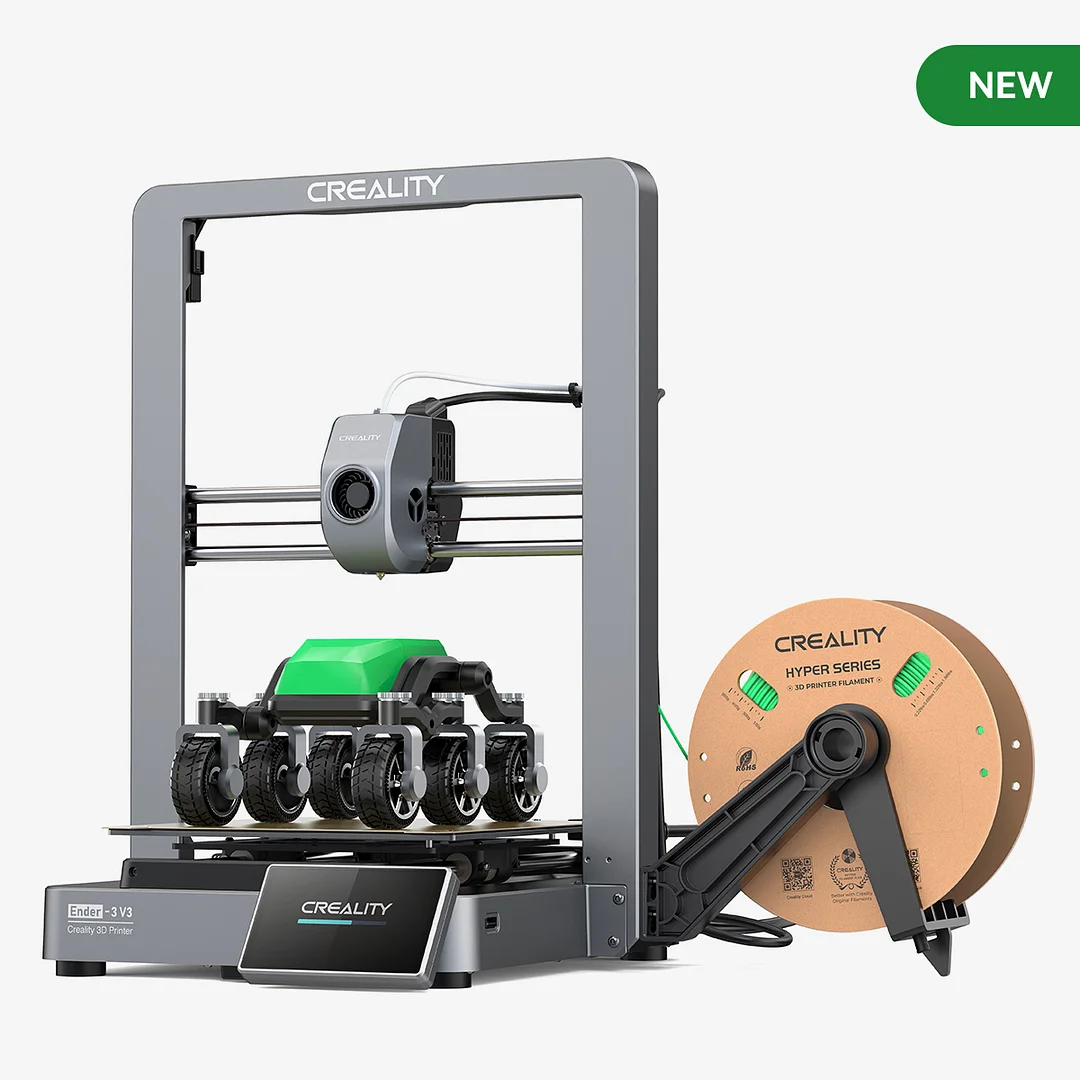 |
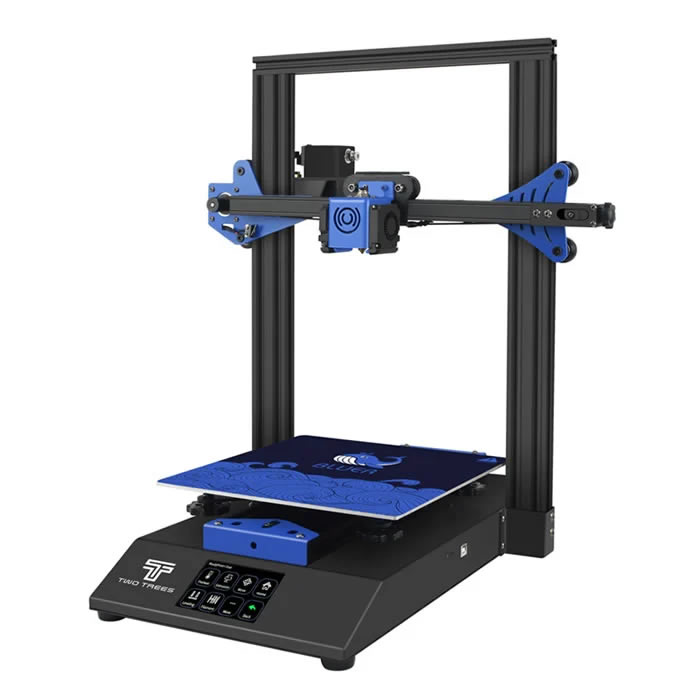 |
|
| Model | Ender 3 V3[BUY Ender 3 V3] |
Bluer |
| Printing Material | Filament | Filament |
| Buy Filament for Creality Ender 3 V3 | Buy Filament forTwoTrees Bluer | |
| Estimated price | $389,00 | $169,00 |
| Manufacturer | Creality | TwoTrees |
| Release Year | 2024 | 2019 |
| Print Volume [mm] | 220x220x250 | 230x230x280 |
| Printer Size [mm] | 358x374x498 | 400x410x520 |
| Weight [kg] | 7,12 | 8 |
| Power Loss Recovery | YES | YES |
| Enclosed printer | NO | NO |
| Bed Leveling | Automatic | Manual |
| Filament End Sensor | YES | YES |
| Bed type | Heated | Heated |
| Power supply system | Direct Drive | Bowden |
| Standard nozzle | 0,4 | 0,4 |
| Maximum Nozzle Temperature [°C] | 300 | 260 |
| Maximum Bed Temperature [°C] | 110 | 100 |
| Maximum printing speed [mm/s] | 600 | 200 |
| Filament holder | YES | YES |
| Camera for supervision | NO | NO |
| Recommended filaments | PLA, PETG e TPU (95A+) | PLA, PETG |
| Recommended slicers | Creality Print, Cura 5.0 ou superior, Prusa Slicer e Simplify3D | Cura, Simplify, Slic3r |
| Maximum Resolution [mm] | 0,01 | 0,1 |
| Processor | 32 Bits | MKS Robin Nano V1.2 + TMC2208 |
| Display | 4.3" HD touch screen | Touchscreen TFT 3,5'' |
| Power Supply | 350 W | 240W |
| Connectivity | USB drive, LAN, Creality Cloud APP | SD / USB |
| Operating systems | Windows, Linux, Macbook | Windows, Mac, Linux |
| Date of registration in the system | 2024-03-01 | 2021-09-20 |
| Release date | 2024 | 2019 |
| Extra features | The Ender 3 V3 redefines 3D printing with its CoreXZ system, reaching speeds of up to 600mm/s, and stable metal construction with cast parts. It stands out for its powerful direct extrusion, quick-change tri-metal nozzle, and two powerful fans for instant cooling. Equipped with automatic calibration, it makes leveling and adjustments easy, promoting a fast and reliable printing experience with various materials. | The Bluer offers interesting features such as automatic bed leveling, a 3.5-inch color touchscreen for easy operation, and a filament sensor to prevent print failures. It has a robust metal extruder and a generous 230 x 230 x 280 mm print volume, suitable for a variety of projects. The community mentions improvements made by Two Trees based on feedback, increasing its reliability. |
| Support for multiple colors and materials (AMS and CFS) | NO | NO |
Notes * |
||
| Cost-benefit | 7 / 10 | 7 / 10 |
| Hardware | 3.2 / 10 | 2 / 10 |
| Tela | . | . |
| Print volume | 3 / 10 | 3 / 10 |
| Performance | 5 / 10 | 2 / 10 |
| [BUY Ender 3 V3] |
Conclusion |
| In comparing the Creality Ender 3 V3 and the TwoTrees Bluer, several key factors emerge that highlight the strengths and weaknesses of each printer, helping prospective buyers make an informed decision based on their specific needs and budget. The Ender 3 V3, with its advanced CoreXZ system, offers superior performance characterized by impressive maximum printing speeds, robust construction, and a variety of automatic features that enhance usability. Its extensive capabilities, including an automatic bed leveling system and a powerful direct drive extrusion setup, make it an appealing choice for those seeking a high-performance printer that can handle various materials effectively. The 32-bit processor and higher maximum nozzle temperature further leverage its ability to produce intricate and high-resolution prints. On the other hand, the TwoTrees Bluer presents a more budget-friendly option without sacrificing essential features. While it may lack the advanced performance specifications of the Ender 3 V3, it still provides solid functionality for hobbyists and newcomers to 3D printing. Elements like manual bed leveling and a slightly lower maximum temperature may limit its versatility with certain materials, but it remains a reliable choice for simpler projects. The cost-benefit score reflects this disparity, with the Ender 3 V3 offering a better balance between features and performance versus the Bluer, which, while more affordable, may not satisfy users looking for higher-end specifications. Ultimately, the choice depends on the user’s priorities. If performance, speed, and superior build quality are paramount, the Ender 3 V3 is the clear winner, justifying its higher price point. Conversely, for those on a budget or looking for a printer to tackle less demanding projects, the TwoTrees Bluer represents a solid option with enjoyable usability at a more accessible price. |

