Compare Ender 3 V3 vs BIQU B1
Comparison between the best 3D printers
Choose the best 3D printer at the best price. The cheapest 3D printers are here.
Buy a 3D printer here with 3D Fila.
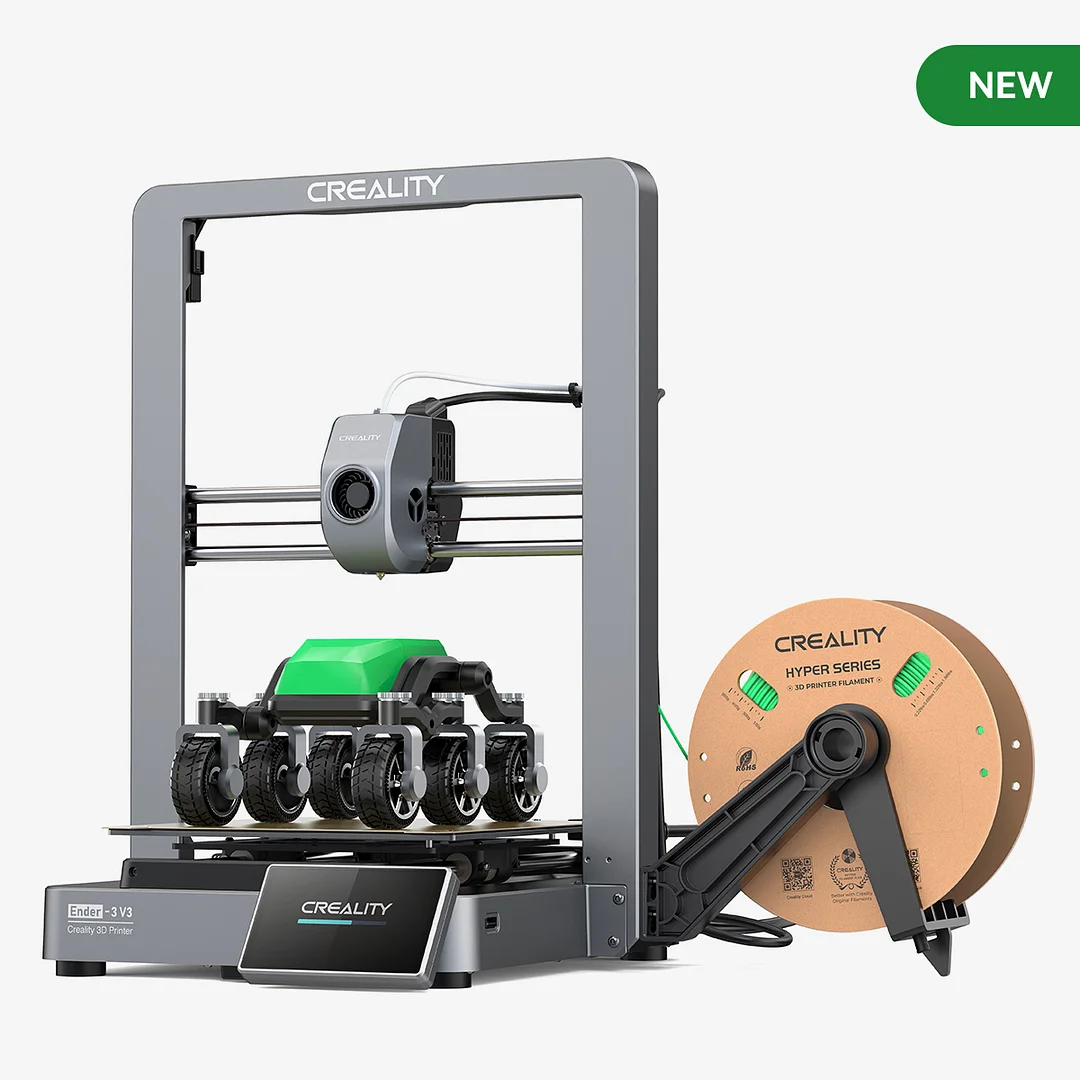 |
 |
|
| Model | Ender 3 V3[BUY Ender 3 V3] |
BIQU B1 |
| Printing Material | Filament | Filament |
| Buy Filament for Creality Ender 3 V3 | Buy Filament forBigTreeTech BIQU B1 | |
| Estimated price | $389,00 | $269,00 |
| Manufacturer | Creality | BigTreeTech |
| Release Year | 2024 | 2020 |
| Print Volume [mm] | 220x220x250 | 235x235x270 |
| Printer Size [mm] | 358x374x498 | 412x402x492 |
| Weight [kg] | 7,12 | 8,00 |
| Power Loss Recovery | YES | YES |
| Enclosed printer | NO | NO |
| Bed Leveling | Automatic | Manual |
| Filament End Sensor | YES | YES |
| Bed type | Heated | Heated |
| Power supply system | Direct Drive | Bowden |
| Standard nozzle | 0,4 | 0,4 |
| Maximum Nozzle Temperature [°C] | 300 | 250 |
| Maximum Bed Temperature [°C] | 110 | 100 |
| Maximum printing speed [mm/s] | 600 | 100 |
| Filament holder | YES | YES |
| Camera for supervision | NO | NO |
| Recommended filaments | PLA, PETG e TPU (95A+) | PLA, TPU, ABS, PETG |
| Recommended slicers | Creality Print, Cura 5.0 ou superior, Prusa Slicer e Simplify3D | Cura, Simplify, Slic3r |
| Maximum Resolution [mm] | 0,01 | 0,1 |
| Processor | 32 Bits | 32 Bits BTT SKR V 1.4 |
| Display | 4.3" HD touch screen | Touchscreen TFT 3,5'' |
| Power Supply | 350 W | 24V / 360W |
| Connectivity | USB drive, LAN, Creality Cloud APP | SD / USB |
| Operating systems | Windows, Linux, Macbook | Windows, Mac, Linux |
| Date of registration in the system | 2024-03-01 | 2021-04-14 |
| Release date | 2024 | 2020 |
| Extra features | The Ender 3 V3 redefines 3D printing with its CoreXZ system, reaching speeds of up to 600mm/s, and stable metal construction with cast parts. It stands out for its powerful direct extrusion, quick-change tri-metal nozzle, and two powerful fans for instant cooling. Equipped with automatic calibration, it makes leveling and adjustments easy, promoting a fast and reliable printing experience with various materials. | The BIQU B1 is an advanced 3D printer with a silent 32-bit BTT SKR V1.4 motherboard and ARM Cortex-M3 CPU, offering DIY interfaces (I2C, SPI, WiFi) and dual Z-axis. Its dual BTT B1 TFT35 V3.0 operating system allows real-time monitoring and multiple printing modes, including G-code visualization effects. It stands out for its BIQU SSS (Super Spring Steel), ensuring easy model adhesion and simplified removal, with the possibility of using it on both sides. It includes a filament sensor, automatically pausing printing in case of filament breakage. The multicolored RGB lights integrated into the hotend allow you to view the printing status even at night. Additional notes include the need for a BIQU-specific Type-C cable and extra interfaces for smart filament sensor and BL Touch. |
| Support for multiple colors and materials (AMS and CFS) | NO | NO |
Notes * |
||
| Cost-benefit | 7 / 10 | 7 / 10 |
| Hardware | 3.2 / 10 | 2 / 10 |
| Tela | . | . |
| Print volume | 3 / 10 | 3 / 10 |
| Performance | 5 / 10 | 1 / 10 |
| [BUY Ender 3 V3] |
Conclusion |
| ### Conclusion When comparing the Creality Ender 3 V3 and the BIQU B1, several key factors come into play that can guide your decision based on your specific needs and budget. The **Creality Ender 3 V3**, priced higher, offers a robust set of features including a superior maximum printing speed, advanced automatic bed leveling, and a higher maximum nozzle and bed temperature. Its innovative CoreXZ system enhances printing efficiency and speed, making it an excellent choice for users who prioritize performance and reliability. Additionally, with its direct drive system, it is better suited for handling a wider variety of filaments, ensuring high-quality prints with greater material versatility. The overall hardware quality also stands out, contributing to its higher cost-benefit rating. On the other hand, the **BIQU B1** is more budget-friendly while providing a decent print volume and automated features like a filament sensor. Its primary appeal lies in its DIY capabilities and community support, which can be beneficial for hobbyists and those looking to customize their printer. However, it falls short in terms of print speed and maximum temperature capabilities, leading to a significantly lower performance rating. While it is suitable for basic printing needs, users seeking high performance might find it limiting. In summary, if you are seeking a high-performance 3D printer with advanced features for diverse material compatibility, the Ender 3 V3 is likely the better investment despite its higher price point. Conversely, if you are looking for a budget-friendly option for basic printing tasks and enjoy the DIY aspect, the BIQU B1 presents a worthwhile alternative. |

