Compare Ender 3 V3 KE vs Ender 3 S1
Comparison between the best 3D printers
Choose the best 3D printer at the best price. The cheapest 3D printers are here.
Buy a 3D printer here with 3D Fila.
 |
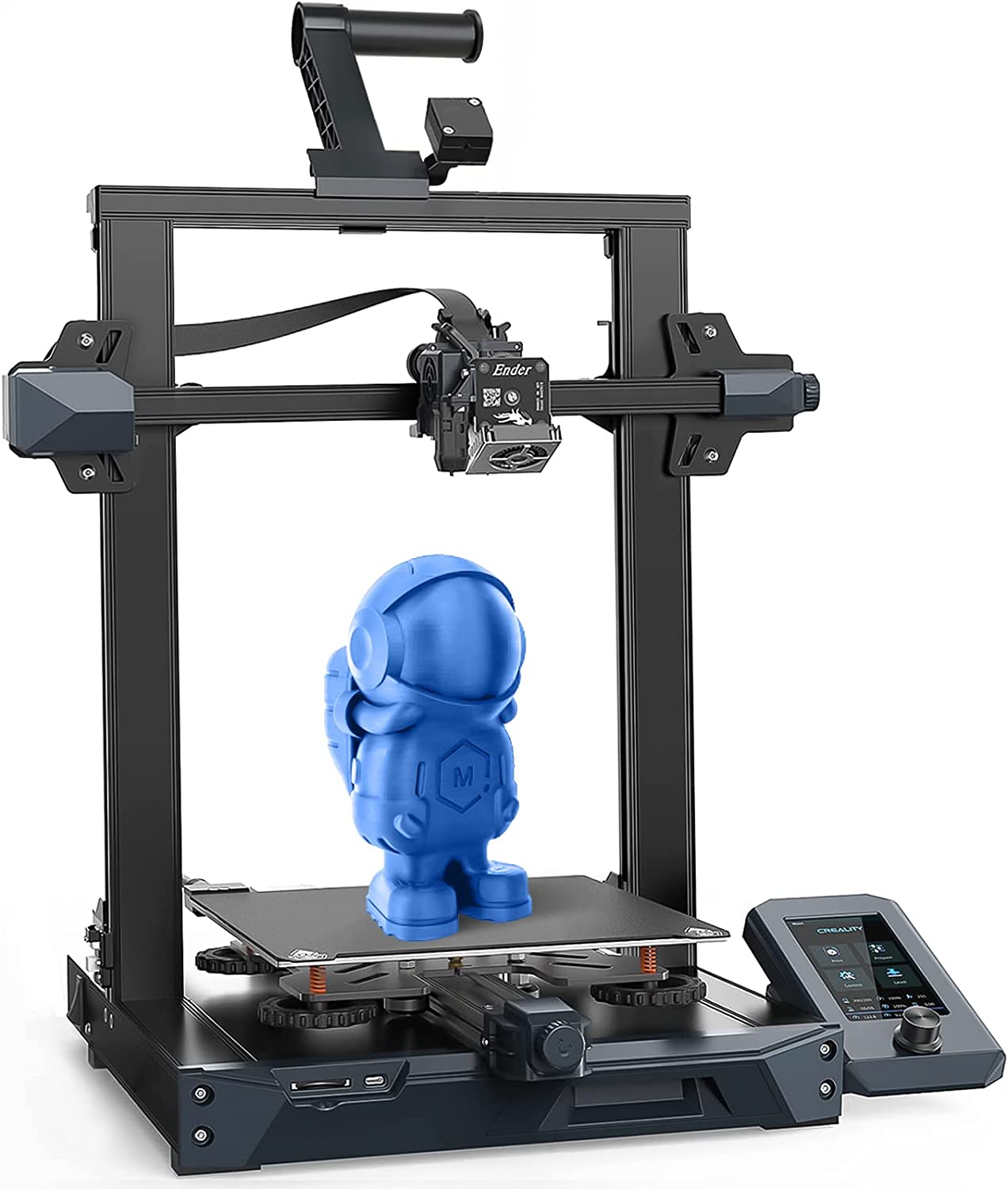 |
|
| Model | Ender 3 V3 KE[BUY Ender 3 V3 KE] |
Ender 3 S1[BUY Ender 3 S1] |
| Printing Material | Filament | Filament |
| Buy Filament for Creality Ender 3 V3 KE | Buy Filament forCreality 3D Ender 3 S1 | |
| Estimated price | $279,00 | $399,00 |
| Manufacturer | Creality | Creality 3D |
| Release Year | 2023 | 2021 |
| Print Volume [mm] | 220x220x240 | 220x220x270 |
| Printer Size [mm] | 433x366x490 | 455x490x625 |
| Weight [kg] | 7,8 | 9,1 |
| Power Loss Recovery | YES | YES |
| Enclosed printer | NO | NO |
| Bed Leveling | Automatic | Automatic |
| Filament End Sensor | YES | YES |
| Bed type | Heated | Heated |
| Power supply system | Direct Drive | Direct Drive |
| Standard nozzle | 0,4 | 0,4 |
| Maximum Nozzle Temperature [°C] | 300 | 260 |
| Maximum Bed Temperature [°C] | 100 | 100 |
| Maximum printing speed [mm/s] | 500 | 180 |
| Filament holder | YES | YES |
| Camera for supervision | NO | NO |
| Recommended filaments | PLA, PETG e TPU (95A+), ASA | PLA, TPU, PETG, ABS |
| Recommended slicers | Creality Print, Cura 5.0 ou superior, Prusa Slicer, Orca | Cura, Simplify, Slic3r, IdeaMaker, Creality Slicer e outros |
| Maximum Resolution [mm] | 0,1 | 0,05 |
| Processor | 32-bit Silenciosa | |
| Display | Touchscreen 4,3'' | Display 4,3'' |
| Power Supply | 350 W | |
| Connectivity | USB drive, LAN, Creality Cloud APP | SD / USB |
| Operating systems | Windows, Linux, Macbook | Windows, Mac, Linux |
| Date of registration in the system | 2024-03-06 | 2023-03-28 |
| Release date | 2023 | 2021 |
| Extra features | The Ender 3 V3 KE, an advancement in the Ender line, achieves print speeds of up to 500mm/s with its touchscreen and WiFi connectivity. Although it has a slightly smaller print area than the SE model, it makes up for it with superior print quality. Its robust design, high-quality components, and intuitive wireless control are appreciated, although Creality's mobile app lacks practicality and does not have a closed system. It stands out for its linear track on the X-axis for stability at high speeds and the hotend that supports up to 300°C, ideal for high-temperature filaments. | The Creality Ender 3 S1 printer stands out for its easy assembly and quiet operation. It has automatic bed leveling and a direct drive system, providing high-quality prints. The design is sleek, with flat cables in mesh sleeves and a magnetic bed. The Creality Sprite extruder is lightweight and developed in-house, supporting a maximum nozzle temperature of 260 degrees. It includes a filament run-out sensor and power loss recovery, with a dual Z-axis for greater support and stability. The build plate is flexible steel with PC coating, and the printer supports a wide variety of filaments. |
| Support for multiple colors and materials (AMS and CFS) | NO | NO |
Notes * |
||
| Cost-benefit | 7 / 10 | 7 / 10 |
| Hardware | 2.8 / 10 | 2 / 10 |
| Tela | . | . |
| Print volume | 3 / 10 | 3 / 10 |
| Performance | 4 / 10 | 1 / 10 |
| [BUY Ender 3 V3 KE] | [BUY Ender 3 S1] |
Conclusion |
| ### Conclusion In comparing the Ender 3 V3 KE and the Ender 3 S1, both models from Creality demonstrate commendable features, yet they cater to slightly different needs and preferences within the 3D printing landscape. The Ender 3 V3 KE, while priced lower, offers exceptional print speeds of up to 500mm/s and supports a maximum nozzle temperature of 300°C, making it an excellent choice for users planning to work with high-temperature filaments. Its smaller print volume might be a drawback for some, but the print quality is noted to be superior, supported by a robust construction. Moreover, the inclusion of WiFi connectivity and touch screen enhances user experience, though the mobile app's practicality remains a concern. Conversely, the Ender 3 S1, although higher-priced, boasts a larger build volume and features a dual Z-axis system for added stability, which may benefit those focused on precision and larger projects. Its design comes with a magnetic bed and is touted for its easy assembly and quiet operation. However, the maximum nozzle temperature limitation may restrict the types of materials that can be used effectively. When considering cost-benefit ratios, the Ender 3 V3 KE edges out slightly due to its excellent performance relative to price. The Ender 3 S1, while solid in its own right, may be more suitable for users prioritizing a quiet and stable printing experience over speed and high-temperature capabilities. In conclusion, for those seeking value and performance, the Ender 3 V3 KE is a more favorable option, while those inclined towards a more robust and slightly versatile machine might lean towards the Ender 3 S1. |

