Compare Ender 3 V2 vs Ender 3 S1
Comparison between the best 3D printers
Choose the best 3D printer at the best price. The cheapest 3D printers are here.
Buy a 3D printer here with 3D Fila.
 |
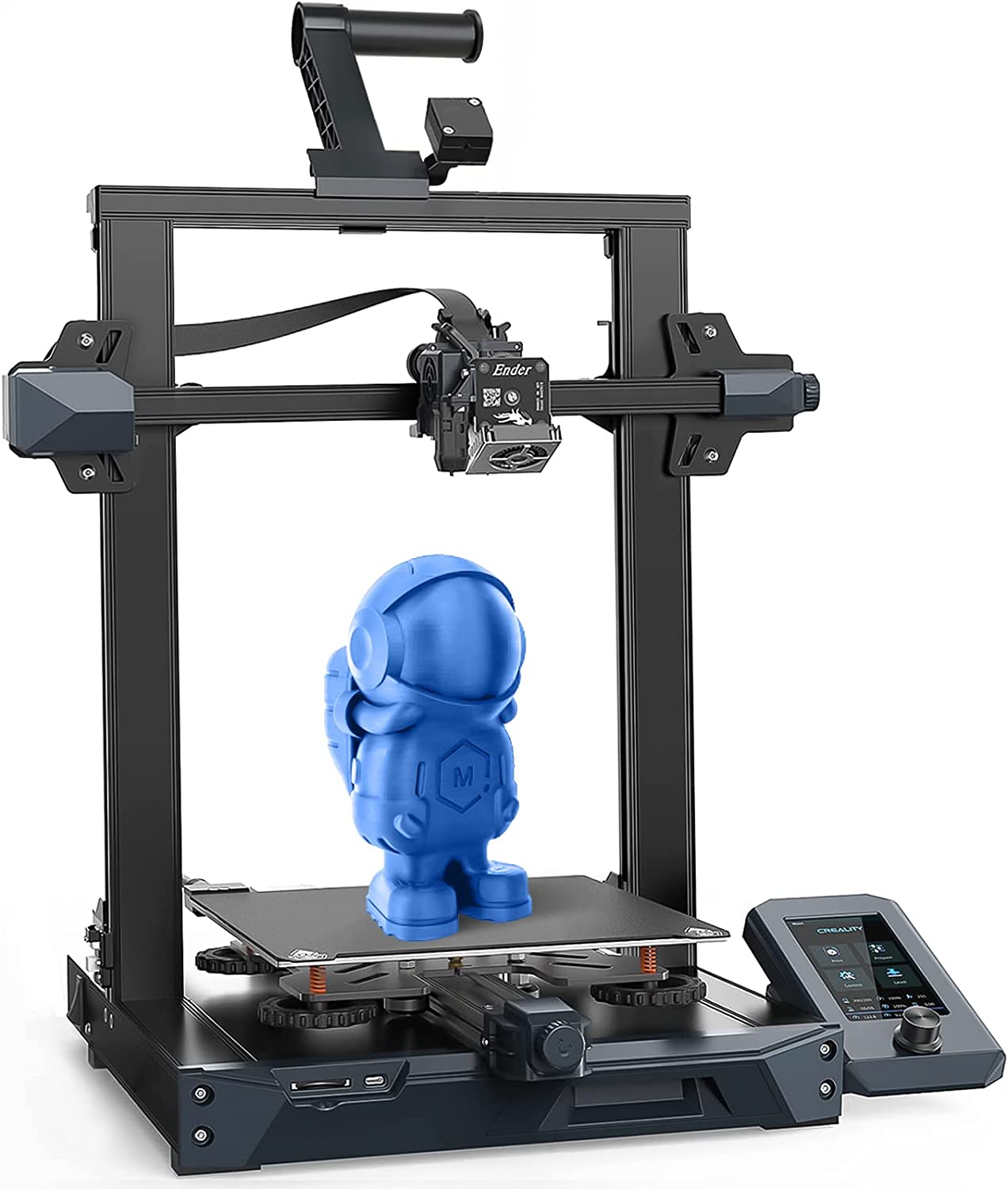 |
|
| Model | Ender 3 V2[BUY Ender 3 V2] |
Ender 3 S1[BUY Ender 3 S1] |
| Printing Material | Filament | Filament |
| Buy Filament for Creality 3D Ender 3 V2 | Buy Filament forCreality 3D Ender 3 S1 | |
| Estimated price | $289,00 | $399,00 |
| Manufacturer | Creality 3D | Creality 3D |
| Release Year | 2022 | 2021 |
| Print Volume [mm] | 220x220x250 | 220x220x270 |
| Printer Size [mm] | 470x475x620 | 455x490x625 |
| Weight [kg] | 7,8 | 9,1 |
| Power Loss Recovery | YES | YES |
| Enclosed printer | NO | NO |
| Bed Leveling | Manual | Automatic |
| Filament End Sensor | NO | YES |
| Bed type | Heated | Heated |
| Power supply system | Bowden | Direct Drive |
| Standard nozzle | 0,4 | 0,4 |
| Maximum Nozzle Temperature [°C] | 255 | 260 |
| Maximum Bed Temperature [°C] | 100 | 100 |
| Maximum printing speed [mm/s] | 180 | 180 |
| Filament holder | YES | YES |
| Camera for supervision | NO | NO |
| Recommended filaments | PLA, TPU, ABS, PETG | PLA, TPU, PETG, ABS |
| Recommended slicers | Cura, Simplify, Slic3r | Cura, Simplify, Slic3r, IdeaMaker, Creality Slicer e outros |
| Maximum Resolution [mm] | 0,1 | 0,05 |
| Processor | 32 bits | |
| Display | Touchscreen TFT 4,3'' | Display 4,3'' |
| Power Supply | 24V / 360W | |
| Connectivity | SD / USB | SD / USB |
| Operating systems | Windows, Mac, Linux | Windows, Mac, Linux |
| Date of registration in the system | 2021-04-15 | 2023-03-28 |
| Release date | 2022 | 2021 |
| Extra features | The Creality Ender-3 V2, with a design inspired by the Prusa i3 series, stands out for its DIY assembly structure. With an area of ??250x250x250mm, it supports a variety of projects. It has a micro-USB port, microSD slot and integrated tool drawer. The tension adjustment adapts to different regions. Its manual print bed leveling process requires attention, but offers an enriching experience. Ideal for 3D printing enthusiasts willing to invest time in assembly and adjustment. | The Creality Ender 3 S1 printer stands out for its easy assembly and quiet operation. It has automatic bed leveling and a direct drive system, providing high-quality prints. The design is sleek, with flat cables in mesh sleeves and a magnetic bed. The Creality Sprite extruder is lightweight and developed in-house, supporting a maximum nozzle temperature of 260 degrees. It includes a filament run-out sensor and power loss recovery, with a dual Z-axis for greater support and stability. The build plate is flexible steel with PC coating, and the printer supports a wide variety of filaments. |
| Support for multiple colors and materials (AMS and CFS) | NO | NO |
Notes * |
||
| Cost-benefit | 7 / 10 | 7 / 10 |
| Hardware | 1.8 / 10 | 2 / 10 |
| Tela | . | . |
| Print volume | 3 / 10 | 3 / 10 |
| Performance | 1 / 10 | 1 / 10 |
| [BUY Ender 3 V2] | [BUY Ender 3 S1] |
Conclusion |
| In comparing the Creality Ender 3 V2 and the Ender 3 S1, both represent solid options in the 3D printing market, each catering to different user preferences and needs. The Ender 3 V2 is a more budget-friendly option, appealing to those who are comfortable with manual bed leveling and appreciate a hands-on assembly process. This model supports a variety of filaments and is well-suited for enthusiasts looking to hone their 3D printing skills without a significant initial investment. However, its manual bed leveling process may be a challenge for beginners, and it lacks advanced features like a filament sensor. On the other hand, the Ender 3 S1 offers more modern conveniences, such as automatic bed leveling and a direct drive system, making it a more user-friendly choice for beginners and experienced users alike. Although it comes at a higher price point, it also supports a broader range of filaments and provides better print quality due to its advanced features, such as the lightweight Sprite extruder and flexible build plate. Ultimately, the choice between these two models depends on the user’s experience level and budget. For those prioritizing cost and hands-on experience, the Ender 3 V2 is a commendable choice. Conversely, users who favor convenience and enhanced features may find the Ender 3 S1 to be worth the additional investment. |

