Compare Ender 3 V2 vs A1
Comparison between the best 3D printers
Choose the best 3D printer at the best price. The cheapest 3D printers are here.
Buy a 3D printer here with 3D Fila.
 |
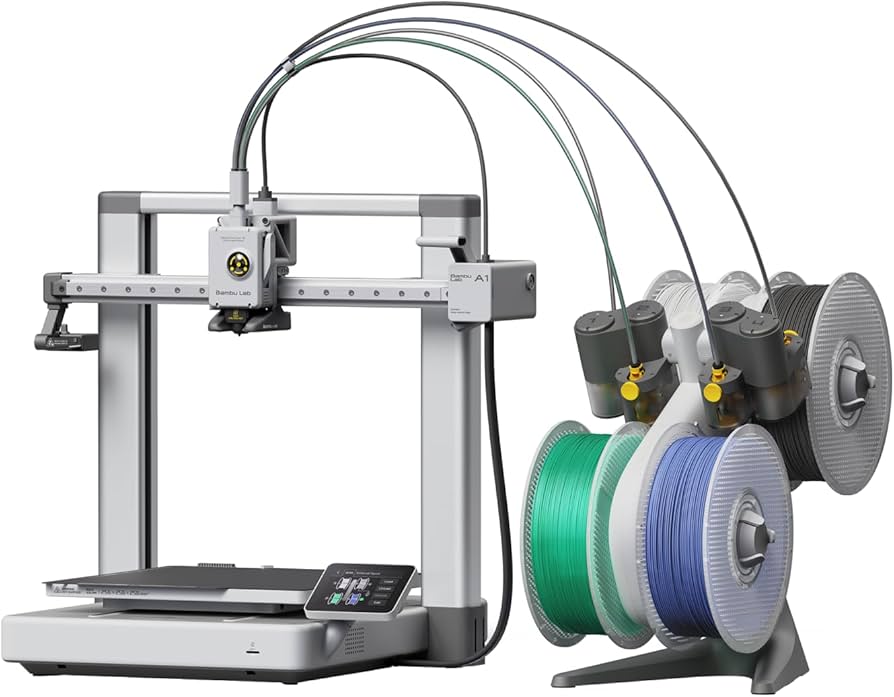 |
|
| Model | Ender 3 V2[BUY Ender 3 V2] |
A1[BUY A1] |
| Printing Material | Filament | Filament |
| Buy Filament for Creality 3D Ender 3 V2 | Buy Filament forBambu Lab A1 | |
| Estimated price | $289,00 | $700,00 |
| Manufacturer | Creality 3D | Bambu Lab |
| Release Year | 2022 | 2023 |
| Print Volume [mm] | 220x220x250 | 256x256x256 |
| Printer Size [mm] | 470x475x620 | 385x410x430 |
| Weight [kg] | 7,8 | 8,3 |
| Power Loss Recovery | YES | YES |
| Enclosed printer | NO | NO |
| Bed Leveling | Manual | Automatic |
| Filament End Sensor | NO | YES |
| Bed type | Heated | Heated |
| Power supply system | Bowden | Direct Drive |
| Standard nozzle | 0,4 | 0,4 |
| Maximum Nozzle Temperature [°C] | 255 | 300 |
| Maximum Bed Temperature [°C] | 100 | 100 |
| Maximum printing speed [mm/s] | 180 | 500 |
| Filament holder | YES | YES |
| Camera for supervision | NO | NO |
| Recommended filaments | PLA, TPU, ABS, PETG | PLA, PETG, TPU, PVA |
| Recommended slicers | Cura, Simplify, Slic3r | SuperSlicer, PrusaSlicer, Cura, OrcaSlicer |
| Maximum Resolution [mm] | 0,1 | 0,1 |
| Processor | 32 bits | |
| Display | Touchscreen TFT 4,3'' | Touchscreen 3,5 |
| Power Supply | 24V / 360W | 350 W |
| Connectivity | SD / USB | Wi-Fi, Bambu-Bus, Cartão Micro SD |
| Operating systems | Windows, Mac, Linux | Windows, Linux, Macbook |
| Date of registration in the system | 2021-04-15 | 2024-07-17 |
| Release date | 2022 | 2023 |
| Extra features | The Creality Ender-3 V2, with a design inspired by the Prusa i3 series, stands out for its DIY assembly structure. With an area of ??250x250x250mm, it supports a variety of projects. It has a micro-USB port, microSD slot and integrated tool drawer. The tension adjustment adapts to different regions. Its manual print bed leveling process requires attention, but offers an enriching experience. Ideal for 3D printing enthusiasts willing to invest time in assembly and adjustment. | The BambuLab A1 printer features fully automatic calibration, multi-color printing with the AMS system, active flow rate compensation, quick nozzle change with a clip, active motor noise cancellation, a build volume of 256x256x256 mm³, a maximum extruder temperature of 300°C, and a heated bed of up to 100°C. In addition, it has high precision, a machine health management system and an intuitive 3.5-inch touchscreen interface. |
| Support for multiple colors and materials (AMS and CFS) | NO | YES |
Notes * |
||
| Cost-benefit | 7 / 10 | 7 / 10 |
| Hardware | 1.8 / 10 | 4.2 / 10 |
| Tela | . | . |
| Print volume | 3 / 10 | 4 / 10 |
| Performance | 1 / 10 | 4 / 10 |
| [BUY Ender 3 V2] | [BUY A1] |
Conclusion |
| In conclusion, when comparing the Ender 3 V2 and the Bambu Lab A1, several key differences emerge that will guide potential buyers based on their specific needs and budget. The Ender 3 V2 is positioned as a more budget-friendly option, appealing particularly to those who are new to 3D printing or prefer a hands-on assembly experience. With a smaller print volume, manual bed leveling, and simpler features, it’s ideal for hobbyists looking to engage with the 3D printing process without a significant financial commitment. On the other hand, the Bambu Lab A1 offers advanced functionalities that cater to more experienced users or professionals who require higher performance and versatility. Its features, such as automatic bed leveling, multi-color printing capabilities, and a significantly higher maximum printing speed, make it suitable for larger projects and more complex prints. However, this advanced functionality comes with a higher price point. Overall, the choice between these two printers heavily depends on the user's experience level, intention for use, and budget. The Ender 3 V2 represents an excellent entry point with a decent cost-benefit ratio, while the Bambu Lab A1 shines in performance and features, justifying its higher price for those who need it. |

