Compare Ender 3 S1 vs Ender 3 V3 SE
Comparison between the best 3D printers
Choose the best 3D printer at the best price. The cheapest 3D printers are here.
Buy a 3D printer here with 3D Fila.
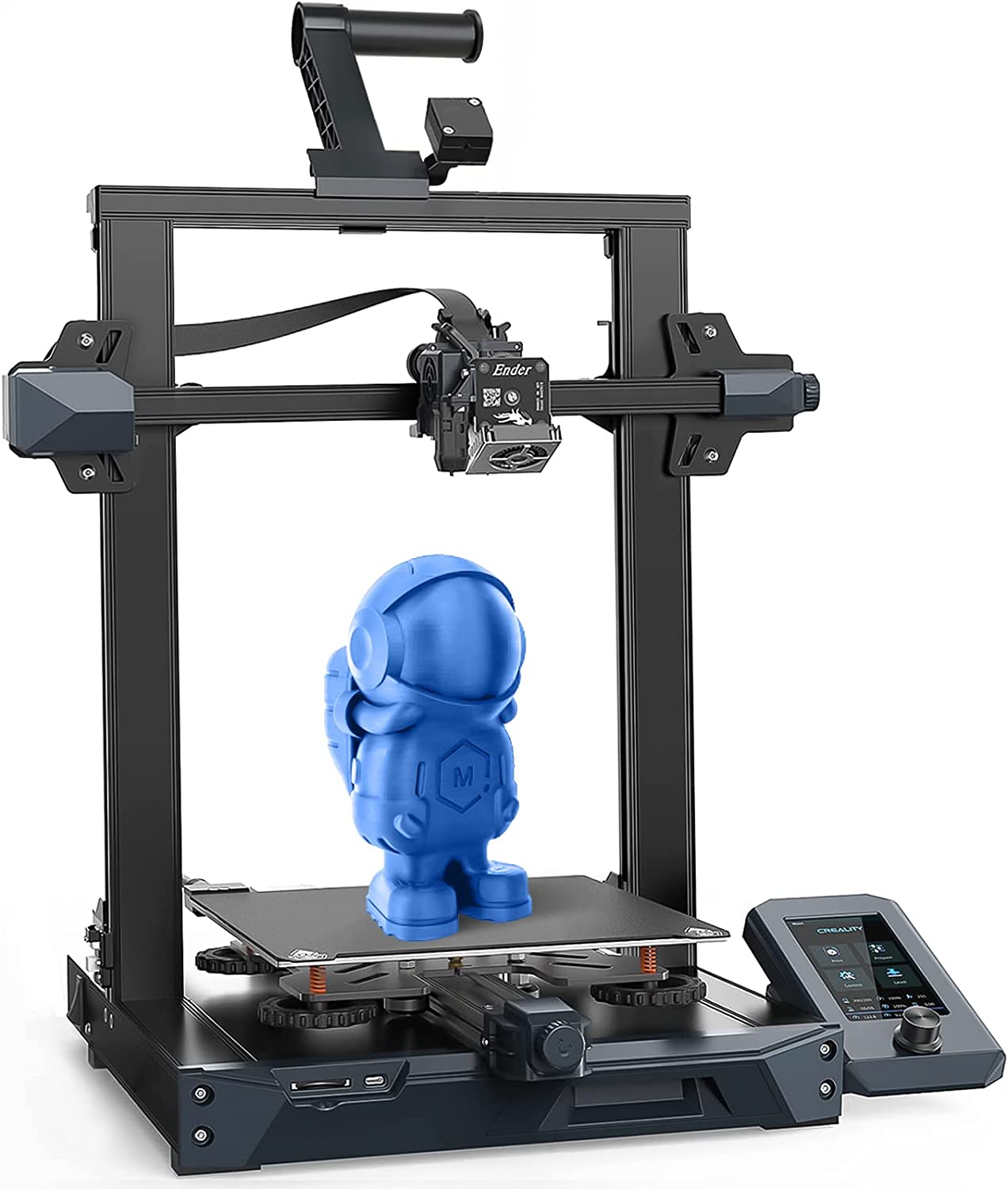 |
 |
|
| Model | Ender 3 S1[BUY Ender 3 S1] |
Ender 3 V3 SE[BUY Ender 3 V3 SE] |
| Printing Material | Filament | Filament |
| Buy Filament for Creality 3D Ender 3 S1 | Buy Filament forCreality Ender 3 V3 SE | |
| Estimated price | $399,00 | $199,00 |
| Manufacturer | Creality 3D | Creality |
| Release Year | 2021 | 2023 |
| Print Volume [mm] | 220x220x270 | 220x220x250 |
| Printer Size [mm] | 455x490x625 | 420x366x490 |
| Weight [kg] | 9,1 | 7,34 |
| Power Loss Recovery | YES | NO |
| Enclosed printer | NO | NO |
| Bed Leveling | Automatic | Automatic |
| Filament End Sensor | YES | NO |
| Bed type | Heated | Heated |
| Power supply system | Direct Drive | Direct Drive |
| Standard nozzle | 0,4 | 0,4 |
| Maximum Nozzle Temperature [°C] | 260 | 260 |
| Maximum Bed Temperature [°C] | 100 | 100 |
| Maximum printing speed [mm/s] | 180 | 250 |
| Filament holder | YES | YES |
| Camera for supervision | NO | NO |
| Recommended filaments | PLA, TPU, PETG, ABS | PLA, PETG e TPU (95A+) |
| Recommended slicers | Cura, Simplify, Slic3r, IdeaMaker, Creality Slicer e outros | Creality Print, Cura 5.0 ou superior, Prusa Slicer, Orca |
| Maximum Resolution [mm] | 0,05 | 0,1 |
| Processor | 32-bit Silenciosa | |
| Display | Display 4,3'' | 3,2'' + Knob |
| Power Supply | 350 W | |
| Connectivity | SD / USB | SD |
| Operating systems | Windows, Mac, Linux | Windows, Linux, Macbook |
| Date of registration in the system | 2023-03-28 | 2024-03-06 |
| Release date | 2021 | 2023 |
| Extra features | The Creality Ender 3 S1 printer stands out for its easy assembly and quiet operation. It has automatic bed leveling and a direct drive system, providing high-quality prints. The design is sleek, with flat cables in mesh sleeves and a magnetic bed. The Creality Sprite extruder is lightweight and developed in-house, supporting a maximum nozzle temperature of 260 degrees. It includes a filament run-out sensor and power loss recovery, with a dual Z-axis for greater support and stability. The build plate is flexible steel with PC coating, and the printer supports a wide variety of filaments. | The Ender 3 V3 SE stands out for its easy assembly, excellent automatic bed leveling, direct extrusion and easy interface, ideal for beginners. Although it uses a coated PC board, it offers robust performance, with print speeds of up to 250mm/s, thanks to a solid construction and linear rods on the Y axis. It lacks Wi-Fi, preferring file transfer via SD card. |
| Support for multiple colors and materials (AMS and CFS) | NO | NO |
Notes * |
||
| Cost-benefit | 7 / 10 | 7 / 10 |
| Hardware | 2 / 10 | 0.7 / 10 |
| Tela | . | . |
| Print volume | 3 / 10 | 3 / 10 |
| Performance | 1 / 10 | 2 / 10 |
| [BUY Ender 3 S1] | [BUY Ender 3 V3 SE] |
Conclusion |
| In conclusion, both the Creality Ender 3 S1 and the Ender 3 V3 SE present appealing options for different users based on their specific needs and budget considerations. The Ender 3 S1, with its higher price point, offers advanced features such as power loss recovery and a filament run-out sensor, making it a more reliable choice for users who prioritize print quality and consistency. Its robust construction, combined with automatic bed leveling and a dual Z-axis, contributes to stability and precision in prints, potentially justifying the additional investment. On the other hand, the Ender 3 V3 SE, being more budget-friendly, is tailored for beginners who want an easy-to-use printer without breaking the bank. Its higher maximum printing speed is an advantage for users focused on efficiency, although it lacks some of the advanced features found in the Ender 3 S1. Ultimately, the decision between these two models should hinge on whether the buyer values the additional reliability and features of the Ender 3 S1 or prefers the affordability and speed of the Ender 3 V3 SE. Both printers excel in providing quality prints, but potential buyers should evaluate their printing needs and budget constraints to choose the best fit for their 3D printing journey. |

