Compare Ender 3 S1 Plus vs Ender 3 PRO
Comparison between the best 3D printers
Choose the best 3D printer at the best price. The cheapest 3D printers are here.
Buy a 3D printer here with 3D Fila.
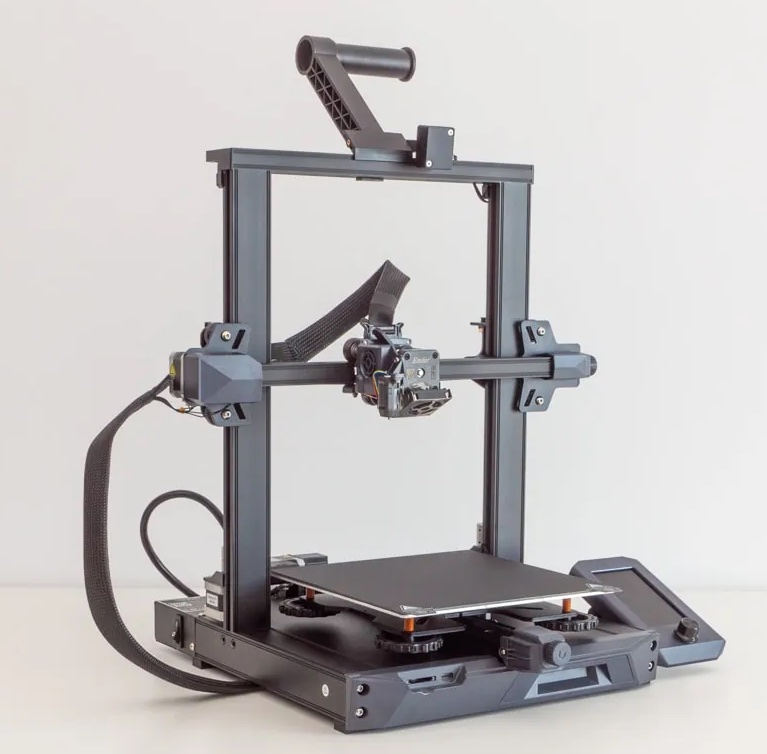 |
 |
|
| Model | Ender 3 S1 Plus[BUY Ender 3 S1 Plus] |
Ender 3 PRO[BUY Ender 3 PRO] |
| Printing Material | Filament | Filament |
| Buy Filament for Creality 3D Ender 3 S1 Plus | Buy Filament forCreality 3D Ender 3 PRO | |
| Estimated price | $549,00 | $258,00 |
| Manufacturer | Creality 3D | Creality 3D |
| Release Year | 2022 | 2019 |
| Print Volume [mm] | 300x300x300 | 220x220x250 |
| Printer Size [mm] | 557x535x655 | 440x440x465 |
| Weight [kg] | 10,25 | 6,62 |
| Power Loss Recovery | YES | NO |
| Enclosed printer | NO | NO |
| Bed Leveling | Automatic | Manual |
| Filament End Sensor | YES | NO |
| Bed type | Heated | Heated |
| Power supply system | Direct Drive | Bowden |
| Standard nozzle | 0,4 | 0,4 |
| Maximum Nozzle Temperature [°C] | 260 | 255 |
| Maximum Bed Temperature [°C] | 100 | 110 |
| Maximum printing speed [mm/s] | 150 | 180 |
| Filament holder | YES | YES |
| Camera for supervision | NO | NO |
| Recommended filaments | PLA, PETG, Tritan, Flex, ABS | PLA, TPU, ABS, PETG |
| Recommended slicers | Cura, Simplify, Slic3r, IdeaMaker | Cura, Simplify, Slic3r |
| Maximum Resolution [mm] | 0,1 | 0,1 |
| Processor | 32 bits | |
| Display | Display touchscreen 4,3'' | Mono |
| Power Supply | 110/220V / 350W | 24V / 360W Meanwell |
| Connectivity | SD / USB | SD / USB |
| Operating systems | Windows, Mac, Linux | Windows, Mac, Linux |
| Date of registration in the system | 2022-11-04 | 2021-04-14 |
| Release date | 2022 | 2019 |
| Extra features | The Ender 3 S1 Plus 3D Printer offers quality prints with a build volume of 300x300x300 mm. It stands out for its "Sprite" extruder, automatic bed leveling and easy-to-use touchscreen. It has excellent safety features and simple assembly. In addition, it features temperature uniformity in the heated bed, suitable for various materials. | The Ender 3 Pro stands out for its beginner-friendly assembly and easily modifiable structure. With a 350W power supply, it heats up quickly and has a simple application that offers good print quality. However, its motors and fans are noisy, and the interface seems outdated. Assembly is accessible, without the need for advanced techniques, and it has integrated belt tensioners. It includes a detailed guide and supports microSD card and USB. |
| Support for multiple colors and materials (AMS and CFS) | NO | NO |
Notes * |
||
| Cost-benefit | 6 / 10 | 6 / 10 |
| Hardware | 2.4 / 10 | 0.5 / 10 |
| Tela | . | . |
| Print volume | 4 / 10 | 3 / 10 |
| Performance | 1 / 10 | 1 / 10 |
| [BUY Ender 3 S1 Plus] | [BUY Ender 3 PRO] |
Conclusion |
| In comparing the Creality 3D Ender 3 S1 Plus and the Creality 3D Ender 3 Pro, several key factors emerge that can guide potential buyers in their decision. The Ender 3 S1 Plus, being the more recent of the two models, offers enhanced features such as larger print volume, automatic bed leveling, and a filament end sensor, which provide significant improvements in usability and print quality, particularly for those looking to tackle diverse projects. Its "Sprite" extruder and 32-bit processor contribute to more reliable performance and faster print speeds. While it is priced higher than the Ender 3 Pro, the additional features and improved capabilities might justify the investment for serious hobbyists or those planning to use the printer for a range of materials. On the other hand, the Ender 3 Pro, despite being an older model, maintains a strong reputation for its reliability and ease of assembly. It offers a solid entry-level option with good print quality and is particularly suited for beginners who may appreciate its simple, modifiable structure. However, it lacks several modern conveniences and features like power loss recovery and automatic bed leveling, which could lead to more manual adjustments and setup time. Ultimately, the choice between the two will depend on the buyer's budget and intended use. The Ender 3 S1 Plus is better suited for those seeking advanced features and a larger printing capability, making it a more attractive option for versatility and quality. Conversely, the Ender 3 Pro represents a cost-effective solution for beginners who value ease of use over extensive features. Thus, buyers must weigh the trade-offs between initial investment and long-term usability to select the printer that best aligns with their 3D printing goals. |

