Compare Ender 3 S1 Plus vs A1 Mini
Comparison between the best 3D printers
Choose the best 3D printer at the best price. The cheapest 3D printers are here.
Buy a 3D printer here with 3D Fila.
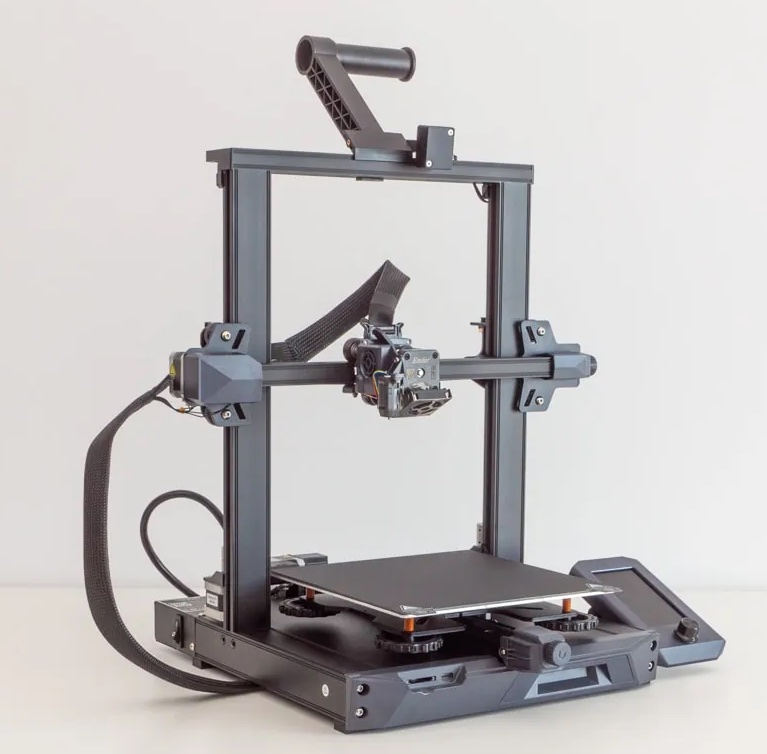 |
 |
|
| Model | Ender 3 S1 Plus[BUY Ender 3 S1 Plus] |
A1 Mini |
| Printing Material | Filament | Filament |
| Buy Filament for Creality 3D Ender 3 S1 Plus | Buy Filament forBambu Lab A1 Mini | |
| Estimated price | $549,00 | $549,00 |
| Manufacturer | Creality 3D | Bambu Lab |
| Release Year | 2022 | 2023 |
| Print Volume [mm] | 300x300x300 | 180x180x180 |
| Printer Size [mm] | 557x535x655 | 315x347x365 |
| Weight [kg] | 10,25 | 5,5 |
| Power Loss Recovery | YES | YES |
| Enclosed printer | NO | NO |
| Bed Leveling | Automatic | Automatic |
| Filament End Sensor | YES | YES |
| Bed type | Heated | Heated |
| Power supply system | Direct Drive | Direct Drive |
| Standard nozzle | 0,4 | 0,4 |
| Maximum Nozzle Temperature [°C] | 260 | 300 |
| Maximum Bed Temperature [°C] | 100 | 80 |
| Maximum printing speed [mm/s] | 150 | 500 |
| Filament holder | YES | YES |
| Camera for supervision | NO | NO |
| Recommended filaments | PLA, PETG, Tritan, Flex, ABS | PLA, PETG, TPU, PVA |
| Recommended slicers | Cura, Simplify, Slic3r, IdeaMaker | Bambu Studio, Super Slicer, Cura, Prusa Slicer, Orca |
| Maximum Resolution [mm] | 0,1 | 0,1 |
| Processor | 32-bit Silenciosa | |
| Display | Display touchscreen 4,3'' | Touchscreen 2,4'' |
| Power Supply | 110/220V / 350W | 150 W |
| Connectivity | SD / USB | Wifi, Bambu bus, Cartão SD |
| Operating systems | Windows, Mac, Linux | Windows, Linux, Macbook |
| Date of registration in the system | 2022-11-04 | 2024-04-10 |
| Release date | 2022 | 2023 |
| Extra features | The Ender 3 S1 Plus 3D Printer offers quality prints with a build volume of 300x300x300 mm. It stands out for its "Sprite" extruder, automatic bed leveling and easy-to-use touchscreen. It has excellent safety features and simple assembly. In addition, it features temperature uniformity in the heated bed, suitable for various materials. | The Bambu Lab A1 Mini stands out not only for its impressive speed and automatic calibration, but also for its multi-color printing capability thanks to AMS Lite. This innovative system makes multi-color printing easy, making it accessible to everyone. AMS Lite, specific to the A1 Mini, supports up to four different materials simultaneously, providing creative freedom without complications. With comprehensive sensors for energy monitoring and recovery, a camera for timelapses and Wi-Fi control, the A1 Mini and AMS Lite together offer an intuitive and advanced 3D printing experience, ideal for materials such as PLA, PETG and TPU, and designed for simplicity and fast maintenance with quick-change nozzles. |
| Support for multiple colors and materials (AMS and CFS) | NO | YES |
Notes * |
||
| Cost-benefit | 6 / 10 | 7 / 10 |
| Hardware | 2.4 / 10 | 4.2 / 10 |
| Tela | . | . |
| Print volume | 4 / 10 | 3 / 10 |
| Performance | 1 / 10 | 4 / 10 |
| [BUY Ender 3 S1 Plus] |
Conclusion |
| In conclusion, when comparing the Ender 3 S1 Plus and the Bambu Lab A1 Mini, both 3D printers are priced similarly but offer distinct advantages that cater to different user needs and preferences. The Ender 3 S1 Plus excels in build volume and is well-regarded for its ease of use, safety features, and ability to print with a variety of materials. It is particularly suitable for users who prioritize a larger print capacity and manual versatility. On the other hand, the A1 Mini shines in speed, advanced features, and multi-material printing capabilities. Its innovative AMS Lite system allows for effortless multi-color printing, making it a strong choice for users looking to explore creative and complex projects. Additionally, the A1 Mini's smart connectivity options and user-friendly interface enhance the overall experience. Ultimately, if you need a capable printer with a focus on larger print size and robust material compatibility, the Ender 3 S1 Plus is a solid option. However, if speed, multi-color printing, and connectivity are more critical to your 3D printing endeavors, the Bambu Lab A1 Mini emerges as the superior choice. Consider your specific requirements and preferences when deciding between the two, as each printer delivers unique strengths tailored to different printing needs. |

