Compare Ender 3 PRO vs S5
Comparison between the best 3D printers
Choose the best 3D printer at the best price. The cheapest 3D printers are here.
Buy a 3D printer here with 3D Fila.
 |
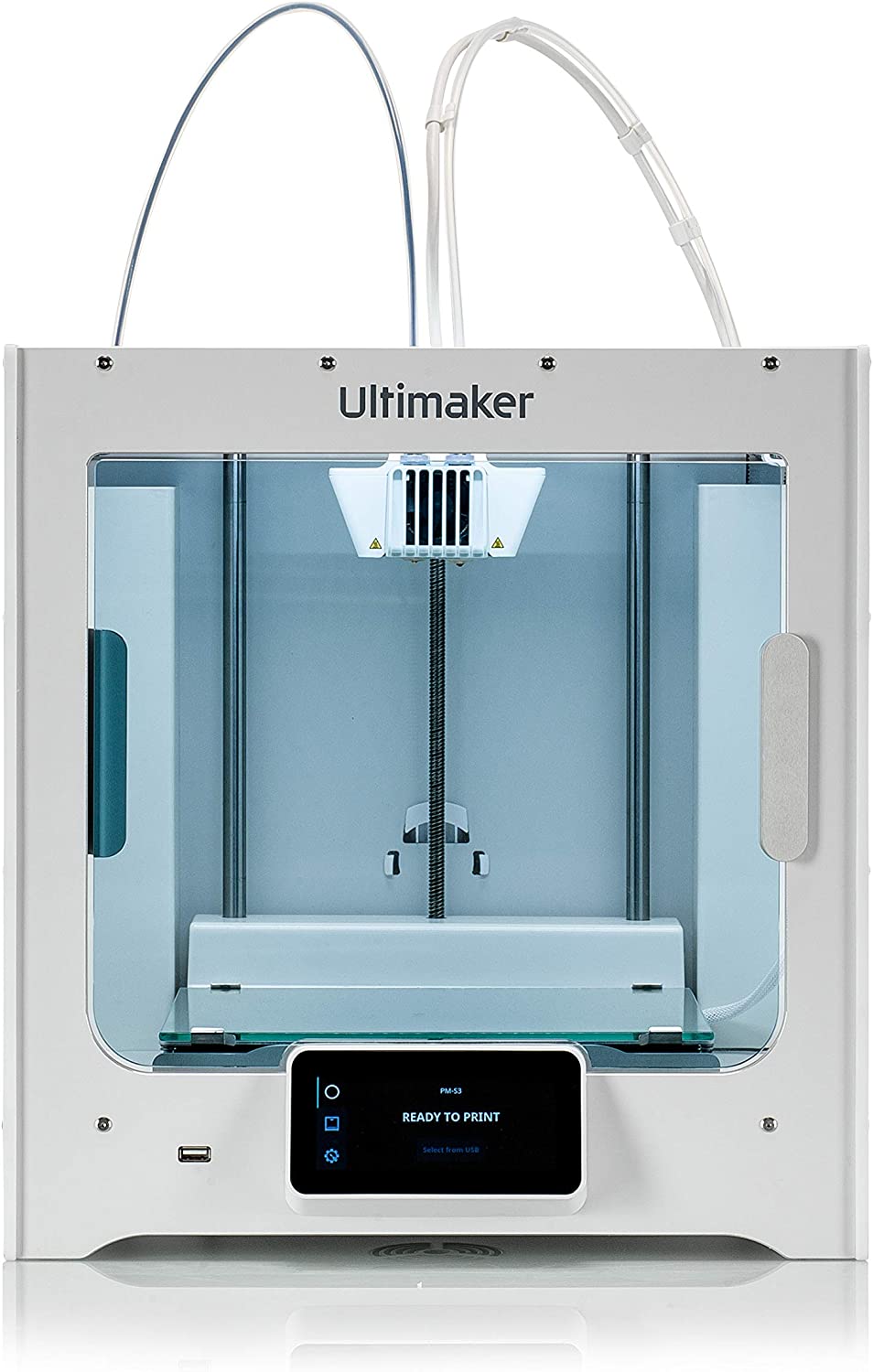 |
|
| Model | Ender 3 PRO[BUY Ender 3 PRO] |
S5 |
| Printing Material | Filament | Filament |
| Buy Filament for Creality 3D Ender 3 PRO | Buy Filament forUltimaker S5 | |
| Estimated price | $258,00 | $6950,00 |
| Manufacturer | Creality 3D | Ultimaker |
| Release Year | 2019 | 2021 |
| Print Volume [mm] | 220x220x250 | 330x340x300 |
| Printer Size [mm] | 440x440x465 | 495x585x780 |
| Weight [kg] | 6,62 | 20,6 |
| Power Loss Recovery | NO | YES |
| Enclosed printer | NO | YES |
| Bed Leveling | Manual | Automatic |
| Filament End Sensor | NO | YES |
| Bed type | Heated | Heated |
| Power supply system | Bowden | Bowden |
| Standard nozzle | 0,4 | 0,4 |
| Maximum Nozzle Temperature [°C] | 255 | 280 |
| Maximum Bed Temperature [°C] | 110 | 140 |
| Maximum printing speed [mm/s] | 180 | 80 |
| Filament holder | YES | YES |
| Camera for supervision | NO | NO |
| Recommended filaments | PLA, TPU, ABS, PETG | PLA, ABS, PETG, PC, Nylon, Tritan |
| Recommended slicers | Cura, Simplify, Slic3r | Cura |
| Maximum Resolution [mm] | 0,1 | 0,1 |
| Processor | 32 bits | |
| Display | Mono | Display touchscreen 4,7'' |
| Power Supply | 24V / 360W Meanwell | 110/220V / 500W |
| Connectivity | SD / USB | USB / Wi-Fi |
| Operating systems | Windows, Mac, Linux | Windows, Mac, Linux |
| Date of registration in the system | 2021-04-14 | 2022-11-08 |
| Release date | 2019 | 2021 |
| Extra features | The Ender 3 Pro stands out for its beginner-friendly assembly and easily modifiable structure. With a 350W power supply, it heats up quickly and has a simple application that offers good print quality. However, its motors and fans are noisy, and the interface seems outdated. Assembly is accessible, without the need for advanced techniques, and it has integrated belt tensioners. It includes a detailed guide and supports microSD card and USB. | The Ultimaker S5 stands out for its easy loading and unloading of materials, automatic bed leveling and excellent print quality with resolutions from 60 to 400 microns. It has dual extruders, interchangeable print cores, advanced connectivity with Wi-Fi and LAN, and intuitive software. It includes a Wi-Fi camera for monitoring, a removable glass bed, and a large build volume, making it ideal for professional and creative environments. |
| Support for multiple colors and materials (AMS and CFS) | NO | NO |
Notes * |
||
| Cost-benefit | 6 / 10 | 2 / 10 |
| Hardware | 0.5 / 10 | 3 / 10 |
| Tela | . | . |
| Print volume | 3 / 10 | 4 / 10 |
| Performance | 1 / 10 | 1 / 10 |
| [BUY Ender 3 PRO] |
Conclusion |
| In conclusion, the comparison between the Ender 3 Pro and the Ultimaker S5 reveals two distinct offerings tailored for different user needs and budgets. The Ender 3 Pro positions itself as an affordable choice, ideal for beginners and hobbyists due to its straightforward assembly, decent print quality, and versatile filament compatibility. However, it lacks advanced features such as automatic bed leveling, a power loss recovery system, and a larger build volume. In contrast, the Ultimaker S5 is designed for professional settings where high-quality output and reliability are paramount. Its advanced features include automatic bed leveling, enhanced connectivity options, and a significantly larger print volume, making it ideal for complex projects and multi-material prints. However, its premium price point may deter casual users or those with basic printing needs. Ultimately, the choice between these two printers hinges on budget and intended use. For entry-level users seeking a cost-effective solution, the Ender 3 Pro stands out as a strong option. Conversely, for professionals willing to invest in a high-end machine with advanced capabilities, the Ultimaker S5 offers superior performance and features. |

