Compare Ender 3 PRO vs M5
Comparison between the best 3D printers
Choose the best 3D printer at the best price. The cheapest 3D printers are here.
Buy a 3D printer here with 3D Fila.
 |
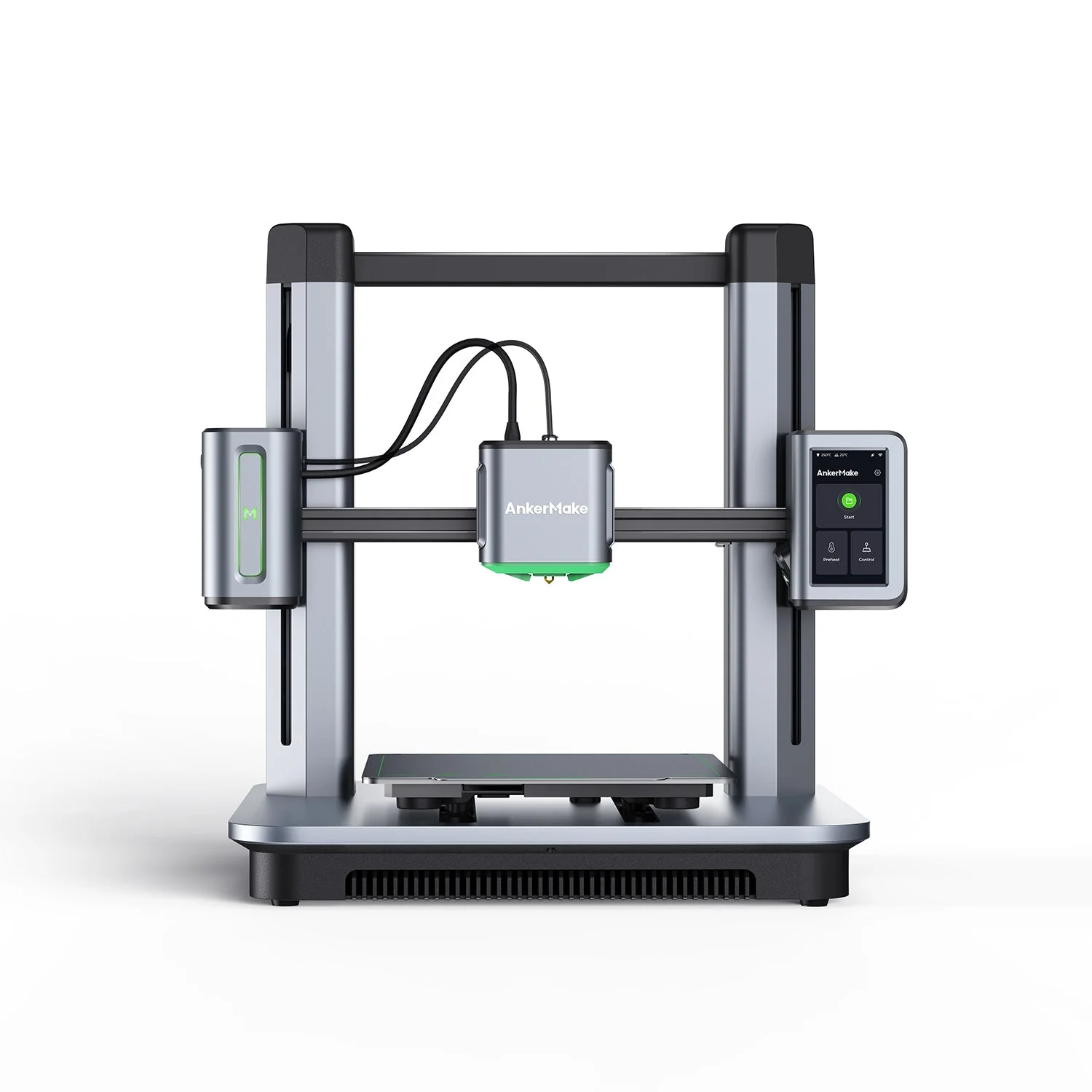 |
|
| Model | Ender 3 PRO[BUY Ender 3 PRO] |
M5 |
| Printing Material | Filament | Filament |
| Buy Filament for Creality 3D Ender 3 PRO | Buy Filament forAnkerMake M5 | |
| Estimated price | $258,00 | $497,00 |
| Manufacturer | Creality 3D | AnkerMake |
| Release Year | 2019 | 2023 |
| Print Volume [mm] | 220x220x250 | 235x235x250 |
| Printer Size [mm] | 440x440x465 | 502x438x470 |
| Weight [kg] | 6,62 | 12,6 |
| Power Loss Recovery | NO | YES |
| Enclosed printer | NO | NO |
| Bed Leveling | Manual | Automatic |
| Filament End Sensor | NO | YES |
| Bed type | Heated | Heated |
| Power supply system | Bowden | Direct Drive |
| Standard nozzle | 0,4 | 0,4 |
| Maximum Nozzle Temperature [°C] | 255 | 260 |
| Maximum Bed Temperature [°C] | 110 | 100 |
| Maximum printing speed [mm/s] | 180 | 500 |
| Filament holder | YES | YES |
| Camera for supervision | NO | NO |
| Recommended filaments | PLA, TPU, ABS, PETG | PLA, PETG, ABS |
| Recommended slicers | Cura, Simplify, Slic3r | AnkerMake Studio (macOS, Windows), Simplify3D, Ultimaker Cura, PrusaSlicer |
| Maximum Resolution [mm] | 0,1 | 0,1 |
| Processor | 32 bits | |
| Display | Mono | Touchscreen 4,3'' |
| Power Supply | 24V / 360W Meanwell | 350 W |
| Connectivity | SD / USB | Wi-Fi, USB-C, OTA Upgrade |
| Operating systems | Windows, Mac, Linux | Windows, Linux, Macbook |
| Date of registration in the system | 2021-04-14 | 2024-07-08 |
| Release date | 2019 | 2023 |
| Extra features | The Ender 3 Pro stands out for its beginner-friendly assembly and easily modifiable structure. With a 350W power supply, it heats up quickly and has a simple application that offers good print quality. However, its motors and fans are noisy, and the interface seems outdated. Assembly is accessible, without the need for advanced techniques, and it has integrated belt tensioners. It includes a detailed guide and supports microSD card and USB. | The AnkerMake M5 printer stands out for its impressive print speed, reaching up to 500mm/s. It features AI print monitoring, an integrated camera for creating timelapses, auto-leveling bed with pressure sensor, direct extruder, flexible PEI-coated build plate, and Wi-Fi and USB-C connectivity. Assembly is quick and easy, and the printer is designed to deliver high print quality and ease of use. |
| Support for multiple colors and materials (AMS and CFS) | NO | NO |
Notes * |
||
| Cost-benefit | 6 / 10 | 7 / 10 |
| Hardware | 0.5 / 10 | 3.5 / 10 |
| Tela | . | . |
| Print volume | 3 / 10 | 3 / 10 |
| Performance | 1 / 10 | 4 / 10 |
| [BUY Ender 3 PRO] |
Conclusion |
| In comparing the Creality 3D Ender 3 Pro and the AnkerMake M5 3D printers, several key factors emerge that can help guide potential buyers in their decision-making. **Price and Value**: The Ender 3 Pro is significantly more affordable than the M5, making it an attractive option for budget-conscious users or those new to 3D printing. It provides good value for those looking to start their 3D printing journey with a reliable machine. Conversely, the AnkerMake M5, while more expensive, offers advanced features that justify its higher price. **Performance and Features**: The M5 excels in print speed, reaching up to 500 mm/s, and includes features like automatic bed leveling, a direct drive extruder, and Wi-Fi connectivity. These enhancements can lead to increased productivity and ease of use, especially for users who require high-volume printing. In contrast, the Ender 3 Pro has manual bed leveling and a slower maximum print speed, which might be suitable for casual users but could limit efficiency for professionals. **Build Quality and Ease of Use**: The AnkerMake M5 is designed with user-friendly interfaces and features, such as a touchscreen, that improve the printing experience. The Ender 3 Pro, while straightforward to assemble, has a less modern interface and could present a steeper learning curve for completely new users. **Print Quality and Material Compatibility**: Both printers can handle a variety of materials, but the M5's enhanced features may lead to greater print quality and a wider range of successful prints, particularly for complex designs. In summary, if cost-effectiveness and a straightforward, reliable printing experience are priorities, the Creality 3D Ender 3 Pro is a commendable choice. However, for users willing to invest more for advanced features, speed, and greater convenience, the AnkerMake M5 stands out as the superior option. Ultimately, the best choice will depend on the individual's specific needs, budget, and level of expertise in 3D printing. |

