Compare Core One vs M5C
Comparison between the best 3D printers
Choose the best 3D printer at the best price. The cheapest 3D printers are here.
Buy a 3D printer here with 3D Fila.
 |
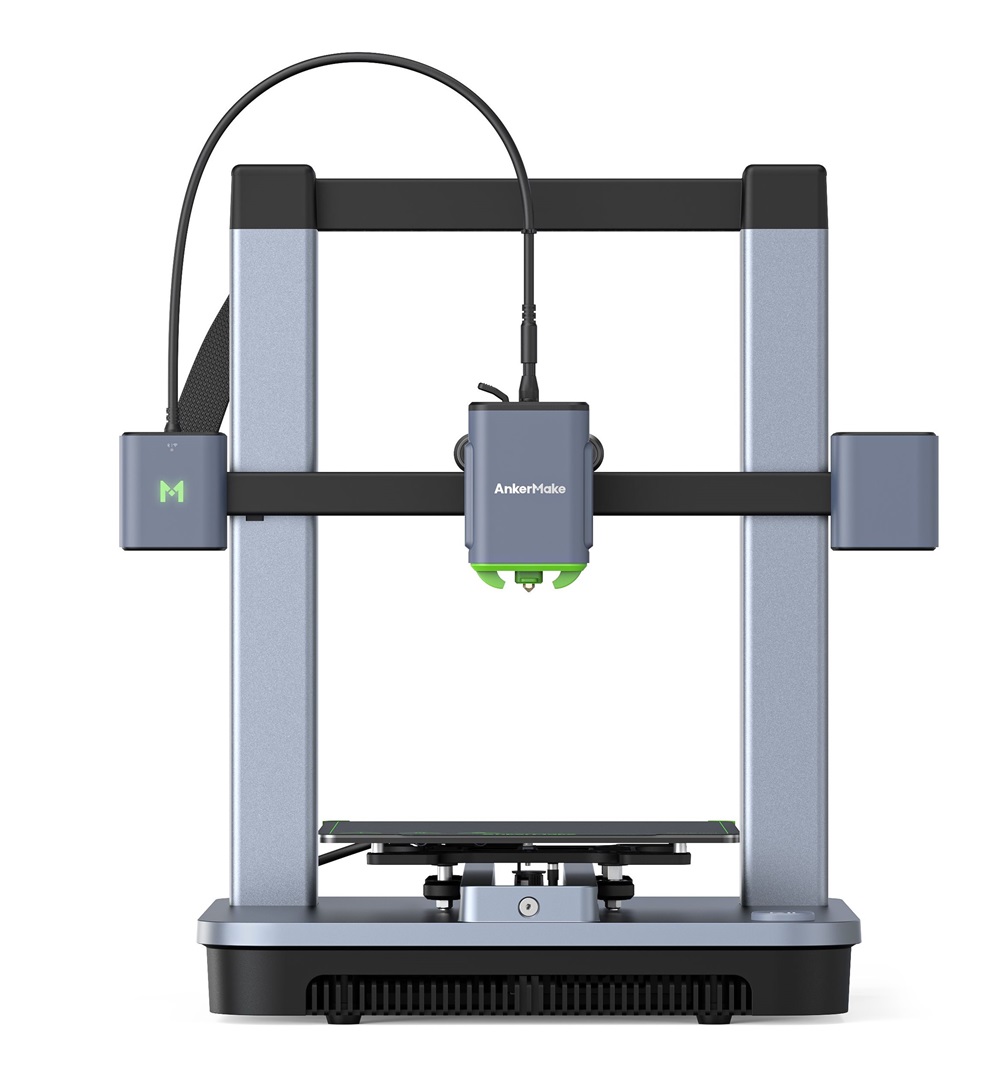 |
|
| Model | Core One |
M5C[BUY M5C] |
| Printing Material | Filament | Filament |
| Buy Filament for Prusa Core One | Buy Filament forAnkerMake M5C | |
| Estimated price | $1200,00 | $399,00 |
| Manufacturer | Prusa | AnkerMake |
| Release Year | 2025 | 2023 |
| Print Volume [mm] | 250x220x270 | 220x220x250 |
| Printer Size [mm] | 385x340x620 | 466x374x480 |
| Weight [kg] | 14 | 9,6 |
| Power Loss Recovery | YES | YES |
| Enclosed printer | YES | NO |
| Bed Leveling | Automatic | Automatic |
| Filament End Sensor | YES | YES |
| Bed type | Heated | Heated |
| Power supply system | Direct Drive | Direct Drive |
| Standard nozzle | 0,4 | 0,4 |
| Maximum Nozzle Temperature [°C] | 300 | 300 |
| Maximum Bed Temperature [°C] | 120 | 100 |
| Maximum printing speed [mm/s] | 500 | 500 |
| Filament holder | YES | YES |
| Camera for supervision | NO | NO |
| Recommended filaments | PLA, TPU, TPE, HIPS, ABS, PETG, WOOD, PC, PA, PVA, ASA | PLA, PETG, TPU, ABS, PA, PLA-CF, PETG-CF, PA-CF |
| Recommended slicers | Cura, Prusa Slicer, Orca | AnkerMake Studio (macOS, Windows), Simplify3D, Ultimaker Cura, PrusaSlicer |
| Maximum Resolution [mm] | 0,01 | 0,1 |
| Processor | xBuddy 32 bit | |
| Display | Touchscreen 3,5'' | |
| Power Supply | 240 W | 350 W |
| Connectivity | SD | Wi-Fi, USB-C, Bluetooth |
| Operating systems | Windows, Linux e Macbook | Windows, Linux e Macbook |
| Date of registration in the system | 2024-11-27 | 2024-09-11 |
| Release date | 2025 | 2023 |
| Extra features | The Prusa Core One is a CoreXY 3D printer featuring a robust steel frame, a 3.5" touchscreen, and a heated chamber for technical filaments. It offers 360° cooling for improved print quality and supports upgrades from the MK4S model. With a compact design, a print volume of 270x250x220 mm, and compatibility with the MMU3 for multi-color printing, it stands out for its ease of maintenance, precision, and speeds up to 260% faster than the MK3S+. | The AnkerMake M5 printer stands out for its impressive print speed, reaching up to 500mm/s. It features AI print monitoring, an integrated camera for creating timelapses, auto-leveling bed with pressure sensor, direct extruder, flexible PEI-coated build plate, and Wi-Fi and USB-C connectivity. Assembly is quick and easy, and the printer is designed to deliver high print quality and ease of use. |
| Support for multiple colors and materials (AMS and CFS) | YES | NO |
Notes * |
||
| Cost-benefit | 7 / 10 | 7 / 10 |
| Hardware | 5.4 / 10 | 2.8 / 10 |
| Tela | . | . |
| Print volume | 3 / 10 | 3 / 10 |
| Performance | 4 / 10 | 4 / 10 |
| [BUY M5C] |
Conclusion |
| In comparing the Prusa Core One and the AnkerMake M5C, several factors emerged that highlight their respective strengths and weaknesses. The Prusa Core One, with its higher price point, offers advanced features suited for users seeking enhanced performance and versatility. It boasts a larger print volume, a sturdy enclosed design, and automation features like automatic bed leveling and a filament end sensor. It is particularly beneficial for technical filaments due to its heated chamber and 360° cooling, making it a solid choice for those looking for precision and reliability in their 3D printing projects. The printer's compatibility with the MMU3 multi-color printing system further sets it apart for users interested in complex prints. On the other hand, the AnkerMake M5C presents itself as a cost-effective alternative, with impressive print speeds up to 500mm/s. Its setup is user-friendly, with features like an auto-leveling bed, Wi-Fi and USB-C connectivity, and an easy-to-replace build plate. However, it lacks an enclosed structure and certain advanced capabilities that can be crucial for high-performance printing. Both printers scored similarly in terms of cost-benefit, suggesting that users are getting reasonable value for their investments based on features and functionality. However, for those prioritizing speed, ease of use, and a lower price, the M5C is appealing. Conversely, the Core One is the better fit for users who require more advanced capabilities and are willing to invest more for enhanced print quality and versatility. Ultimately, the choice between the two will depend on individual needs—whether one prefers a more robust and technically advanced printer or seeks a quicker, simpler, and less costly solution. |

