Compare Core One vs M5
Comparison between the best 3D printers
Choose the best 3D printer at the best price. The cheapest 3D printers are here.
Buy a 3D printer here with 3D Fila.
 |
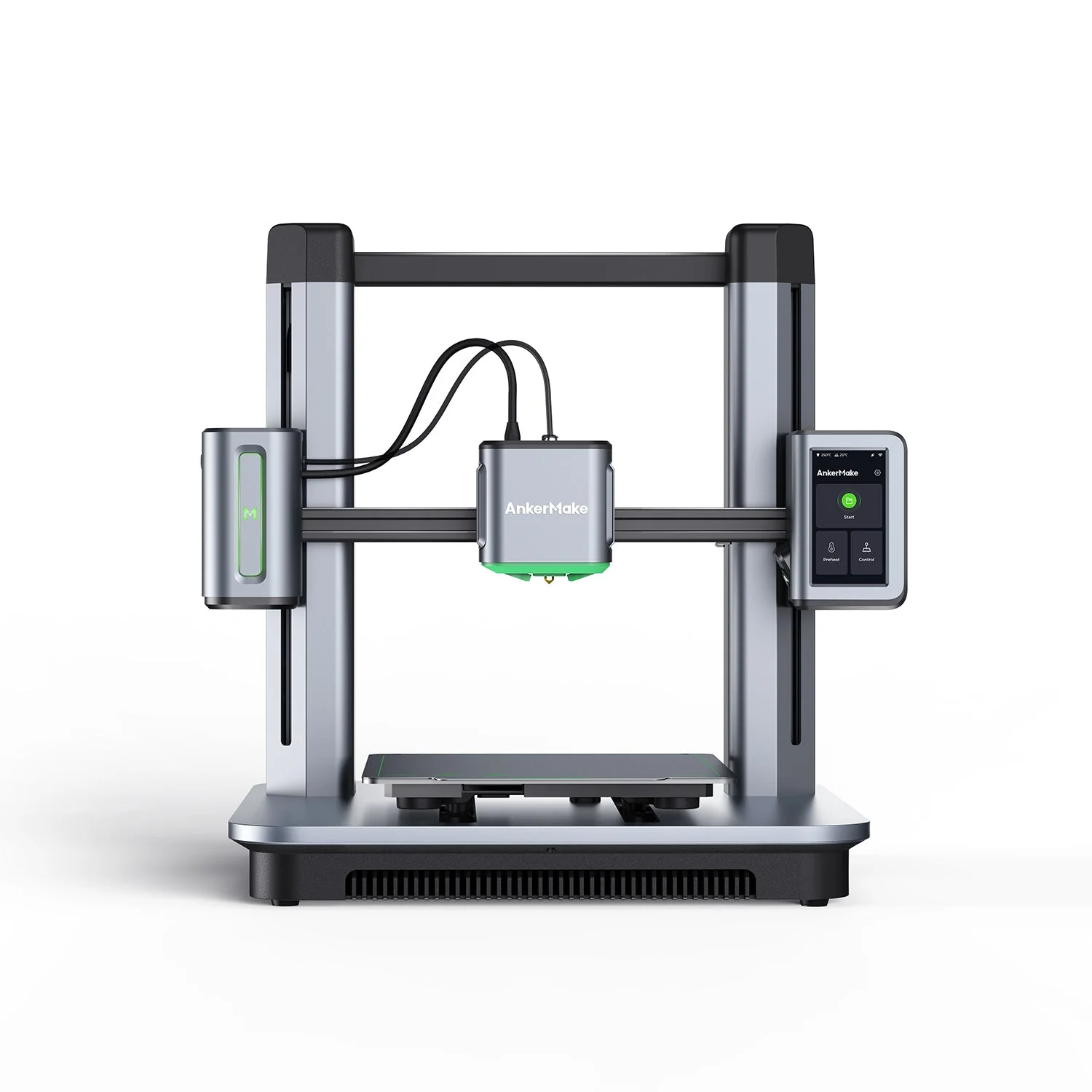 |
|
| Model | Core One |
M5 |
| Printing Material | Filament | Filament |
| Buy Filament for Prusa Core One | Buy Filament forAnkerMake M5 | |
| Estimated price | $1200,00 | $497,00 |
| Manufacturer | Prusa | AnkerMake |
| Release Year | 2025 | 2023 |
| Print Volume [mm] | 250x220x270 | 235x235x250 |
| Printer Size [mm] | 385x340x620 | 502x438x470 |
| Weight [kg] | 14 | 12,6 |
| Power Loss Recovery | YES | YES |
| Enclosed printer | YES | NO |
| Bed Leveling | Automatic | Automatic |
| Filament End Sensor | YES | YES |
| Bed type | Heated | Heated |
| Power supply system | Direct Drive | Direct Drive |
| Standard nozzle | 0,4 | 0,4 |
| Maximum Nozzle Temperature [°C] | 300 | 260 |
| Maximum Bed Temperature [°C] | 120 | 100 |
| Maximum printing speed [mm/s] | 500 | 500 |
| Filament holder | YES | YES |
| Camera for supervision | NO | NO |
| Recommended filaments | PLA, TPU, TPE, HIPS, ABS, PETG, WOOD, PC, PA, PVA, ASA | PLA, PETG, ABS |
| Recommended slicers | Cura, Prusa Slicer, Orca | AnkerMake Studio (macOS, Windows), Simplify3D, Ultimaker Cura, PrusaSlicer |
| Maximum Resolution [mm] | 0,01 | 0,1 |
| Processor | xBuddy 32 bit | |
| Display | Touchscreen 3,5'' | Touchscreen 4,3'' |
| Power Supply | 240 W | 350 W |
| Connectivity | SD | Wi-Fi, USB-C, OTA Upgrade |
| Operating systems | Windows, Linux e Macbook | Windows, Linux, Macbook |
| Date of registration in the system | 2024-11-27 | 2024-07-08 |
| Release date | 2025 | 2023 |
| Extra features | The Prusa Core One is a CoreXY 3D printer featuring a robust steel frame, a 3.5" touchscreen, and a heated chamber for technical filaments. It offers 360° cooling for improved print quality and supports upgrades from the MK4S model. With a compact design, a print volume of 270x250x220 mm, and compatibility with the MMU3 for multi-color printing, it stands out for its ease of maintenance, precision, and speeds up to 260% faster than the MK3S+. | The AnkerMake M5 printer stands out for its impressive print speed, reaching up to 500mm/s. It features AI print monitoring, an integrated camera for creating timelapses, auto-leveling bed with pressure sensor, direct extruder, flexible PEI-coated build plate, and Wi-Fi and USB-C connectivity. Assembly is quick and easy, and the printer is designed to deliver high print quality and ease of use. |
| Support for multiple colors and materials (AMS and CFS) | YES | NO |
Notes * |
||
| Cost-benefit | 7 / 10 | 7 / 10 |
| Hardware | 5.4 / 10 | 3.5 / 10 |
| Tela | . | . |
| Print volume | 3 / 10 | 3 / 10 |
| Performance | 4 / 10 | 4 / 10 |
Conclusion |
| In comparing the Prusa Core One and AnkerMake M5 3D printers, both models present distinct advantages that cater to different user preferences and requirements, despite their similar cost-benefit assessments. The Prusa Core One, priced higher, emphasizes robustness and versatility. Its enclosed design and higher maximum nozzle and bed temperatures make it suitable for a broader range of advanced filaments. Additionally, features like 360° cooling, a heated chamber, and compatibility with multi-material options provide excellent precision and upgrade potential, particularly for users engaged in technical or multi-color projects. Its larger print volume is also a significant advantage for larger prints. On the other hand, the AnkerMake M5, while more affordable, showcases impressive speed capabilities, reaching maximum print speeds of 500mm/s. The inclusion of AI print monitoring and an easy assembly process makes it appealing for novices and those looking for a straightforward printing experience. Its flexibility in connectivity options enhances usability, making it a strong contender for users who value convenience over advanced features. Ultimately, the choice between these two printers boils down to individual needs. The Core One is better suited for professional users or hobbyists looking for high-quality, diverse printing capabilities, while the M5 is an excellent choice for those prioritizing speed and ease of use without the necessity for advanced features or materials. Therefore, potential buyers should consider their specific printing demands, budgetary constraints, and familiarity with 3D printing technologies before making a decision. |

