Compare CR5 PRO H vs Bluer
Comparison between the best 3D printers
Choose the best 3D printer at the best price. The cheapest 3D printers are here.
Buy a 3D printer here with 3D Fila.
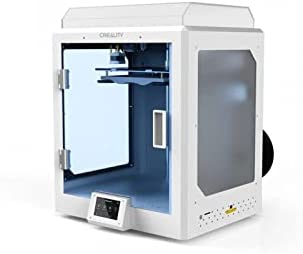 |
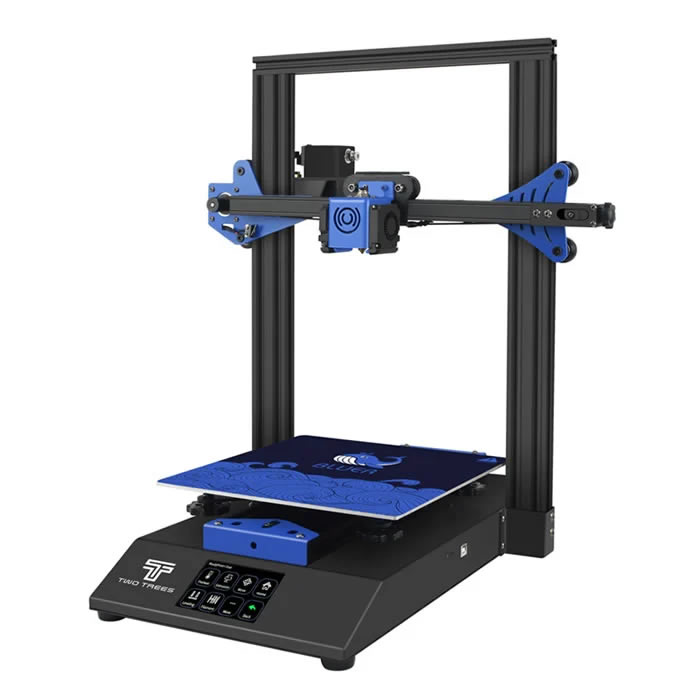 |
|
| Model | CR5 PRO H[BUY CR5 PRO H] |
Bluer |
| Printing Material | Filament | Filament |
| Buy Filament for Creality 3D CR5 PRO H | Buy Filament forTwoTrees Bluer | |
| Estimated price | $1300,00 | $169,00 |
| Manufacturer | Creality 3D | TwoTrees |
| Release Year | 2022 | 2019 |
| Print Volume [mm] | 300x225x380 | 230x230x280 |
| Printer Size [mm] | 530x487x612 | 400x410x520 |
| Weight [kg] | 32,5 | 8 |
| Power Loss Recovery | YES | YES |
| Enclosed printer | YES | NO |
| Bed Leveling | Automatic | Manual |
| Filament End Sensor | YES | YES |
| Bed type | Heated | Heated |
| Power supply system | Bowden | Bowden |
| Standard nozzle | 0,4 | 0,4 |
| Maximum Nozzle Temperature [°C] | 300 | 260 |
| Maximum Bed Temperature [°C] | 100 | 100 |
| Maximum printing speed [mm/s] | 100 | 200 |
| Filament holder | YES | YES |
| Camera for supervision | NO | NO |
| Recommended filaments | PLA, PETG, Tritan, Flex, ABS | PLA, PETG |
| Recommended slicers | Cura, Simplify, Slic3r, IdeaMaker | Cura, Simplify, Slic3r |
| Maximum Resolution [mm] | 0,1 | 0,1 |
| Processor | ATMEGA 2560 | MKS Robin Nano V1.2 + TMC2208 |
| Display | Display touchscreen 4,3'' | Touchscreen TFT 3,5'' |
| Power Supply | 110/220V / 350W | 240W |
| Connectivity | SD / USB | SD / USB |
| Operating systems | Windows, Mac, Linux | Windows, Mac, Linux |
| Date of registration in the system | 2022-11-04 | 2021-09-20 |
| Release date | 2022 | 2019 |
| Extra features | The Creality CR-5 PRO H 3D Printer stands out with a high-temperature nozzle (up to 300°C), a 300 x 225 x 380mm print volume, and a closed chamber for thermal stability. It includes BLTouch auto-leveling, a carbon-crystal silica glass base for easy model grip and removal, a filament sensor, and a resume print function. It has a 4.3-inch touchscreen interface, quiet operation, an attractive design, and is pre-assembled, ideal for technical materials. | The Bluer offers interesting features such as automatic bed leveling, a 3.5-inch color touchscreen for easy operation, and a filament sensor to prevent print failures. It has a robust metal extruder and a generous 230 x 230 x 280 mm print volume, suitable for a variety of projects. The community mentions improvements made by Two Trees based on feedback, increasing its reliability. |
| Support for multiple colors and materials (AMS and CFS) | NO | NO |
Notes * |
||
| Cost-benefit | 6 / 10 | 7 / 10 |
| Hardware | 3 / 10 | 2 / 10 |
| Tela | . | . |
| Print volume | 4 / 10 | 3 / 10 |
| Performance | 1 / 10 | 2 / 10 |
| [BUY CR5 PRO H] |
Conclusion |
| In comparing the Creality 3D CR5 PRO H and the TwoTrees Bluer, it is evident that each printer caters to different user needs and budget considerations. The Creality CR5 PRO H, with its advanced features such as a larger print volume, high-temperature nozzle, and a closed chamber, is designed for users who seek versatility and are willing to invest in a quality 3D printing experience. Its automatic bed leveling, filament sensor, and robust touchscreen display enhance usability, making it well-suited for technical materials and complex projects. While it comes at a higher price point and carries some higher premium costs, its performance and potential for more demanding prints warrant the investment for serious hobbyists or professionals. On the other hand, the TwoTrees Bluer offers an impressive value proposition for those on a tighter budget or who are new to 3D printing. While it has a smaller print volume and some features that are less sophisticated than the CR5 PRO H, such as manual bed leveling and lower maximum nozzle temperature, it still provides essential functions like a filament sensor and a decent touchscreen interface. This printer is better suited for hobbyists or educators who may not require the extensive capabilities of the Creality model. While the CR5 PRO H scores higher in terms of hardware and performance, the Bluer has its advantages in cost-effectiveness and ease of use. Ultimately, the decision will depend on the user's specific requirements—whether they prioritize advanced features and larger printing capabilities or seek a budget-friendly option that meets basic printing needs. |

