Compare CR5 PRO H vs BIQU B1
Comparison between the best 3D printers
Choose the best 3D printer at the best price. The cheapest 3D printers are here.
Buy a 3D printer here with 3D Fila.
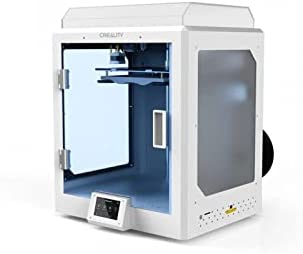 |
 |
|
| Model | CR5 PRO H[BUY CR5 PRO H] |
BIQU B1 |
| Printing Material | Filament | Filament |
| Buy Filament for Creality 3D CR5 PRO H | Buy Filament forBigTreeTech BIQU B1 | |
| Estimated price | $1300,00 | $269,00 |
| Manufacturer | Creality 3D | BigTreeTech |
| Release Year | 2022 | 2020 |
| Print Volume [mm] | 300x225x380 | 235x235x270 |
| Printer Size [mm] | 530x487x612 | 412x402x492 |
| Weight [kg] | 32,5 | 8,00 |
| Power Loss Recovery | YES | YES |
| Enclosed printer | YES | NO |
| Bed Leveling | Automatic | Manual |
| Filament End Sensor | YES | YES |
| Bed type | Heated | Heated |
| Power supply system | Bowden | Bowden |
| Standard nozzle | 0,4 | 0,4 |
| Maximum Nozzle Temperature [°C] | 300 | 250 |
| Maximum Bed Temperature [°C] | 100 | 100 |
| Maximum printing speed [mm/s] | 100 | 100 |
| Filament holder | YES | YES |
| Camera for supervision | NO | NO |
| Recommended filaments | PLA, PETG, Tritan, Flex, ABS | PLA, TPU, ABS, PETG |
| Recommended slicers | Cura, Simplify, Slic3r, IdeaMaker | Cura, Simplify, Slic3r |
| Maximum Resolution [mm] | 0,1 | 0,1 |
| Processor | ATMEGA 2560 | 32 Bits BTT SKR V 1.4 |
| Display | Display touchscreen 4,3'' | Touchscreen TFT 3,5'' |
| Power Supply | 110/220V / 350W | 24V / 360W |
| Connectivity | SD / USB | SD / USB |
| Operating systems | Windows, Mac, Linux | Windows, Mac, Linux |
| Date of registration in the system | 2022-11-04 | 2021-04-14 |
| Release date | 2022 | 2020 |
| Extra features | The Creality CR-5 PRO H 3D Printer stands out with a high-temperature nozzle (up to 300°C), a 300 x 225 x 380mm print volume, and a closed chamber for thermal stability. It includes BLTouch auto-leveling, a carbon-crystal silica glass base for easy model grip and removal, a filament sensor, and a resume print function. It has a 4.3-inch touchscreen interface, quiet operation, an attractive design, and is pre-assembled, ideal for technical materials. | The BIQU B1 is an advanced 3D printer with a silent 32-bit BTT SKR V1.4 motherboard and ARM Cortex-M3 CPU, offering DIY interfaces (I2C, SPI, WiFi) and dual Z-axis. Its dual BTT B1 TFT35 V3.0 operating system allows real-time monitoring and multiple printing modes, including G-code visualization effects. It stands out for its BIQU SSS (Super Spring Steel), ensuring easy model adhesion and simplified removal, with the possibility of using it on both sides. It includes a filament sensor, automatically pausing printing in case of filament breakage. The multicolored RGB lights integrated into the hotend allow you to view the printing status even at night. Additional notes include the need for a BIQU-specific Type-C cable and extra interfaces for smart filament sensor and BL Touch. |
| Support for multiple colors and materials (AMS and CFS) | NO | NO |
Notes * |
||
| Cost-benefit | 6 / 10 | 7 / 10 |
| Hardware | 3 / 10 | 2 / 10 |
| Tela | . | . |
| Print volume | 4 / 10 | 3 / 10 |
| Performance | 1 / 10 | 1 / 10 |
| [BUY CR5 PRO H] |
Conclusion |
| In comparing the Creality CR5 PRO H and the BIQU B1, it is evident that both printers cater to different user needs and budget considerations. The CR5 PRO H, with its higher price point, offers notable features such as a larger print volume, a fully enclosed chamber for improved thermal stability, automated bed leveling, and a higher maximum nozzle temperature, making it particularly suitable for printing with a variety of advanced materials. Its comprehensive design, touchscreen interface, and additional features like a filament end sensor and power recovery also contribute to a more user-friendly experience, although it does come at a higher cost. On the other hand, the BIQU B1, while significantly more affordable, still packs a punch with its 32-bit motherboard, silent operation, and solid build quality. It features dual Z-axis support and offers a good range of compatibility with popular filaments. This printer is ideal for DIY enthusiasts and beginners who are looking for an affordable, versatile option with the ability to facilitate various printing modes. Ultimately, the choice between the two will largely depend on individual priorities. For users requiring advanced capabilities, higher print volume, and ease of use with technical materials, the Creality CR5 PRO H is a more suitable investment. Conversely, those on a tighter budget or new to 3D printing might find the BIQU B1 to be a more accessible entry point without sacrificing too much functionality. Thus, both printers offer distinct advantages that cater to different segments of the 3D printing community, making it important for potential buyers to assess their specific needs and budget before making a decision. |

