Compare CR 6 Max vs CR 10 Smart
Comparison between the best 3D printers
Choose the best 3D printer at the best price. The cheapest 3D printers are here.
Buy a 3D printer here with 3D Fila.
 |
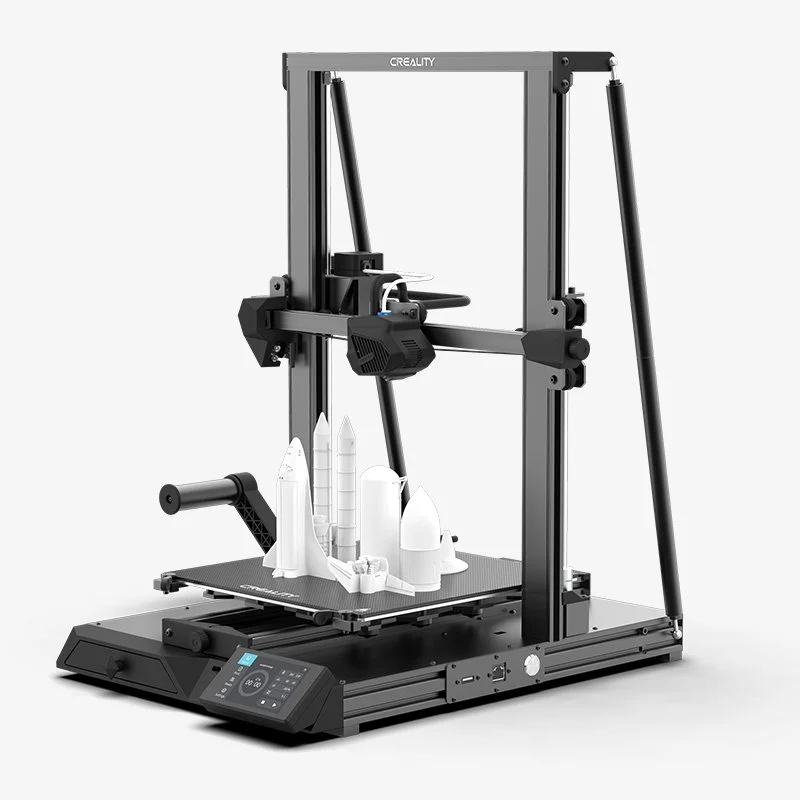 |
|
| Model | CR 6 Max |
CR 10 Smart[BUY CR 10 Smart] |
| Printing Material | Filament | Filament |
| Buy Filament for Creality 3D CR 6 Max | Buy Filament forCreality 3D CR 10 Smart | |
| Estimated price | $700,00 | $520,00 |
| Manufacturer | Creality 3D | Creality 3D |
| Release Year | 2021 | 2021 |
| Print Volume [mm] | 400x400x400 | 300x300x400 |
| Printer Size [mm] | 725x640x691 | 578x522x648 |
| Weight [kg] | 14 | 14 |
| Power Loss Recovery | YES | YES |
| Enclosed printer | NO | NO |
| Bed Leveling | Automatic | Automatic |
| Filament End Sensor | YES | YES |
| Bed type | Heated | Heated |
| Power supply system | Bowden | Bowden |
| Standard nozzle | 0,4 | 0,4 |
| Maximum Nozzle Temperature [°C] | 260 | 260 |
| Maximum Bed Temperature [°C] | 90 | 100 |
| Maximum printing speed [mm/s] | 100 | 200 |
| Filament holder | YES | YES |
| Camera for supervision | NO | NO |
| Recommended filaments | PLA, PETG | PLA, PETG, Tritan, Flex, ABS |
| Recommended slicers | Cura, Simplify, Slic3r, IdeaMaker | Cura, Simplify, Slic3r, IdeaMaker |
| Maximum Resolution [mm] | 0,1 | 0,1 |
| Processor | Processador ARM STM32F103 RET6 CPU | |
| Display | Display touchscreen 4,3'' | Display touchscreen 4,3'' |
| Power Supply | 110/220V / 500W | 110/220V / 350W |
| Connectivity | SD / USB | SD / USB / Wi-Fi |
| Operating systems | Windows, Mac, Linux | Windows, Mac, Linux |
| Date of registration in the system | 2022-11-04 | 2022-11-04 |
| Release date | 2021 | 2021 |
| Extra features | Crealitys CR-6 Max printer offers a large 400 x 400 x 400mm build area, perfect for larger projects without dividers. Its auto-leveling system and force sensor simplify setup. It has a 4.3-inch touchscreen and convenient features like a tool drawer and filament holder. Plus, its modular hotend, redesigned extruder, and silicon carbide-coated build plate improve print quality. | The Creality CR-10 Smart stands out for its stability, with a dual Z axis and additional supports, minimizing oscillation in high prints. Its redesigned hotend offers better cooling, expanding the range of usable materials. The glass printing surface, with automatic leveling, facilitates the adhesion and removal of parts. Includes Wi-Fi / LAN connection and automatic shutdown after printing, adding convenience and efficiency. It features an effective single-gear extruder and an intuitive touchscreen interface, despite some firmware issues. |
| Support for multiple colors and materials (AMS and CFS) | NO | NO |
Notes * |
||
| Cost-benefit | 6 / 10 | 6 / 10 |
| Hardware | 2 / 10 | 2 / 10 |
| Tela | . | . |
| Print volume | 4 / 10 | 4 / 10 |
| Performance | 1 / 10 | 2 / 10 |
| [BUY CR 10 Smart] |
Conclusion |
| In comparing the Creality CR 6 Max and the Creality CR 10 Smart, both printers are solid offerings from the same manufacturer, released in 2021, and showcase similar build quality and design. However, they cater to slightly different needs and budgets. The CR 6 Max stands out with its larger print volume, allowing for bigger projects without requiring segmentation. Its auto-leveling system and robust construction enhance print quality. However, while its build area is impressive, the overall performance metrics suggest limitations in speed and the variety of recommended filament, which slightly impacts its cost-benefit ratio. On the other hand, the CR 10 Smart, while more compact, offers a balance of features that might appeal more to users seeking efficiency and versatility. It features improved stability and cooling for a broader range of filaments, including more advanced materials. The addition of Wi-Fi connectivity simplifies file transfers, and an automatic shutdown feature enhances user convenience post-printing. In conclusion, if your priority is a larger print volume for significant projects, the CR 6 Max offers that capability at a premium price. Conversely, if you’re looking for versatility and additional features offered at a more accessible price point, the CR 10 Smart represents a better cost-benefit ratio. Ultimately, the choice between the two should align with your specific printing needs and budget considerations. |

