Compare CR 10 Smart vs Bluer
Comparison between the best 3D printers
Choose the best 3D printer at the best price. The cheapest 3D printers are here.
Buy a 3D printer here with 3D Fila.
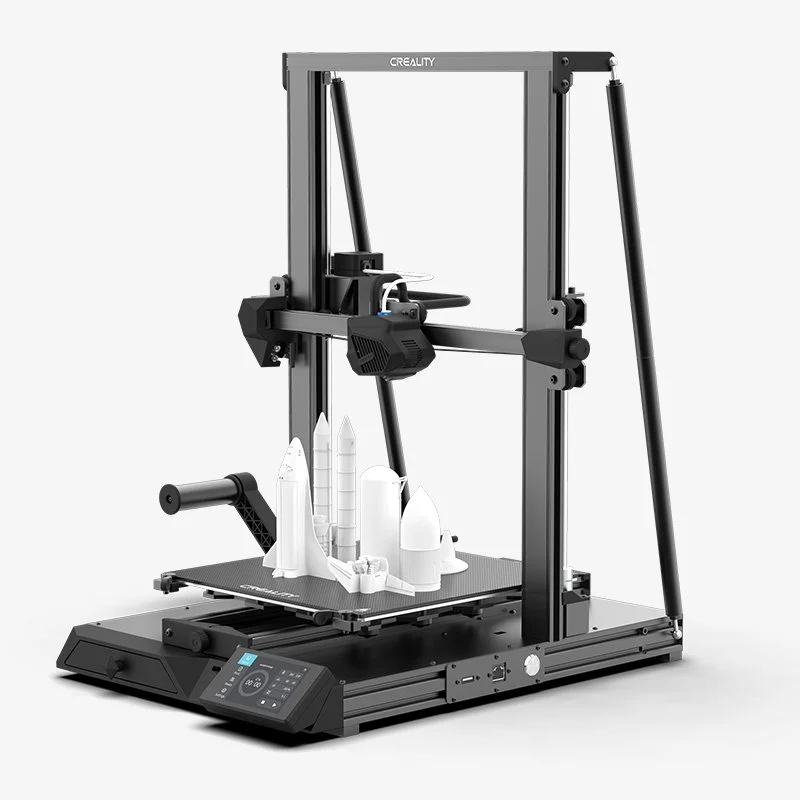 |
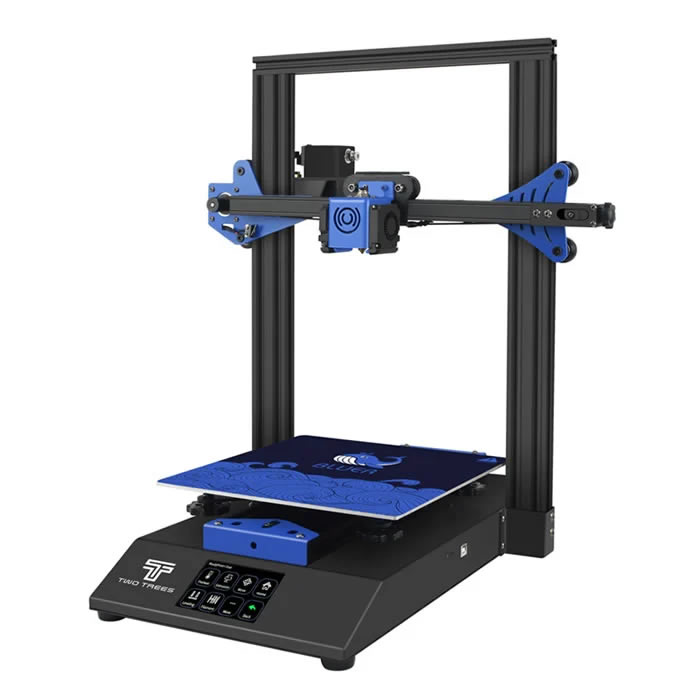 |
|
| Model | CR 10 Smart[BUY CR 10 Smart] |
Bluer |
| Printing Material | Filament | Filament |
| Buy Filament for Creality 3D CR 10 Smart | Buy Filament forTwoTrees Bluer | |
| Estimated price | $520,00 | $169,00 |
| Manufacturer | Creality 3D | TwoTrees |
| Release Year | 2021 | 2019 |
| Print Volume [mm] | 300x300x400 | 230x230x280 |
| Printer Size [mm] | 578x522x648 | 400x410x520 |
| Weight [kg] | 14 | 8 |
| Power Loss Recovery | YES | YES |
| Enclosed printer | NO | NO |
| Bed Leveling | Automatic | Manual |
| Filament End Sensor | YES | YES |
| Bed type | Heated | Heated |
| Power supply system | Bowden | Bowden |
| Standard nozzle | 0,4 | 0,4 |
| Maximum Nozzle Temperature [°C] | 260 | 260 |
| Maximum Bed Temperature [°C] | 100 | 100 |
| Maximum printing speed [mm/s] | 200 | 200 |
| Filament holder | YES | YES |
| Camera for supervision | NO | NO |
| Recommended filaments | PLA, PETG, Tritan, Flex, ABS | PLA, PETG |
| Recommended slicers | Cura, Simplify, Slic3r, IdeaMaker | Cura, Simplify, Slic3r |
| Maximum Resolution [mm] | 0,1 | 0,1 |
| Processor | Processador ARM STM32F103 RET6 CPU | MKS Robin Nano V1.2 + TMC2208 |
| Display | Display touchscreen 4,3'' | Touchscreen TFT 3,5'' |
| Power Supply | 110/220V / 350W | 240W |
| Connectivity | SD / USB / Wi-Fi | SD / USB |
| Operating systems | Windows, Mac, Linux | Windows, Mac, Linux |
| Date of registration in the system | 2022-11-04 | 2021-09-20 |
| Release date | 2021 | 2019 |
| Extra features | The Creality CR-10 Smart stands out for its stability, with a dual Z axis and additional supports, minimizing oscillation in high prints. Its redesigned hotend offers better cooling, expanding the range of usable materials. The glass printing surface, with automatic leveling, facilitates the adhesion and removal of parts. Includes Wi-Fi / LAN connection and automatic shutdown after printing, adding convenience and efficiency. It features an effective single-gear extruder and an intuitive touchscreen interface, despite some firmware issues. | The Bluer offers interesting features such as automatic bed leveling, a 3.5-inch color touchscreen for easy operation, and a filament sensor to prevent print failures. It has a robust metal extruder and a generous 230 x 230 x 280 mm print volume, suitable for a variety of projects. The community mentions improvements made by Two Trees based on feedback, increasing its reliability. |
| Support for multiple colors and materials (AMS and CFS) | NO | NO |
Notes * |
||
| Cost-benefit | 6 / 10 | 7 / 10 |
| Hardware | 2 / 10 | 2 / 10 |
| Tela | . | . |
| Print volume | 4 / 10 | 3 / 10 |
| Performance | 2 / 10 | 2 / 10 |
| [BUY CR 10 Smart] |
Conclusion |
| In comparing the Creality CR-10 Smart and the TwoTrees Bluer, a few key distinctions emerge that will inform potential buyers' decisions. The Creality CR-10 Smart offers a larger print volume and features stability enhancements like a dual Z-axis, which is particularly beneficial for high-quality prints. Its automatic bed leveling and glass printing surface contribute to better adhesion and ease of part removal. Although it holds a higher price point, the added features such as Wi-Fi connectivity, robust construction, and usability with a broader range of materials justify this cost for users looking for professional prints and versatility in filament choices. On the other hand, the TwoTrees Bluer comes at a significantly lower price, making it an attractive option for budget-conscious makers. It includes essential features like automatic bed leveling and a filament sensor, which are crucial for ensuring successful prints. However, its smaller print volume and reliance on manual features might limit some creative projects. Ultimately, the choice between these two models hinges on the user's priorities. If budget constraints are paramount and casual printing is the goal, the TwoTrees Bluer presents an excellent entry-level option. Conversely, for those willing to invest more for greater capability and quality, the Creality CR-10 Smart stands out as a superior choice. Both printers perform well within their criteria, but user needs—whether they be for occasional hobby projects or more demanding print tasks—will ultimately determine the best fit. |

