Compare Bluer vs Replicator Plus
Comparison between the best 3D printers
Choose the best 3D printer at the best price. The cheapest 3D printers are here.
Buy a 3D printer here with 3D Fila.
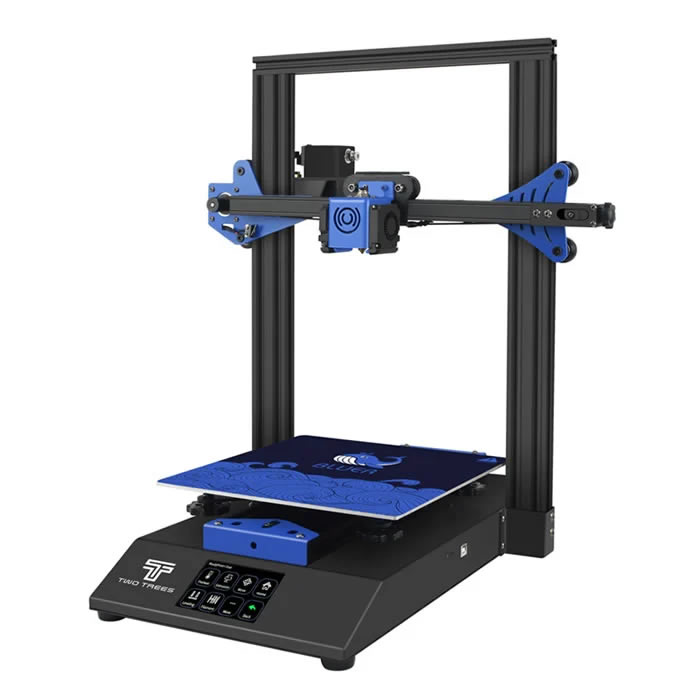 |
 |
|
| Model | Bluer |
Replicator Plus |
| Printing Material | Filament | Filament |
| Buy Filament for TwoTrees Bluer | Buy Filament forMakerbot Replicator Plus | |
| Estimated price | $169,00 | $2099,00 |
| Manufacturer | TwoTrees | Makerbot |
| Release Year | 2019 | 2016 |
| Print Volume [mm] | 230x230x280 | 165x295x195 |
| Printer Size [mm] | 400x410x520 | 410x528x441 |
| Weight [kg] | 8 | 18,3 |
| Power Loss Recovery | YES | YES |
| Enclosed printer | NO | NO |
| Bed Leveling | Manual | Automatic |
| Filament End Sensor | YES | YES |
| Bed type | Heated | |
| Power supply system | Bowden | Bowden |
| Standard nozzle | 0,4 | 0,4 |
| Maximum Nozzle Temperature [°C] | 260 | 230 |
| Maximum Bed Temperature [°C] | 100 | |
| Maximum printing speed [mm/s] | 200 | 150 |
| Filament holder | YES | YES |
| Camera for supervision | NO | NO |
| Recommended filaments | PLA, PETG | PLA |
| Recommended slicers | Cura, Simplify, Slic3r | MakerBot Print Software |
| Maximum Resolution [mm] | 0,1 | 0,1 |
| Processor | MKS Robin Nano V1.2 + TMC2208 | |
| Display | Touchscreen TFT 3,5'' | |
| Power Supply | 240W | 110/220V / 240W |
| Connectivity | SD / USB | USB / Wi-Fi |
| Operating systems | Windows, Mac, Linux | Windows, Mac, Linux |
| Date of registration in the system | 2021-09-20 | 2022-11-15 |
| Release date | 2019 | 2016 |
| Extra features | The Bluer offers interesting features such as automatic bed leveling, a 3.5-inch color touchscreen for easy operation, and a filament sensor to prevent print failures. It has a robust metal extruder and a generous 230 x 230 x 280 mm print volume, suitable for a variety of projects. The community mentions improvements made by Two Trees based on feedback, increasing its reliability. | The Replicator Plus printer is easy to use and has very good print quality. Its software is user-friendly and powerful, with USB, Ethernet, Wi-Fi and support for printing via pen drive. With a safe design for an open frame printer, it is relatively quiet. The Smart Extruder+ detects filament end and pauses printing automatically, in addition to notifying via apps. It has a large print volume, with a non-heated and coated print bed for easy removal of parts. It also has a webcam for remote monitoring of prints. |
| Support for multiple colors and materials (AMS and CFS) | NO | NO |
Notes * |
||
| Cost-benefit | 7 / 10 | 6 / 10 |
| Hardware | 2 / 10 | 2.5 / 10 |
| Tela | . | . |
| Print volume | 3 / 10 | 3 / 10 |
| Performance | 2 / 10 | 1 / 10 |
Conclusion |
| In comparing the TwoTrees Bluer and the MakerBot Replicator Plus, it is evident that both printers cater to different user needs but come with distinct advantages and disadvantages that influence their overall value. The TwoTrees Bluer stands out for its affordability, making it accessible to hobbyists and those new to 3D printing. It offers a wider maximum print volume and superior maximum printing speed, alongside useful features such as automatic bed leveling and a filament end sensor. Its touchscreen interface enhances user friendliness, and it is designed with a robust metal extruder, which is indicative of its build quality and reliability based on user feedback. Additionally, the Bluer operates with a flexible range of filaments, accommodating various printing projects. On the other hand, the MakerBot Replicator Plus, while significantly more expensive, is known for producing high-quality prints with a user-friendly interface and robust software. Its automatic Smart Extruder+ enhances print management by detecting filament status and allows for remote monitoring through a webcam, which is useful for advanced users. However, it has a smaller print volume and slower maximum speed compared to the Bluer, which could be limiting for certain projects. Ultimately, if budget is a primary concern and users are looking for a versatile entry-level printer, the TwoTrees Bluer provides a compelling cost-benefit ratio with ample features. In contrast, if a user prioritizes established brand reliability, ease of use, and software sophistication, the MakerBot Replicator Plus may justify its higher price despite its limitations in volume and speed. In conclusion, the choice between the two models largely depends on the user's specific needs, budget, and desired features, making both printers suitable options within their respective price brackets. |

