Compare Bluer vs CR 10 Smart
Comparison between the best 3D printers
Choose the best 3D printer at the best price. The cheapest 3D printers are here.
Buy a 3D printer here with 3D Fila.
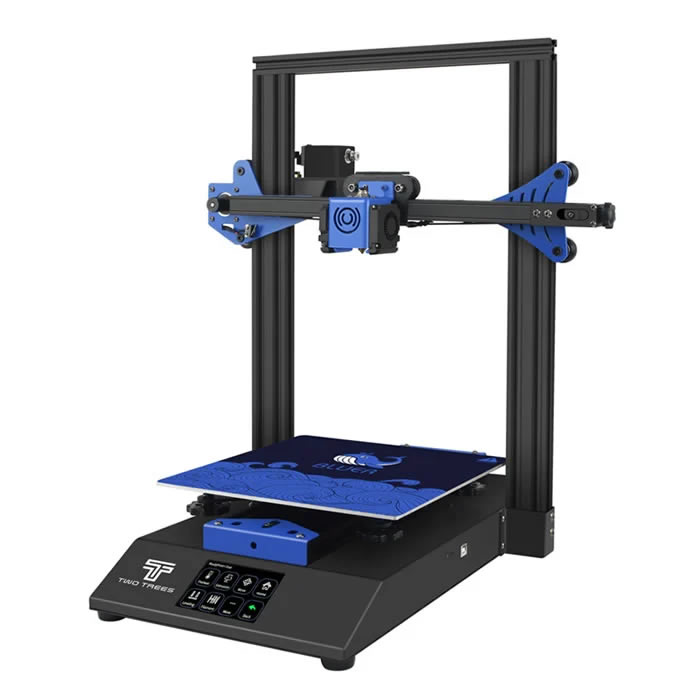 |
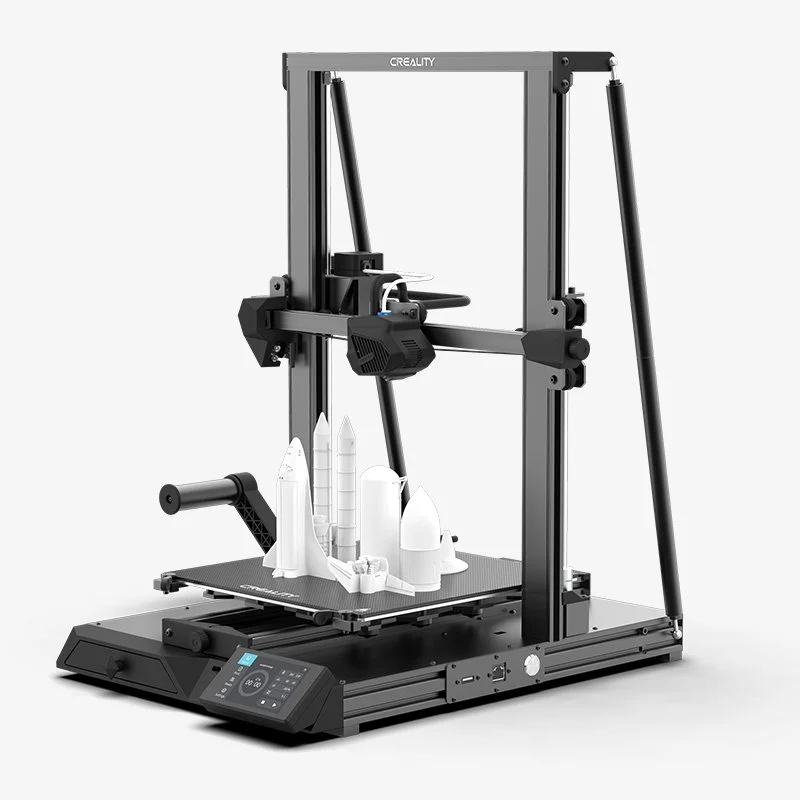 |
|
| Model | Bluer |
CR 10 Smart[BUY CR 10 Smart] |
| Printing Material | Filament | Filament |
| Buy Filament for TwoTrees Bluer | Buy Filament forCreality 3D CR 10 Smart | |
| Estimated price | $169,00 | $520,00 |
| Manufacturer | TwoTrees | Creality 3D |
| Release Year | 2019 | 2021 |
| Print Volume [mm] | 230x230x280 | 300x300x400 |
| Printer Size [mm] | 400x410x520 | 578x522x648 |
| Weight [kg] | 8 | 14 |
| Power Loss Recovery | YES | YES |
| Enclosed printer | NO | NO |
| Bed Leveling | Manual | Automatic |
| Filament End Sensor | YES | YES |
| Bed type | Heated | Heated |
| Power supply system | Bowden | Bowden |
| Standard nozzle | 0,4 | 0,4 |
| Maximum Nozzle Temperature [°C] | 260 | 260 |
| Maximum Bed Temperature [°C] | 100 | 100 |
| Maximum printing speed [mm/s] | 200 | 200 |
| Filament holder | YES | YES |
| Camera for supervision | NO | NO |
| Recommended filaments | PLA, PETG | PLA, PETG, Tritan, Flex, ABS |
| Recommended slicers | Cura, Simplify, Slic3r | Cura, Simplify, Slic3r, IdeaMaker |
| Maximum Resolution [mm] | 0,1 | 0,1 |
| Processor | MKS Robin Nano V1.2 + TMC2208 | Processador ARM STM32F103 RET6 CPU |
| Display | Touchscreen TFT 3,5'' | Display touchscreen 4,3'' |
| Power Supply | 240W | 110/220V / 350W |
| Connectivity | SD / USB | SD / USB / Wi-Fi |
| Operating systems | Windows, Mac, Linux | Windows, Mac, Linux |
| Date of registration in the system | 2021-09-20 | 2022-11-04 |
| Release date | 2019 | 2021 |
| Extra features | The Bluer offers interesting features such as automatic bed leveling, a 3.5-inch color touchscreen for easy operation, and a filament sensor to prevent print failures. It has a robust metal extruder and a generous 230 x 230 x 280 mm print volume, suitable for a variety of projects. The community mentions improvements made by Two Trees based on feedback, increasing its reliability. | The Creality CR-10 Smart stands out for its stability, with a dual Z axis and additional supports, minimizing oscillation in high prints. Its redesigned hotend offers better cooling, expanding the range of usable materials. The glass printing surface, with automatic leveling, facilitates the adhesion and removal of parts. Includes Wi-Fi / LAN connection and automatic shutdown after printing, adding convenience and efficiency. It features an effective single-gear extruder and an intuitive touchscreen interface, despite some firmware issues. |
| Support for multiple colors and materials (AMS and CFS) | NO | NO |
Notes * |
||
| Cost-benefit | 7 / 10 | 6 / 10 |
| Hardware | 2 / 10 | 2 / 10 |
| Tela | . | . |
| Print volume | 3 / 10 | 4 / 10 |
| Performance | 2 / 10 | 2 / 10 |
| [BUY CR 10 Smart] |
Conclusion |
| In concluding the comparison between the TwoTrees Bluer and Creality CR-10 Smart 3D printers, several key aspects can help potential buyers make an informed decision, particularly when considering affordability and functionality. The TwoTrees Bluer is a more budget-friendly option, appealing to those who prioritize cost while still seeking essential features such as a heated bed, filament end sensor, and manual bed leveling. Its print volume, while smaller than that of the CR-10 Smart, still facilitates a good range of projects. The noteworthy emphasis on community feedback and iterative improvements further enhances its reliability. On the other hand, the Creality CR-10 Smart, with its larger print volume and advanced features like automatic bed leveling and dual Z-axis support, offers greater stability and versatility. It can accommodate a wider variety of materials thanks to its enhanced hotend design. Additionally, the inclusion of Wi-Fi connectivity enhances convenience, making this model more suitable for users who value a streamlined printing experience. Overall, if budget constraints are a primary concern, the TwoTrees Bluer presents an attractive option without completely sacrificing functionality. However, for users looking for a more robust and feature-rich printing experience, the Creality CR-10 Smart justifies its higher price point due to its advanced capabilities and stability. Each printer serves distinct user needs, making the choice ultimately dependent on the buyer's specific requirements, preferences, and budget considerations. |

