Compare BIQU B1 vs Toybox
Comparison between the best 3D printers
Choose the best 3D printer at the best price. The cheapest 3D printers are here.
Buy a 3D printer here with 3D Fila.
 |
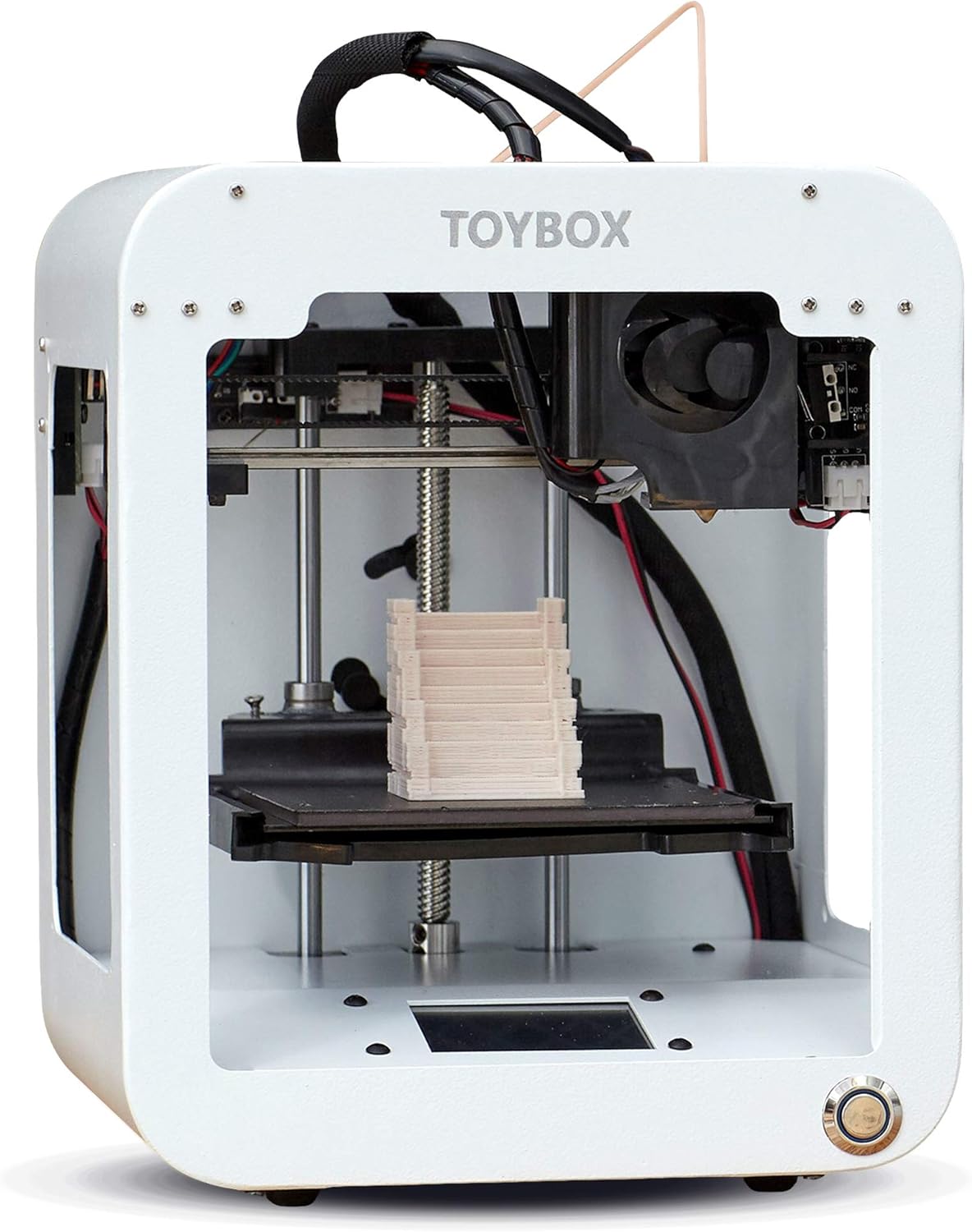 |
|
| Model | BIQU B1 |
Toybox[BUY Toybox] |
| Printing Material | Filament | Filament |
| Buy Filament for BigTreeTech BIQU B1 | Buy Filament forToybox Toybox | |
| Estimated price | $269,00 | $299,00 |
| Manufacturer | BigTreeTech | Toybox |
| Release Year | 2020 | 2024 |
| Print Volume [mm] | 235x235x270 | 70x80x90 |
| Printer Size [mm] | 412x402x492 | 190x190x230 |
| Weight [kg] | 8,00 | 3 |
| Power Loss Recovery | YES | NO |
| Enclosed printer | NO | NO |
| Bed Leveling | Manual | Manual |
| Filament End Sensor | YES | NO |
| Bed type | Heated | |
| Power supply system | Bowden | Direct Drive |
| Standard nozzle | 0,4 | 0,5 |
| Maximum Nozzle Temperature [°C] | 250 | 210 |
| Maximum Bed Temperature [°C] | 100 | |
| Maximum printing speed [mm/s] | 100 | 60 |
| Filament holder | YES | YES |
| Camera for supervision | NO | NO |
| Recommended filaments | PLA, TPU, ABS, PETG | PLA |
| Recommended slicers | Cura, Simplify, Slic3r | Toybox |
| Maximum Resolution [mm] | 0,1 | 0,2 |
| Processor | 32 Bits BTT SKR V 1.4 | |
| Display | Touchscreen TFT 3,5'' | Touchscreen 2,4'' |
| Power Supply | 24V / 360W | |
| Connectivity | SD / USB | Wi-fi |
| Operating systems | Windows, Mac, Linux | iOS, Android |
| Date of registration in the system | 2021-04-14 | 2024-08-06 |
| Release date | 2020 | 2024 |
| Extra features | The BIQU B1 is an advanced 3D printer with a silent 32-bit BTT SKR V1.4 motherboard and ARM Cortex-M3 CPU, offering DIY interfaces (I2C, SPI, WiFi) and dual Z-axis. Its dual BTT B1 TFT35 V3.0 operating system allows real-time monitoring and multiple printing modes, including G-code visualization effects. It stands out for its BIQU SSS (Super Spring Steel), ensuring easy model adhesion and simplified removal, with the possibility of using it on both sides. It includes a filament sensor, automatically pausing printing in case of filament breakage. The multicolored RGB lights integrated into the hotend allow you to view the printing status even at night. Additional notes include the need for a BIQU-specific Type-C cable and extra interfaces for smart filament sensor and BL Touch. | The Toybox 3D printer is an excellent option for children and beginners. Easy to use, with intuitive setup and simplified operation via an app. The Toybox allows you to print thousands of toys and projects through a user-friendly interface. It has a removable magnetic table that makes it easy to remove printed objects. The filament is PLA, safe for children, and the printing is reliable and error-free. It also offers custom design options, allowing you to create and print drawings and photos. |
| Support for multiple colors and materials (AMS and CFS) | NO | NO |
Notes * |
||
| Cost-benefit | 7 / 10 | 6 / 10 |
| Hardware | 2 / 10 | 0.9 / 10 |
| Tela | . | . |
| Print volume | 3 / 10 | 3 / 10 |
| Performance | 1 / 10 | 0 / 10 |
| [BUY Toybox] |
Conclusion |
| In conclusion, the BIQU B1 and Toybox 3D printers cater to distinctly different audiences and use cases, each offering unique advantages that align with their intended users. The BIQU B1 emerges as a more capable option for enthusiasts and professionals, thanks to its larger print volume, robust specifications, and features such as power loss recovery and filament end sensors. Its ability to handle a variety of filaments and its higher maximum nozzle and bed temperatures further enhance its versatility, making it suitable for complex projects that require precision and a wider range of materials. The BIQU B1's advanced hardware and connectivity options reflect its design for more experienced users who may wish to experiment and push the boundaries of 3D printing. On the other hand, the Toybox shines as a user-friendly choice specifically aimed at children and beginners. Its simplified operating system, app control, and ability to print pre-designed toys make it approachable for those new to 3D printing, while the safety of using PLA filament adds to its family-friendly appeal. However, its smaller print volume and limited material support suggest it may not be the best fit for more advanced users who require deeper customization or a wider application scope. Considering price alongside the features, the BIQU B1 presents a more favorable cost-benefit ratio for those looking for performance and flexibility, while the Toybox, despite being slightly pricier, offers a tailored experience for newcomers. Ultimately, your choice should hinge on your needs: whether you are seeking advanced capabilities or a straightforward, safe introduction to 3D printing. |

